在上一篇中,簡單的使用透明主題的Activity實現了仿微信右側頂部的對話框,上午又花了兩個小時研究了一下淘寶底部的導航欄實現,網上的做法也有很多,今天我就使用一種通過基本控件加上布局的方式,沒有任何的自定義風格,控件等來實現,還是老樣子,先看一下效果圖:
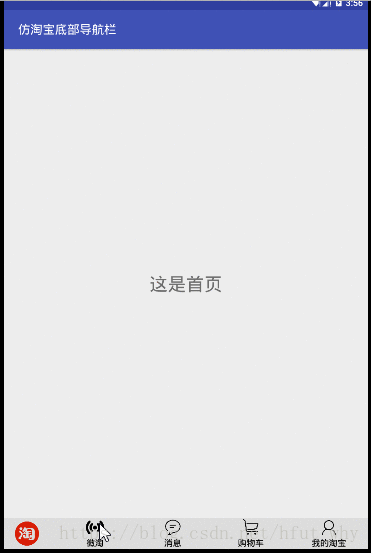
下面就來具體看一看如何實現的,還是按照步驟來吧:
繪制主界面
activity_layout.xml代碼如下:
<?xml version="1.0" encoding="utf-8"?><RelativeLayout xmlns:android="http://schemas.android.com/apk/res/android" xmlns:app="http://schemas.android.com/apk/res-auto" xmlns:tools="http://schemas.android.com/tools" android:layout_width="match_parent" android:layout_height="match_parent" android:fitsSystemWindows="true" android:orientation="vertical" tools:context=".MainActivity"> <FrameLayout android:id="@+id/fragment_container" android:layout_marginBottom="50dp" android:layout_width="match_parent" android:layout_height="match_parent"> </FrameLayout> <LinearLayout android:layout_width="match_parent" android:layout_height="50dp" android:layout_alignParentBottom="true" android:background="@color/noCheckedColor"> <RelativeLayout android:gravity="center" android:layout_width="wrap_content" android:layout_height="match_parent"> <ImageView android:layout_marginTop="5dp" android:id="@+id/title_image" android:layout_marginLeft="18dp" android:layout_width="40dp" android:layout_height="40dp" android:background="@drawable/taobao" /> <LinearLayout android:gravity="center" android:orientation="vertical" android:id="@+id/first_page_layout" android:layout_width="60dp" android:layout_height="wrap_content"> <ImageView android:id="@+id/first_page_icon" android:layout_width="30dp" android:layout_height="30dp" android:background="@drawable/firstpage" /> <TextView android:textColor="#000000" android:id="@+id/first_page_text" android:layout_width="wrap_content" android:layout_height="wrap_content" android:gravity="center" android:text="首頁" /> </LinearLayout> </RelativeLayout> <LinearLayout android:layout_marginLeft="26dp" android:layout_width="match_parent" android:layout_height="wrap_content" android:orientation="horizontal" android:weightSum="4"> <LinearLayout android:id="@+id/micro_tao_layout" android:layout_width="0dp" android:layout_height="match_parent" android:layout_weight="1" android:gravity="center" android:orientation="vertical"> <ImageView android:id="@+id/microtao_icon" android:layout_width="30dp" android:layout_height="30dp" android:background="@drawable/microtao" /> <TextView android:textColor="#000000" android:id="@+id/microtao_text" android:layout_width="match_parent" android:layout_height="wrap_content" android:gravity="center" android:text="微淘" /> </LinearLayout> <LinearLayout android:id="@+id/message_layout" android:layout_width="0dp" android:layout_height="match_parent" android:layout_weight="1" android:gravity="center" android:orientation="vertical"> <ImageView android:id="@+id/message_icon" android:layout_width="30dp" android:layout_height="30dp" android:background="@drawable/message" /> <TextView android:textColor="#000000" android:id="@+id/message_text" android:layout_width="match_parent" android:layout_height="wrap_content" android:gravity="center" android:text="消息" /> </LinearLayout> <LinearLayout android:id="@+id/buycar_layout" android:layout_width="0dp" android:layout_height="match_parent" android:layout_weight="1" android:gravity="center" android:orientation="vertical"> <ImageView android:id="@+id/buycar_icon" android:layout_width="30dp" android:layout_height="30dp" android:background="@drawable/buycar" /> <TextView android:textColor="#000000" android:id="@+id/buycar_text" android:layout_width="match_parent" android:layout_height="wrap_content" android:gravity="center" android:text="購物車" /> </LinearLayout> <LinearLayout android:id="@+id/myfile_layout" android:layout_width="0dp" android:layout_height="match_parent" android:layout_weight="1" android:gravity="center" android:orientation="vertical"> <ImageView android:id="@+id/myfile_icon" android:layout_width="30dp" android:layout_height="30dp" android:background="@drawable/myfile" /> <TextView android:textColor="#000000" android:id="@+id/myfile_text" android:layout_width="match_parent" android:layout_height="wrap_content" android:gravity="center" android:text="我的淘寶" /> </LinearLayout> </LinearLayout> </LinearLayout></RelativeLayout>
界面的邏輯控制Activity:
MainActivity.java代碼:
package com.hfut.enmulatetaobaonavbar; import android.graphics.Color;import android.support.v4.app.Fragment;import android.support.v4.app.FragmentManager;import android.support.v4.app.FragmentTransaction;import android.support.v7.app.AppCompatActivity;import android.os.Bundle;import android.view.View;import android.widget.ImageView;import android.widget.LinearLayout;import android.widget.TextView; import com.hfut.enmulatetaobaonavbar.fragment.BuycarFragment;import com.hfut.enmulatetaobaonavbar.fragment.FirstPageFragment;import com.hfut.enmulatetaobaonavbar.fragment.MessageFragment;import com.hfut.enmulatetaobaonavbar.fragment.MicroTaoFragment;import com.hfut.enmulatetaobaonavbar.fragment.MyfileFragment; /** * @author why * @date 2018-10-3 11:12:39 */public class MainActivity extends AppCompatActivity implements View.OnClickListener { LinearLayout microTaoLay; LinearLayout messageLay; LinearLayout buycarLay; LinearLayout myfileLay; LinearLayout firstPageLay; ImageView microTaoIcon; ImageView messageIcon; ImageView buycarIcon; ImageView myfileIcon; ImageView firstPageIcon; ImageView titleImage; TextView microTaoText; TextView messageText; TextView buycarText; TextView myfileText; FragmentManager manager; FragmentTransaction transaction; Fragment firFragment, microFragment, messageFragment, buycarFragment, myfileFragment; @Override protected void onCreate(Bundle savedInstanceState) { super.onCreate(savedInstanceState); setContentView(R.layout.activity_main); manager = getSupportFragmentManager(); transaction = manager.beginTransaction(); firFragment = new FirstPageFragment(); transaction.add(R.id.fragment_container, firFragment); transaction.commit(); initUI(); } private void initUI() { microTaoLay = findViewById(R.id.micro_tao_layout); messageLay = findViewById(R.id.message_layout); buycarLay = findViewById(R.id.buycar_layout); myfileLay = findViewById(R.id.myfile_layout); firstPageLay = findViewById(R.id.first_page_layout); firstPageLay.setVisibility(View.INVISIBLE); microTaoIcon = findViewById(R.id.microtao_icon); messageIcon = findViewById(R.id.message_icon); buycarIcon = findViewById(R.id.buycar_icon); myfileIcon = findViewById(R.id.myfile_icon); firstPageIcon = findViewById(R.id.first_page_icon); titleImage = findViewById(R.id.title_image); microTaoText = findViewById(R.id.microtao_text); messageText = findViewById(R.id.message_text); buycarText = findViewById(R.id.buycar_text); myfileText = findViewById(R.id.myfile_text); microTaoLay.setOnClickListener(this); messageLay.setOnClickListener(this); buycarLay.setOnClickListener(this); myfileLay.setOnClickListener(this); firstPageLay.setOnClickListener(this); } @Override public void onClick(View v) { transaction = manager.beginTransaction(); hideFragment(transaction);//隱藏之前的Fragment switch (v.getId()) { case R.id.micro_tao_layout: microFragment = new MicroTaoFragment(); transaction.add(R.id.fragment_container, microFragment); transaction.commit(); microTaoIcon.setImageDrawable(getResources().getDrawable(R.drawable.microtao_choosen)); microTaoText.setTextColor(Color.RED); //顯示首頁布局,隱藏標題淘寶圖片 if (firstPageLay.getVisibility() != View.VISIBLE) { firstPageLay.setVisibility(View.VISIBLE); titleImage.setVisibility(View.INVISIBLE); } break; case R.id.message_layout: messageFragment = new MessageFragment(); transaction.add(R.id.fragment_container, messageFragment); transaction.commit(); messageIcon.setImageDrawable(getResources().getDrawable(R.drawable.message_choosen)); messageText.setTextColor(Color.RED); //顯示首頁布局,隱藏標題淘寶圖片 if (firstPageLay.getVisibility() != View.VISIBLE) { firstPageLay.setVisibility(View.VISIBLE); titleImage.setVisibility(View.INVISIBLE); } break; case R.id.buycar_layout: buycarFragment = new BuycarFragment(); transaction.add(R.id.fragment_container, buycarFragment); transaction.commit(); buycarIcon.setImageDrawable(getResources().getDrawable(R.drawable.buycar_choosen)); buycarText.setTextColor(Color.RED); //顯示首頁布局,隱藏標題淘寶圖片 if (firstPageLay.getVisibility() != View.VISIBLE) { firstPageLay.setVisibility(View.VISIBLE); titleImage.setVisibility(View.INVISIBLE); } break; case R.id.myfile_layout: myfileFragment = new MyfileFragment(); transaction.add(R.id.fragment_container, myfileFragment); transaction.commit(); myfileIcon.setImageDrawable(getResources().getDrawable(R.drawable.myfile_choosen)); myfileText.setTextColor(Color.RED); //顯示首頁布局,隱藏標題淘寶圖片 if (firstPageLay.getVisibility() != View.VISIBLE) { firstPageLay.setVisibility(View.VISIBLE); titleImage.setVisibility(View.INVISIBLE); } break; case R.id.first_page_layout: firFragment = new FirstPageFragment(); transaction.add(R.id.fragment_container, firFragment); transaction.commit(); firstPageLay.setVisibility(View.INVISIBLE); titleImage.setVisibility(View.VISIBLE); default: break; } } private void hideFragment(FragmentTransaction transaction) { if (firFragment != null) { transaction.remove(firFragment); } if (microFragment != null) { transaction.remove(microFragment); microTaoIcon.setImageDrawable(getResources().getDrawable(R.drawable.microtao)); microTaoText.setTextColor(Color.BLACK); } if (messageFragment != null) { transaction.remove(messageFragment); messageIcon.setImageDrawable(getResources().getDrawable(R.drawable.message)); messageText.setTextColor(Color.BLACK); } if (buycarFragment != null) { transaction.remove(buycarFragment); buycarIcon.setImageDrawable(getResources().getDrawable(R.drawable.buycar)); buycarText.setTextColor(Color.BLACK); } if (myfileFragment != null) { transaction.remove(myfileFragment); myfileIcon.setImageDrawable(getResources().getDrawable(R.drawable.myfile)); myfileText.setTextColor(Color.BLACK); } }} Fragment對應的布局代碼(這里為了簡化,所有Fragment使用的是同一個很簡單的布局):
fragment_layout.xml代碼:
<?xml version="1.0" encoding="utf-8"?><LinearLayout xmlns:android="http://schemas.android.com/apk/res/android" android:gravity="center" android:layout_width="match_parent" android:layout_height="match_parent"> <TextView android:gravity="center" android:id="@+id/tip_message" android:textSize="30sp" android:text="首頁" android:layout_width="wrap_content" android:layout_height="wrap_content" /> </LinearLayout>
自定義Fragment代碼(這里我就給出一個,其他的完全一樣,只是修改了Fragment布局中的文本內容):
FirstPageFragment.java代碼:
package com.hfut.enmulatetaobaonavbar.fragment; import android.os.Bundle;import android.support.annotation.Nullable;import android.support.v4.app.Fragment;import android.view.LayoutInflater;import android.view.View;import android.view.ViewGroup;import android.widget.TextView; import com.hfut.enmulatetaobaonavbar.R; /** * author:why * created on: 2018/10/3 12:11 * description: */public class FirstPageFragment extends Fragment { TextView message; @Nullable @Override public View onCreateView(LayoutInflater inflater, @Nullable ViewGroup container, Bundle savedInstanceState) { View view = inflater.inflate(R.layout.fragment_layout, container, false); message=view.findViewById(R.id.tip_message); message.setText("這是首頁"); return view; }}上面就是幾個主要的組成部分了,其他的素材就不介紹了,還有就是很多代碼可以優化的地方也沒有做在太多考慮,下面就來說一說幾個需要注意的點:
以上就是本文的全部內容,希望對大家的學習有所幫助,也希望大家多多支持VEVB武林網。
新聞熱點
疑難解答