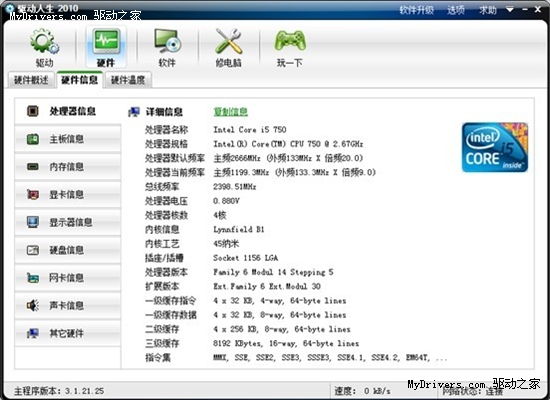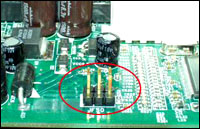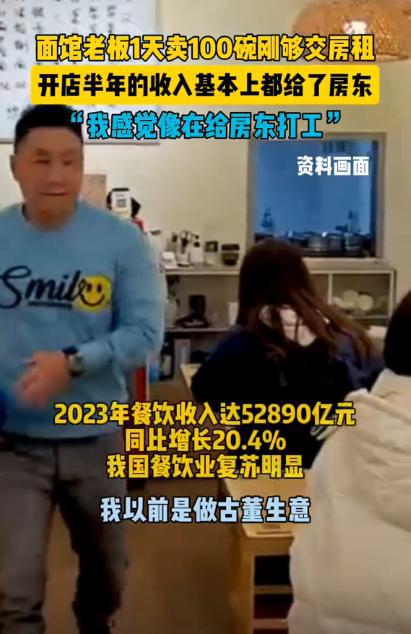本來要做一個文件目錄瀏覽界面,需要遍歷所有的文件和目錄,很顯然一次性讀取時很費時費力的一件事情。
因此就需要做異步加載....
準備工作:
1下載 JQuery ZTree
復制其中的JS和CSS即可,其實沒必要引那么多,用什么引什么就可以。
2 需要fastJSON,用來轉換JSON對象
我下載JAR包后,引入到Eclipse中總是報找不到class錯誤。
解決辦法:把jar包放在WEB-INF/lib下即可。
代碼實例:
index.jsp
<%@ page language="java" contentType="text/html; charset=utf-8" pageEncoding="utf-8"%><!DOCTYPE html PUBLIC "-//W3C//DTD HTML 4.01 Transitional//EN" "http://www.w3.org/TR/html4/loose.dtd"><html><head><meta http-equiv="Content-Type" content="text/html; charset=utf-8"><title>Insert title here</title> <link rel="stylesheet" href="resources/css/demo.css" type="text/css"> <link rel="stylesheet" href="resources/css/zTreeStyle/zTreeStyle.css" type="text/css"> <script type="text/javascript" src="resources/js/jquery-1.4.4.min.js"></script> <script type="text/javascript" src="resources/js/jquery.ztree.core-3.5.js"></script> </head><body> <div class="zTreeDemoBackground left"> <ul id="treeDemo" class="ztree"></ul> </div> <SCRIPT type="text/javascript"> var setting = { data: { simpleData: { enable: true } } , async: { enable: true, url:"/TestZTree/test", autoParam:["id", "name", "level"], otherParam:{"otherParam":"zTreeAsyncTest"}, dataFilter: filter } }; function filter(treeId, parentNode, childNodes) { if (!childNodes) return null; for (var i=0, l=childNodes.length; i<l; i++) { childNodes[i].name = childNodes[i].name.replace(//.n/g, '.'); } return childNodes; } var zNodes =[ { id:1, pId:0, name:"parentNode 1", open:true}, { id:11, pId:1, name:"parentNode 11",isParent:true}, { id:111, pId:11, name:"leafNode 111"}, { id:112, pId:11, name:"leafNode 112"}, { id:12, pId:1, name:"parentNode 12",isParent:true}, { id:121, pId:12, name:"leafNode 121"}, { id:13, pId:1, name:"parentNode 13", isParent:true}, { id:2, pId:0, name:"parentNode 2", isParent:true} ]; $(document).ready(function(){ $.fn.zTree.init($("#treeDemo"), setting, zNodes); }); </SCRIPT></body></html>
testServlet.java
package com.test;import java.io.IOException;import java.util.ArrayList;import java.util.HashMap;import java.util.List;import java.util.Map;import javax.servlet.ServletException;import javax.servlet.http.HttpServlet;import javax.servlet.http.HttpServletRequest;import javax.servlet.http.HttpServletResponse;import com.alibaba.fastjson.JSON;import com.alibaba.fastjson.JSONArray;import com.alibaba.fastjson.JSONObject;public class testServlet extends HttpServlet{ @Override public void doGet(HttpServletRequest request, HttpServletResponse response) throws ServletException, IOException { doPost(request, response); } @Override public void doPost(HttpServletRequest request, HttpServletResponse response) throws ServletException, IOException { String id = request.getParameter("id"); String name = request.getParameter("name"); String level = request.getParameter("level"); String otherParam = request.getParameter("otherParam"); System.out.println(id + "|" + name + "|" + level + "|" + otherParam); List<HashMap<String,Object>> list = new ArrayList<HashMap<String,Object>>(); for(int i = 0; i < 5; i++){ HashMap<String,Object> hm = new HashMap<String,Object>(); //最外層,父節點 hm.put("id",id+i);//id屬性 ,數據傳遞 hm.put("name", id+i); //name屬性,顯示節點名稱 hm.put("pId", id); list.add(hm); } response.getWriter().write(JSON.toJSONString(list)); } }
web.xml
<?xml version="1.0" encoding="UTF-8"?><web-app version="2.5" xmlns="http://java.sun.com/xml/ns/javaee" xmlns:xsi="http://www.w3.org/2001/XMLSchema-instance" xsi:schemaLocation="http://java.sun.com/xml/ns/javaee http://java.sun.com/xml/ns/javaee/web-app_2_5.xsd"> <display-name></display-name> <servlet> <servlet-name>testServlet</servlet-name> <servlet-class>com.test.testServlet</servlet-class> </servlet> <servlet-mapping> <servlet-name>testServlet</servlet-name> <url-pattern>/test</url-pattern> </servlet-mapping> <welcome-file-list> <welcome-file>index.jsp</welcome-file> </welcome-file-list></web-app>
效果圖:
以上就是關于jquery異步加載,希望對大家學習jquery程序設計有所幫助。