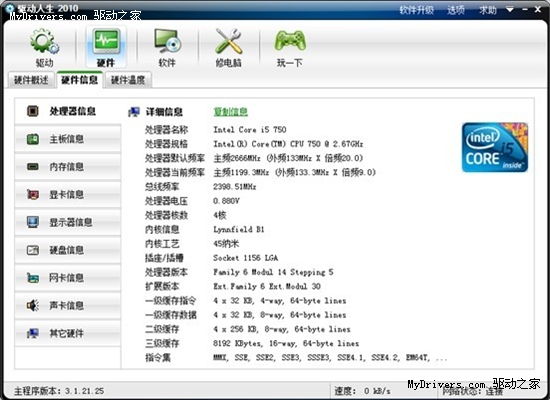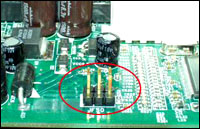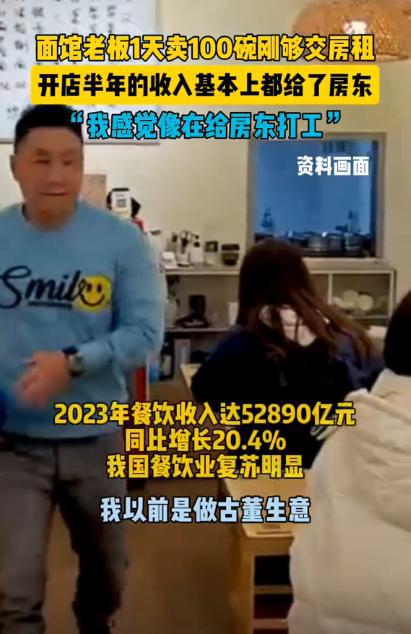一、EasyUI樹形網(wǎng)格動(dòng)態(tài)加載
動(dòng)態(tài)加載樹形網(wǎng)格有助于從服務(wù)器上加載部分的行數(shù)據(jù),避免加載大型數(shù)據(jù)的長(zhǎng)時(shí)間等待。本教程將向您展示如何創(chuàng)建帶有動(dòng)態(tài)加載特性的樹形網(wǎng)格(TreeGrid)。
創(chuàng)建樹形網(wǎng)格(TreeGrid)
<table url="treegrid3_getdata.php" rownumbers="true" idField="id" treeField="name"> <thead> <tr> <th field="name" width="250">Name</th> <th field="quantity" width="100" align="right">Quantity</th> <th field="price" width="150" align="right" formatter="formatDollar">Price</th> <th field="total" width="150" align="right" formatter="formatDollar">Total</th> </tr> </thead> </table>
服務(wù)器端代碼
treegrid3_getdata.php
$id = isset($_POST['id']) ? intval($_POST['id']) : 0; include 'conn.php';$result = array();$rs = mysql_query("select * from products where parentId=$id");while($row = mysql_fetch_array($rs)){ $row['state'] = has_child($row['id']) ? 'closed' : 'open'; $row['total'] = $row['price']*$row['quantity']; array_push($result, $row);} echo json_encode($result); function has_child($id){ $rs = mysql_query("select count(*) from products where parentId=$id"); $row = mysql_fetch_array($rs); return $row[0] > 0 ? true : false;} 二、EasyUI樹形網(wǎng)格添加分頁
第二部分教大家如何向帶有動(dòng)態(tài)加載特性的樹形網(wǎng)格(TreeGrid)添加分頁。
創(chuàng)建樹形網(wǎng)格(TreeGrid)
啟用樹形網(wǎng)格(TreeGrid)的分頁特性,必須添加 'pagination:true' 屬性,這樣頁面加載時(shí)就會(huì)向服務(wù)器發(fā)送 'page' 和 'rows' 參數(shù)。
<table data-options=" url: 'treegrid4_getdata.php', rownumbers: true, pagination: true, pageSize: 2, pageList: [2,10,20], idField: 'id', treeField: 'name', onBeforeLoad: function(row,param){ if (!row) { // load top level rows param.id = 0; // set id=0, indicate to load new page rows } } "> <thead> <tr> <th field="name" width="250">Name</th> <th field="quantity" width="100" align="right">Quantity</th> <th field="price" width="150" align="right" formatter="formatDollar">Price</th> <th field="total" width="150" align="right" formatter="formatDollar">Total</th> </tr> </thead> </table> 服務(wù)器端代碼
treegrid4_getdata.php
$page = isset($_POST['page']) ? intval($_POST['page']) : 1;$rows = isset($_POST['rows']) ? intval($_POST['rows']) : 10;$offset = ($page-1)*$rows; $id = isset($_POST['id']) ? intval($_POST['id']) : 0; include 'conn.php'; $result = array();if ($id == 0){ $rs = mysql_query("select count(*) from products where parentId=0"); $row = mysql_fetch_row($rs); $result["total"] = $row[0]; $rs = mysql_query("select * from products where parentId=0 limit $offset,$rows"); $items = array(); while($row = mysql_fetch_array($rs)){ $row['state'] = has_child($row['id']) ? 'closed' : 'open'; array_push($items, $row); } $result["rows"] = $items;} else { $rs = mysql_query("select * from products where parentId=$id"); while($row = mysql_fetch_array($rs)){ $row['state'] = has_child($row['id']) ? 'closed' : 'open'; $row['total'] = $row['price']*$row['quantity']; array_push($result, $row); }} echo json_encode($result); function has_child($id){ $rs = mysql_query("select count(*) from products where parentId=$id"); $row = mysql_fetch_array($rs); return $row[0] > 0 ? true : false;} 發(fā)送到服務(wù)器的參數(shù)包括:
page:要加載的當(dāng)前頁面。
rows:頁面尺寸大小。
id:父行的 id 值,從服務(wù)器返回的行將被添加。
當(dāng)展開一個(gè)行節(jié)點(diǎn)時(shí),'id' 值是大于 0 的。 當(dāng)改變頁碼時(shí),'id' 值應(yīng)該被設(shè)置為 0 來放置加載子行。
三、EasyUI樹形網(wǎng)格惰性加載節(jié)點(diǎn)
有時(shí)我們已經(jīng)得到充分的分層樹形網(wǎng)格(TreeGrid)的數(shù)據(jù)。 我們還想讓樹形網(wǎng)格(TreeGrid)按層次惰性加載節(jié)點(diǎn)。 首先,只加載頂層節(jié)點(diǎn)。 然后點(diǎn)擊節(jié)點(diǎn)的展開圖標(biāo)來加載它的子節(jié)點(diǎn)。 本教程展示如何創(chuàng)建帶有惰性加載特性的樹形網(wǎng)格(TreeGrid)。
創(chuàng)建樹形網(wǎng)格(TreeGrid)
<table id="test" data-options=" url: 'data/treegrid_data.json', method: 'get', rownumbers: true, idField: 'id', treeField: 'name', loadFilter: myLoadFilter "> <thead> <tr> <th field="name" width="220">Name</th> <th field="size" width="100" align="right">Size</th> <th field="date" width="150">Modified Date</th> </tr> </thead> </table>
為了放置加載子節(jié)點(diǎn),我們需要為每個(gè)節(jié)點(diǎn)重命名 'children' 屬性。 正如下面的代碼所示,'children' 屬性重命名為 'children1'。 當(dāng)展開一個(gè)節(jié)點(diǎn)時(shí),我們調(diào)用 'append' 方法來加載它的子節(jié)點(diǎn)數(shù)據(jù)。
'loadFilter' 代碼
function myLoadFilter(data,parentId){ function setData(){ var todo = []; for(var i=0; i<data.length; i++){ todo.push(data[i]); } while(todo.length){ var node = todo.shift(); if (node.children){ node.state = 'closed'; node.children1 = node.children; node.children = undefined; todo = todo.concat(node.children1); } } } setData(data); var tg = $(this); var opts = tg.treegrid('options'); opts.onBeforeExpand = function(row){ if (row.children1){ tg.treegrid('append',{ parent: row[opts.idField], data: row.children1 }); row.children1 = undefined; tg.treegrid('expand', row[opts.idField]); } return row.children1 == undefined; }; return data; } 以上就是針對(duì)樹形網(wǎng)絡(luò)的相關(guān)操作,希望對(duì)大家的學(xué)習(xí)有所幫助,大家可以結(jié)合前一篇文章進(jìn)行學(xué)習(xí),會(huì)有意想不到的收獲。