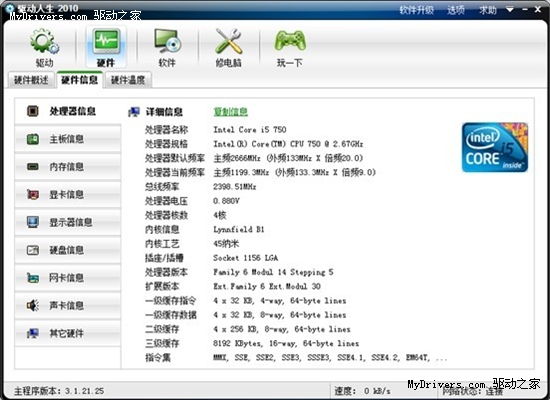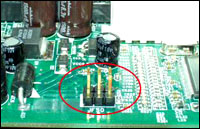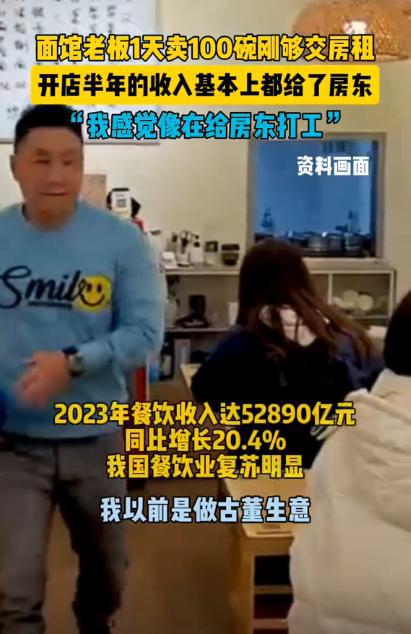本文實(shí)例講述了jQuery中removeData()方法用法。分享給大家供大家參考。具體實(shí)現(xiàn)方法如下:
此方法可以移除匹配元素上指定的數(shù)據(jù)。
removeData()方法與data()方法的作用相反。
語法結(jié)構(gòu)一:
復(fù)制代碼代碼如下:
$(selector).removeData(name)
參數(shù)列表:
實(shí)例代碼:
復(fù)制代碼代碼如下:
<!DOCTYPE html>
<html>
<head>
<meta charset=" utf-8">
<meta name="author" content="http://m.survivalescaperooms.com/" />
<title>武林網(wǎng)</title>
<script type="text/javascript" src="mytest/jQuery/jquery-1.8.3.js"></script>
<script type="text/javascript">
$(document).ready(function(){
$("#add").click(function(){
$("div").data("mydata","武林網(wǎng)歡迎您");
});
$("#show").click(function(){
$("div").text($("div").data("mydata"));
});
$("#delete").click(function(){
$("div").removeData("mydata");
alert($("div").data("mydata"));
})
});
</script>
</head>
<body>
<div></div>
<button id="add">向元素添加數(shù)據(jù)</button>
<button id="show">顯示添加的數(shù)據(jù)</button>
<button id="delete">刪除元素中的數(shù)據(jù)</button>
</body>
</html>
以上代碼能夠通過data()方法向指定元素附加數(shù)據(jù),然后使用removeData()方法刪除數(shù)據(jù),最后檢測數(shù)據(jù)是否刪除。
希望本文所述對大家的jQuery程序設(shè)計(jì)有所幫助。