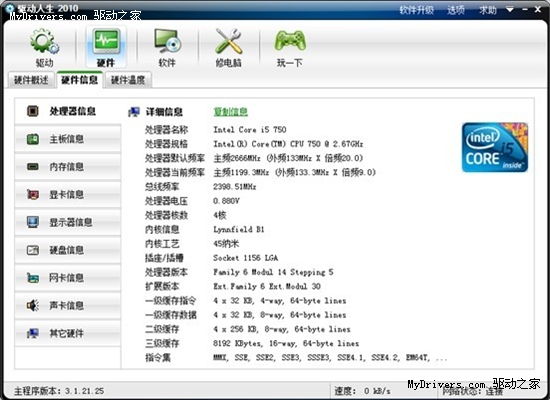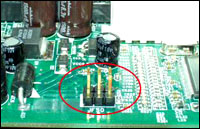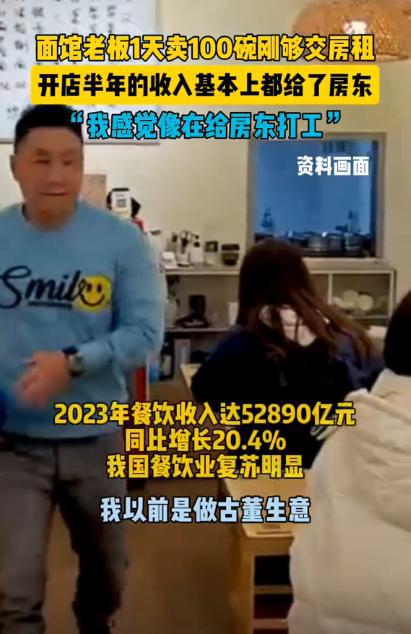現(xiàn)在很多PHP程序都需要ZendOptimizer環(huán)境,但是ZendOptimizer在PHP5.2之后已經(jīng)被支持,那怎么辦,Zend也不會(huì)這么做,原來(lái)PHP5.3開始ZendOptimizer正式改為Zend Guard Loader。
Zend Guard Loader的發(fā)布,而且Zend Optimizer不會(huì)再更新,并且由于差異很大使用Zend Guard加密代碼時(shí)將提示你是否使用php5.3,如果使用5.3那么代碼就無(wú)法在php5.2上運(yùn)行。
Zend Guard Loader安裝說(shuō)明
下載Zend Guard Loader包
(官方地址:http://www.zend.com/en/products/guard/downloads)
Linux:
x86:http://downloads.zend.com/guard/5.5.0/ZendGuardLoader-php-5.3-linux-glibc23-i386.tar.gz
x64:http://downloads.zend.com/guard/5.5.0/ZendGuardLoader-php-5.3-linux-glibc23-x86_64.tar.gz
Windows:
http://downloads.zend.com/guard/5.5.0/ZendGuardLoader-php-5.3-Windows.zip
并提取ZendGuardLoader.so(Linux)或ZendLoader.dll(Windows)上傳到服務(wù)器。
加載ZendGuardLoader,配置PHP.INI
例子:
zend_extension=C:/web/PHP/ext/ZendLoader.dll
zend_loader.enable=1
zend_loader.disable_licensing=0
zend_loader.obfuscation_level_support=3
zend_loader.license_path=
下面逐一說(shuō)明:
注意windows版的只支持NTS(非線程安全)版的PHP5.3,即phpinfo中Thread Safety為disabled的!
在你的php.ini文件中添加以下行:
;Linux和Mac OS X:
zend_extension=<ZendGuardLoader.so的絕對(duì)路徑>
;Windows的非線程安全的:
zend_extension=<ZendLoader.dll的絕對(duì)路徑>
添加下面這行加載ZendGuardLoader:
;啟用加載編碼腳本。默認(rèn)開啟
zend_loader.enable=1
可選:配置ZendGuardLoader
;禁用檢查授權(quán)(出于性能原因)
zend_loader.disable_licensing=0
;配置混淆水平 0 - 不支持混淆
zend_loader.obfuscation_level_support=3
;配置尋找授權(quán)文件的路徑
zend_loader.license_path=
如果你同時(shí)使用Zend debugger,請(qǐng)保證加載Zend guard Loader后再加載Zend debugger
如果你同時(shí)使用Ioncube loader,請(qǐng)保證加載Ioncube loader后再加載Zend guard Loader
重啟Web服務(wù)。
如果在phpinfo中看到如下內(nèi)容(不同的版本可能會(huì)有所不同):
This program makes use of the Zend Scripting Language Engine:
Zend Engine v2.4.0, Copyright (c) 1998-2011 Zend Technologies
說(shuō)明安裝已經(jīng)成功!
以上所述就是本文的全部?jī)?nèi)容了,希望大家能夠喜歡
請(qǐng)您花一點(diǎn)時(shí)間將文章分享給您的朋友或者留下評(píng)論。我們將會(huì)由衷感謝您的支持!