Linux環境:ubuntu16.04
Redis服務端版本:3.2.6
Redis客戶端下載鏈接:https://redisdesktop.com/download
省略Linux系統安裝Redis教程,網上安裝教程很多;建議用tar.gz包安裝
下載RedisDesktopManager客戶端,輸入服務器IP地址,端口(缺省值:6379);點擊Test Connection按鈕測試連接,連接失敗!

什么問題呢?原因是Redis默認只支持本地鏈接,輸入進程命令查看得知(127.0.0.1:7000)
wl@ubuntu:~/hproj/redis-3.0/redis-3.2.6/src$ ./redis-cli shutdown
Could not connect to Redis at 127.0.0.1:6379: Connection refused
Could not connect to Redis at 127.0.0.1:6379: Connection refused
wl@ubuntu:~/hproj/redis-3.0/redis-3.2.6/src$ ps -ef | grep redis
wl 12046 1416 0 10:50 ? 00:00:20 /home/wl/hproj/redis-3.0/redis-3.2.6/src/redis-server 127.0.0.1:7001 [cluster]
wl 12047 1416 0 10:50 ? 00:00:20 /home/wl/hproj/redis-3.0/redis-3.2.6/src/redis-server 127.0.0.1:7000 [cluster]
wl 12048 1416 0 10:50 ? 00:00:20 /home/wl/hproj/redis-3.0/redis-3.2.6/src/redis-server 127.0.0.1:7004 [cluster]
wl 12049 1416 0 10:50 ? 00:00:20 /home/wl/hproj/redis-3.0/redis-3.2.6/src/redis-server 127.0.0.1:7002 [cluster]
wl 12050 1416 0 10:50 ? 00:00:20 /home/wl/hproj/redis-3.0/redis-3.2.6/src/redis-server 127.0.0.1:7003 [cluster]
wl 12059 1416 0 10:50 ? 00:00:20 /home/wl/hproj/redis-3.0/redis-3.2.6/src/redis-server 127.0.0.1:7005 [cluster]
wl 14070 8680 0 13:52 pts/21 00:00:00 grep --color=auto redis
把集群的redis全部kill命令全部kill掉,問題解決:編輯redis.conf配置文件;注釋掉61行本地鏈接限制以及80行配置修改為no
61 # bind 127.0.0.1
80 protected-mode no
讀取最新配置文件并重啟,查看Redis進程情況!都開放IP鏈接權限了,怎么還是127.0.0.1:6379!!再查看進程情況:
wl@ubuntu:~/hproj/redis-3.0/cluster$ ./redis-start.sh wl@ubuntu:~/hproj/redis-3.0/cluster$ ps -ef | grep rediswl 14200 1416 0 14:00 ? 00:00:00 /home/wl/hproj/redis-3.0/redis-3.2.6/src/redis-server *:7000 [cluster]wl 14201 1416 0 14:00 ? 00:00:00 /home/wl/hproj/redis-3.0/redis-3.2.6/src/redis-server *:7002 [cluster]wl 14202 1416 0 14:00 ? 00:00:00 /home/wl/hproj/redis-3.0/redis-3.2.6/src/redis-server *:7001 [cluster]wl 14205 1416 0 14:00 ? 00:00:00 /home/wl/hproj/redis-3.0/redis-3.2.6/src/redis-server *:7004 [cluster]wl 14207 1416 0 14:00 ? 00:00:00 /home/wl/hproj/redis-3.0/redis-3.2.6/src/redis-server *:7003 [cluster]wl 14211 1416 0 14:00 ? 00:00:00 /home/wl/hproj/redis-3.0/redis-3.2.6/src/redis-server *:7005 [cluster]wl 14225 8680 0 14:01 pts/21 00:00:00 grep --color=auto redis
哇塞,*.6379,這意味著已經成功開放IP訪問權限了。萬事俱備,只欠點擊RedisDesktopManager客戶端測試鏈接按鈕了。好,走起。
當你信心滿滿的時候,現實總潑你一盆冷水來清醒!鏈接失敗,鏈接失敗,我都不好意思截圖上傳了!!這又是鬧哪樣啊?還讓我活不???
左思右想,突然,我想到一個詞——防火墻
[root@Karle src]# service iptables status表格:filterChain INPUT (policy ACCEPT)num target prot opt source destination 1 ACCEPT all -- 0.0.0.0/0 0.0.0.0/0 state RELATED,ESTABLISHED 2 ACCEPT icmp -- 0.0.0.0/0 0.0.0.0/0 3 ACCEPT all -- 0.0.0.0/0 0.0.0.0/0 4 ACCEPT tcp -- 0.0.0.0/0 0.0.0.0/0 state NEW tcp dpt:22 5 ACCEPT tcp -- 0.0.0.0/0 0.0.0.0/0 state NEW tcp dpt:8080 6 ACCEPT tcp -- 0.0.0.0/0 0.0.0.0/0 state NEW tcp dpt:80 7 ACCEPT tcp -- 0.0.0.0/0 0.0.0.0/0 state NEW tcp dpt:3306 8 ACCEPT tcp -- 0.0.0.0/0 0.0.0.0/0 state NEW tcp dpt:15672 9 REJECT all -- 0.0.0.0/0 0.0.0.0/0 reject-with icmp-host-prohibited
編輯Linux防火墻
[root@Karle src]# vi /etc/sysconfig/iptables
加入防火墻規則:-A INPUT -m state –state NEW -m tcp -p tcp –dport 6379 -j ACCEPT
[root@Karle src]# service iptables status
表格:filter
Chain INPUT (policy ACCEPT)num target prot opt source destination ACCEPT all -- 0.0.0.0/0 0.0.0.0/0 state RELATED,ESTABLISHED ACCEPT icmp -- 0.0.0.0/0 0.0.0.0/0 ACCEPT all -- 0.0.0.0/0 0.0.0.0/0 ACCEPT tcp -- 0.0.0.0/0 0.0.0.0/0 state NEW tcp dpt:22 ACCEPT tcp -- 0.0.0.0/0 0.0.0.0/0 state NEW tcp dpt:8080 ACCEPT tcp -- 0.0.0.0/0 0.0.0.0/0 state NEW tcp dpt:80 ACCEPT tcp -- 0.0.0.0/0 0.0.0.0/0 state NEW tcp dpt:3306 ACCEPT tcp -- 0.0.0.0/0 0.0.0.0/0 state NEW tcp dpt:15672 ACCEPT tcp -- 0.0.0.0/0 0.0.0.0/0 state NEW tcp dpt:6379 REJECT all -- 0.0.0.0/0 0.0.0.0/0 reject-with icmp-host-prohibited
重啟Linux防火墻
[root@Karle src]# service iptables restart
點擊 “測試連接” 按鈕測試連接,顯示 “連接Redis 服務器成功”,問題解決了。
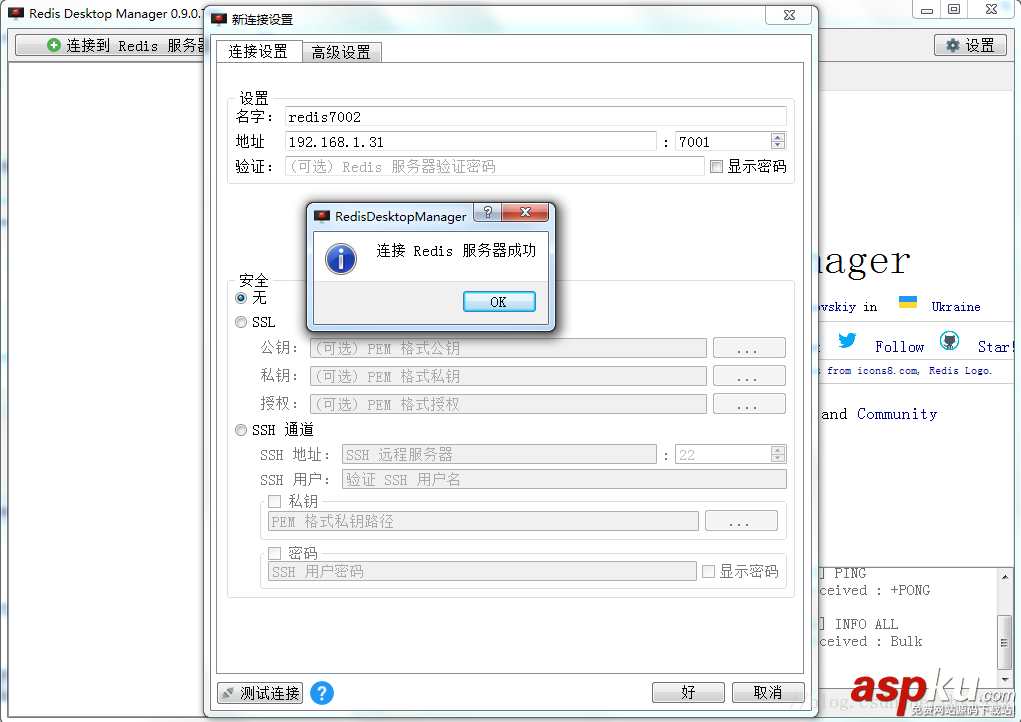
總結
以上所述是小編給大家介紹的RedisDesktopManager無法遠程連接Redis解決方法,希望對大家有所幫助,如果大家有任何疑問請給我留言,小編會及時回復大家的。在此也非常感謝大家對VEVB武林網網站的支持!
新聞熱點
疑難解答