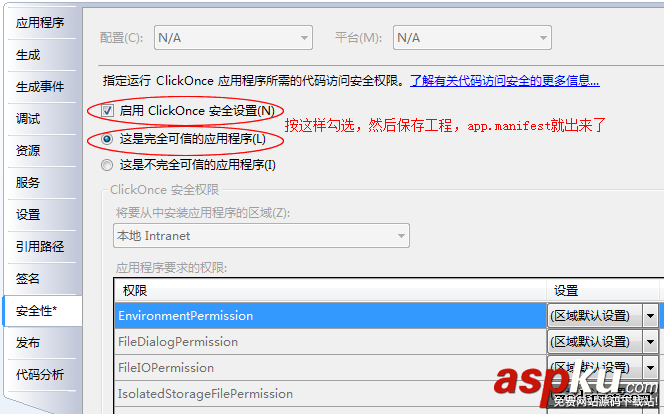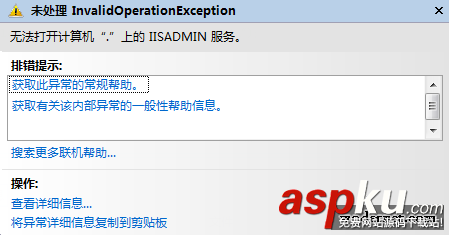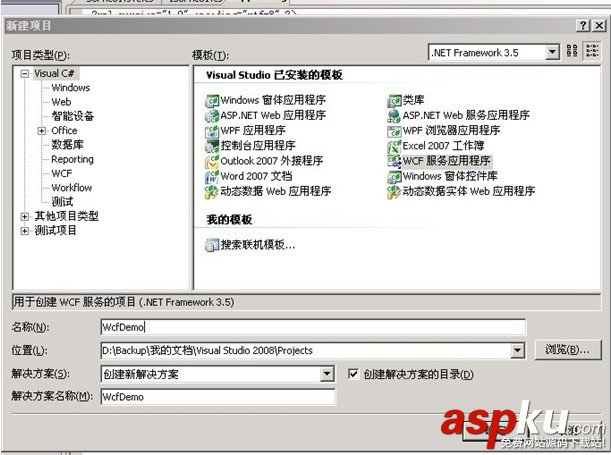本文實例講述了C#采用FileSystemWatcher實現監視磁盤文件變更的方法。分享給大家供大家參考。具體實現方法如下:
簡化需求:有一個簡化了的需求是這樣的:有一個拍照程序在運行,一旦抓拍之后則將圖片文件存儲至某目錄,然后圖片要上傳至遠程服務器并update數據庫。
原需求:原先的需求是這樣的:有一臺PDA掃碼槍,一個IP照相機放置在下線區傳送帶上方。當PDA掃描箱子上的條碼,觸發相機拍照,將圖片流傳至遠端服務器,找到對應的條碼,將圖片存儲并更新數據庫。
然而我不知道PDA掃描的瞬間如何與IP相機通信(藍牙或WLAN?),其實關鍵是我不知道怎樣使用IP相機的外觸發功能,增加藍牙觸發器?也不知道怎樣hack或ssh到這個相機(應該是linux的吧),所以只能先使用簡化需求的版本。
而簡化需求的版本,關鍵就是監視文件夾內容變化與上傳文件流。
昨天問了下度娘,C#中的監視組件名字叫做FileSystemWatcher。
于是寫了個demo,可以監視所有邏輯盤或者某個文件夾。
使用方法:
1.直接打開是監視所有邏輯磁盤文件變化。
2.或者傳遞參數,監視某一路徑文件變化。如圖,監視e盤
源代碼如下:
namespace FileSystemWatcherDemo
{
class Program
{
static void Main(string[] args)
{
//watcher組
FileSystemWatcher[] watchers;
//若未傳遞參數,則監視所有文件系統,包括CD-ROM(不可用),可移動磁盤(不可用)等
if (args.Length == 0)
{
string[] drivers = Directory.GetLogicalDrives();
watchers = new FileSystemWatcher[drivers.Length];
for (int i = 0; i < drivers.Length; i++)
{
try
{
watchers[i] = new FileSystemWatcher { Path = drivers[i] };
}
catch (Exception ex)
{
Trace.TraceWarning(ex.Message);
}
}
}
else
{
watchers = new FileSystemWatcher[1];
watchers[0] = new FileSystemWatcher { Path = args[0] };
}
foreach (FileSystemWatcher w in watchers)
{
if (w == null) continue;
w.Filter = "*";
w.IncludeSubdirectories = true;
w.EnableRaisingEvents = true;
w.Created += onFileSystem_Changed;
w.Deleted += onFileSystem_Changed;
w.Changed += onFileSystem_Changed;
w.Renamed += watcher_Renamed;
}
Console.ReadLine();
}
#region [ 檢測文件是否占用 ]
/// <summary>
/// 檢測文件是否占用
/// </summary>
/// <param name="filename"></param>
/// <returns></returns>
static bool IsFileReady(string filename)
{
var fi = new FileInfo(filename);
FileStream fs = null;
try
{
fs = fi.Open(FileMode.Open, FileAccess.Read, FileShare.None);
return true;
}
catch (IOException)
{
return false;
}
finally
{
if (fs != null)
fs.Close();
}
}
#endregion
private static volatile object _lock = true;
static void onFileSystem_Changed(object sender, FileSystemEventArgs e)
{
lock (_lock)
{
Console.ForegroundColor = ConsoleColor.DarkGray;
Console.Write("[");
Console.Write(DateTime.Now.ToString("HH:mm:ss"));
Console.Write("] ");
switch (e.ChangeType.ToString().ToLower())
{
case "created":
//while (!IsFileReady(e.FullPath))
//{
// if (!File.Exists(e.FullPath))
// return;
// Thread.Sleep(100);
//}
Console.ForegroundColor = ConsoleColor.Green;
Console.Write(e.ChangeType);
Console.ForegroundColor = ConsoleColor.White;
Console.Write(" ");
Console.Write(e.Name);
Console.Write(" ");
Console.ForegroundColor = ConsoleColor.DarkGray;
Console.Write(e.FullPath);
break;
case "deleted":
Console.ForegroundColor = ConsoleColor.Red;
Console.Write(e.ChangeType);
Console.ForegroundColor = ConsoleColor.White;
Console.Write(" ");
Console.Write(e.Name);
Console.Write(" ");
Console.ForegroundColor = ConsoleColor.DarkGray;
Console.Write(e.FullPath);
break;
case "changed":
Console.ForegroundColor = ConsoleColor.Cyan;
Console.Write(e.ChangeType);
Console.ForegroundColor = ConsoleColor.White;
Console.Write(" ");
Console.Write(e.Name);
Console.Write(" ");
Console.ForegroundColor = ConsoleColor.DarkGray;
Console.Write(e.FullPath);
break;
}
Console.Write("/r/n");
}
}
static void watcher_Renamed(object sender, RenamedEventArgs e)
{
Console.ForegroundColor = ConsoleColor.Magenta;
Console.Write(e.ChangeType);
Console.ForegroundColor = ConsoleColor.White;
Console.Write(" ");
Console.Write(e.OldName);
Console.Write(e.OldFullPath);
Console.ForegroundColor = ConsoleColor.Yellow;
Console.Write(" ");
Console.Write(e.Name);
Console.Write(e.FullPath);
Console.Write(Thread.CurrentThread.Name);
Console.Write("/r/n");
}
}
}
希望本文所述對大家的C#程序設計有所幫助。