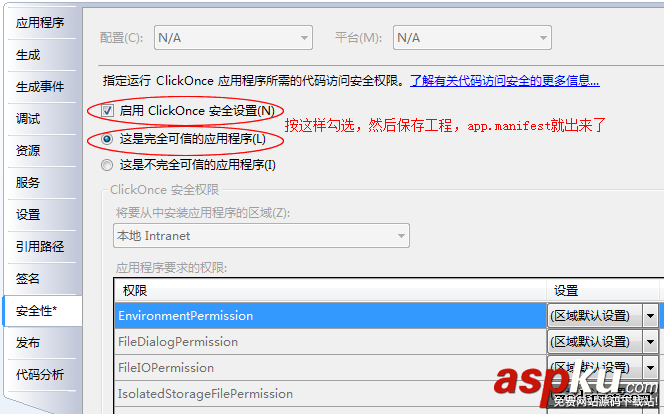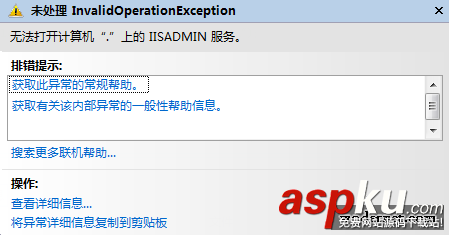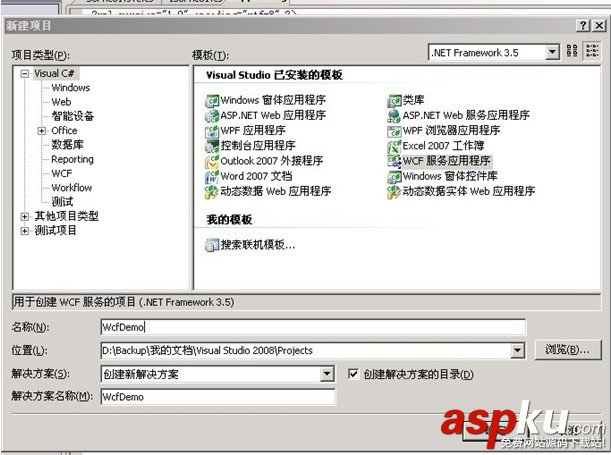本文實例講述了WPF設置窗體可以使用鼠標拖動大小的方法。分享給大家供大家參考。具體實現方法如下:
{
// 獲取窗體句柄
IntPtr hwnd = new System.Windows.Interop.WindowInteropHelper(this).Handle;
// 獲得窗體的 樣式
int oldstyle = NativeMethods.GetWindowLong(hwnd, NativeMethods.GWL_STYLE);
// 更改窗體的樣式為無邊框窗體
NativeMethods.SetWindowLong(hwnd, NativeMethods.GWL_STYLE, oldstyle & ~NativeMethods.WS_CAPTION);
// SetWindowLong(hwnd, GWL_EXSTYLE, oldstyle & ~WS_EX_LAYERED);
// 1 | 2 << 8 | 3 << 16 r=1,g=2,b=3 詳見winuse.h文件
// 設置窗體為透明窗體
NativeMethods.SetLayeredWindowAttributes(hwnd, 1 | 2 << 8 | 3 << 16, 0, NativeMethods.LWA_ALPHA);
// 創建圓角窗體 12 這個值可以根據自身項目進行設置
NativeMethods.SetWindowRgn(hwnd, NativeMethods.CreateRoundRectRgn(0, 0, Convert.ToInt32(this.ActualWidth), Convert.ToInt32(this.ActualHeight), 12, 12), true);
}
NativeMethods.cs的代碼:
using System.Collections.Generic;
using System.Linq;
using System.Text;
namespace SEsoft
{
public class NativeMethods
{
/// <summary>
/// 帶有外邊框和標題的windows的樣式
/// </summary>
public const int WS_CAPTION = 0X00C0000;
/// <summary>
/// window 擴展樣式 分層顯示
/// </summary>
public const int WS_EX_LAYERED = 0x00080000;
/// <summary>
/// 帶有alpha的樣式
/// </summary>
public const int LWA_ALPHA = 0x00000002;
/// <summary>
/// 顏色設置
/// </summary>
public const int LWA_COLORKEY = 0x00000001;
/// <summary>
/// window的基本樣式
/// </summary>
public const int GWL_STYLE = -16;
/// <summary>
/// window的擴展樣式
/// </summary>
public const int GWL_EXSTYLE = -20;
/// <summary>
/// 設置窗體的樣式
/// </summary>
/// <param name="handle">操作窗體的句柄</param>
/// <param name="oldStyle">進行設置窗體的樣式類型.</param>
/// <param name="newStyle">新樣式</param>
[System.Runtime.InteropServices.DllImport("User32.dll")]
public static extern void SetWindowLong(IntPtr handle, int oldStyle, int newStyle);
/// <summary>
/// 獲取窗體指定的樣式.
/// </summary>
/// <param name="handle">操作窗體的句柄</param>
/// <param name="style">要進行返回的樣式</param>
/// <returns>當前window的樣式</returns>
[System.Runtime.InteropServices.DllImport("User32.dll")]
public static extern int GetWindowLong(IntPtr handle, int style);
/// <summary>
/// 設置窗體的工作區域.
/// </summary>
/// <param name="handle">操作窗體的句柄.</param>
/// <param name="handleRegion">操作窗體區域的句柄.</param>
/// <param name="regraw">if set to <c>true</c> [regraw].</param>
/// <returns>返回值</returns>
[System.Runtime.InteropServices.DllImport("User32.dll")]
public static extern int SetWindowRgn(IntPtr handle, IntPtr handleRegion, bool regraw);
/// <summary>
/// 創建帶有圓角的區域.
/// </summary>
/// <param name="x1">左上角坐標的X值.</param>
/// <param name="y1">左上角坐標的Y值.</param>
/// <param name="x2">右下角坐標的X值.</param>
/// <param name="y2">右下角坐標的Y值.</param>
/// <param name="width">圓角橢圓的width.</param>
/// <param name="height">圓角橢圓的height.</param>
/// <returns>hRgn的句柄</returns>
[System.Runtime.InteropServices.DllImport("gdi32.dll")]
public static extern IntPtr CreateRoundRectRgn(int x1, int y1, int x2, int y2, int width, int height);
/// <summary>
/// Sets the layered window attributes.
/// </summary>
/// <param name="handle">要進行操作的窗口句柄</param>
/// <param name="colorKey">RGB的值</param>
/// <param name="alpha">Alpha的值,透明度</param>
/// <param name="flags">附帶參數</param>
/// <returns>true or false</returns>
[System.Runtime.InteropServices.DllImport("User32.dll")]
public static extern bool SetLayeredWindowAttributes(IntPtr handle, uint colorKey, byte alpha, int flags);
}
}
希望本文所述對大家的WPF程序設計有所幫助。