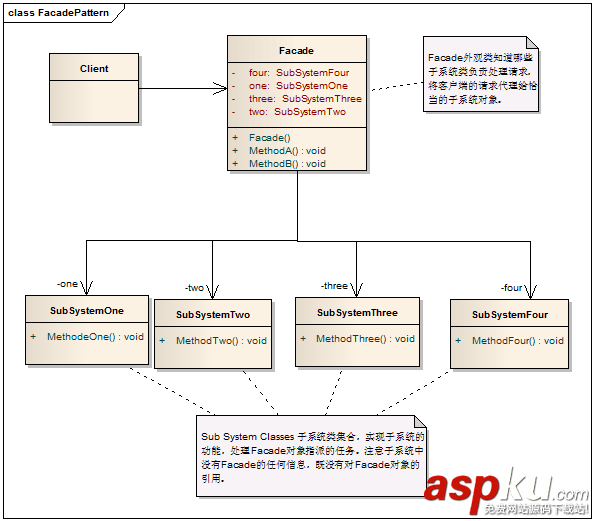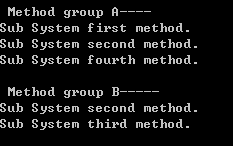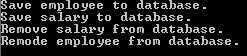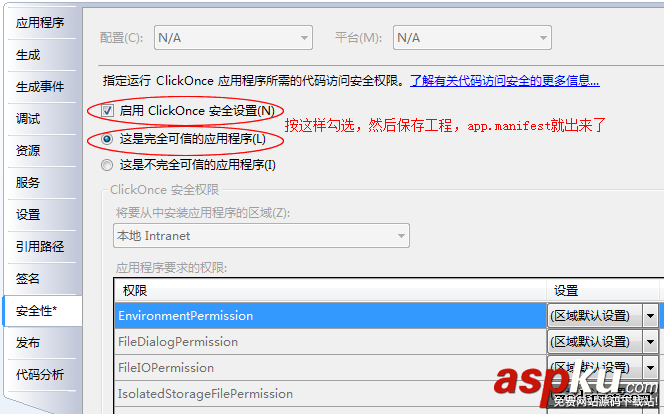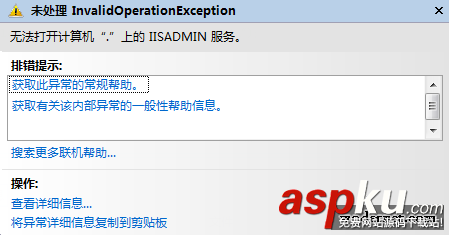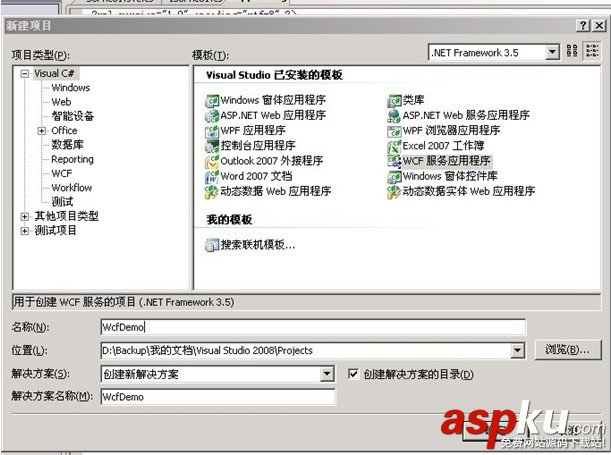1. 概述
為子系統(tǒng)中的一組接口提供一個一致的界面,此模式定義了一個高層接口,這個接口使得這一子系統(tǒng)更加容易使用。
2. 模式中的角色
2.1 外觀類(Facade):外觀類知道哪些子系統(tǒng)類負責處理請求,將客戶的請求代理給恰當?shù)淖酉到y(tǒng)對象。
2.2 子系統(tǒng)類集合(SubSystem Classes):子系統(tǒng)類集合實現(xiàn)了子系統(tǒng)的功能,處理外觀類對象指派的任務。
3. 模式解讀
3.1 外觀模式的類圖
3.2 外觀模式的代碼實現(xiàn)
/// <summary> /// 子系統(tǒng)中的一個類 /// </summary> public class SubSystemOne { public void MethodeOne() { Console.WriteLine("Sub System first method."); } } /// <summary> /// 子系統(tǒng)中一個類 /// </summary> public class SubSystemTwo { public void MethodTwo() { Console.WriteLine("Sub System second method."); } } /// <summary> /// 子系統(tǒng)中一個類 /// </summary> public class SubSystemThree { public void MethodThree() { Console.WriteLine("Sub System third method."); } } /// <summary> /// 子系統(tǒng)中一個類 /// </summary> public class SubSystemFour { public void MethodFour() { Console.WriteLine("Sub System fourth method."); } } /// <summary> /// 外觀類 /// </summary> public class Facade { private SubSystemOne one; private SubSystemTwo two; private SubSystemThree three; private SubSystemFour four; public Facade() { one = new SubSystemOne(); two = new SubSystemTwo(); three = new SubSystemThree(); four = new SubSystemFour(); } public void MethodA() { Console.WriteLine("/nMethod group A----"); one.MethodeOne(); two.MethodTwo(); four.MethodFour(); } public void MethodB() { Console.WriteLine("/nMethod group B----"); two.MethodTwo(); three.MethodThree(); } } 3.3 客戶端代碼
class Program { static void Main(string[] args) { // 由于Facade的作用,客戶端可以根本不知道子系統(tǒng)類的存在 Facade facade = new Facade(); facade.MethodA(); facade.MethodB(); Console.Read(); } } 運行結果
4. 模式總結
4.1 優(yōu)點
4.1.1 Facade模式降低了客戶端對子系統(tǒng)使用的復雜性。
4.1.2 外觀模式松散了客戶端與子系統(tǒng)的耦合關系,讓子系統(tǒng)內部的模塊能更容易擴展和維護。
4.1.3 通過合理使用Facade,可以幫助我們更好的劃分訪問的層次。
4.2 缺點
過多的或者是不太合理的Facade也容易讓人迷惑,到底是調用Facade好呢,還是直接調用模塊好。
4.3 適用場景
4.3.1 需要將設計進行分層時考慮Facade模式。
4.3.2 在開發(fā)階段,子系統(tǒng)往往因為重構變得越來越復雜,增加外觀模式可以提供一個簡單的接口,減少它們之間的依賴。
4.3.3 在維護一個遺留的大型系統(tǒng)時,可以這個系統(tǒng)已經非常難以維護和擴展,可以為新系統(tǒng)開發(fā)一個Facade類,來提供設計粗糙或高度復雜的遺留代碼的比較清晰簡單的接口,讓新系統(tǒng)與Facade對象交互,F(xiàn)acade與遺留代碼交互所有復雜的工作。
5. 應用舉例:分層開發(fā)中,對數(shù)據(jù)訪問層我們增加DataAccess作為對外的接口來操作數(shù)據(jù)庫子系統(tǒng)。
5.1 實現(xiàn)類圖
5.2 實現(xiàn)代碼
public class Employee { public string Name { get; set; } public int Age { get; set; } public Salary Salary { get; set; } } public class Salary { public DateTime From { get; set; } public DateTime To { get; set; } public decimal Amount { get; set; } } public class EmployeeDataAccess { public void SaveEmployee(Employee employee) { Console.WriteLine("Save employee to database."); } public void DeleteEmployee(Employee employee) { Console.WriteLine("Remode employee from database."); } } public class SalaryDataAccess { public void SaveSalary(Salary salary) { Console.WriteLine("Save salary to database."); } public void DeleteSalary(Salary salary) { Console.WriteLine("Remove salary from database."); } } /// <summary> /// DataAccess為客戶端提供一個簡單的接口 /// </summary> public class DataAccess { private EmployeeDataAccess employeeDataAccess = new EmployeeDataAccess(); private SalaryDataAccess salaryDataAccess = new SalaryDataAccess(); public void SaveEmployee(Employee employee) { // 先保存員工基本信息 employeeDataAccess.SaveEmployee(employee); // 保存員工薪水信息 salaryDataAccess.SaveSalary(employee.Salary); } public void RemoveEmployee(Employee employee) { // 先刪除員工薪水信息 salaryDataAccess.DeleteSalary(employee.Salary); // 刪除員工基本信息 employeeDataAccess.DeleteEmployee(employee); } } 5.3 客戶端代碼
class Program { static void Main(string[] args) { DataAccess.DataAccess dataAccess = new DataAccess.DataAccess(); DataAccess.Employee employee = new DataAccess.Employee() { Salary = new DataAccess.Salary(), Name = "Wang Kevin", Age = 22 }; dataAccess.SaveEmployee(employee); dataAccess.RemoveEmployee(employee); Console.Read(); } } 運行結果
以上就是本文的全部內容,希望能給大家一個參考,也希望大家多多支持VEVB武林網(wǎng)。