效果圖:

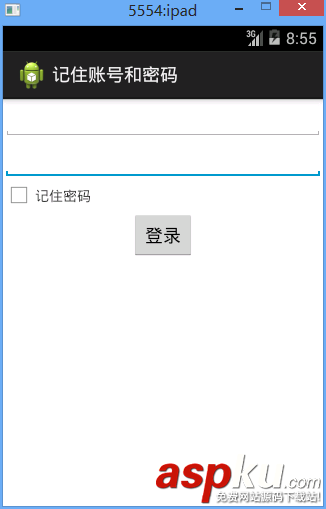
記住密碼后,再次登錄就會(huì)出現(xiàn)賬號(hào)密碼,否則沒有。
分析:
SharedPreferences可將數(shù)據(jù)存儲(chǔ)到本地的配置文件中
SharedPreferences會(huì)記錄CheckBox的狀態(tài),如果CheckBox被選,則將配置文件中記錄的賬號(hào)密碼信息回饋給賬號(hào)密碼控件,否則清空。
SharedPreferences使用方法:
1、創(chuàng)建名為config的配置文件,并且私有
private SharedPreferences config;config=getSharedPreferences("config", MODE_PRIVATE);2、添加編輯器
Editor edit=config.edit();
3、向內(nèi)存中寫入數(shù)據(jù)
String username=et_username.getText().toString();String password=et_password.getText().toString();edit.putString("username", username).putString("password", password);
4、提交到本地
edit.commit();
代碼:
fry.Activity01
package fry;import com.example.rememberUserAndPassword.R;import android.app.Activity;import android.content.SharedPreferences;import android.content.SharedPreferences.Editor;import android.os.Bundle;import android.view.View;import android.widget.Button;import android.widget.CheckBox;import android.widget.TextView;import android.widget.Toast;public class Activity01 extends Activity{ private Button btn_login; private TextView et_username; private TextView et_password; private CheckBox cb_choose; private SharedPreferences config; @Override protected void onCreate(Bundle savedInstanceState) { // TODO Auto-generated method stub super.onCreate(savedInstanceState); setContentView(R.layout.activity01); config=getSharedPreferences("config", MODE_PRIVATE); btn_login=(Button) findViewById(R.id.btn_login); et_username=(TextView) findViewById(R.id.et_username); et_password=(TextView) findViewById(R.id.et_password); cb_choose=(CheckBox) findViewById(R.id.cb_choose); //是否記住了密碼,初始化為false boolean isCheck=config.getBoolean("isCheck", false); //Toast.makeText(this, isCheck+" ", Toast.LENGTH_SHORT).show(); if(isCheck){ et_username.setText(config.getString("username", "")); et_password.setText(config.getString("password", "")); cb_choose.setChecked(isCheck); } } //權(quán)限要是public,要不然訪問不到 //因?yàn)樵赽utton控件中設(shè)置了android:onClick="onClick" public void onClick(View view){ Toast.makeText(this, "登錄成功", Toast.LENGTH_SHORT).show(); Editor edit=config.edit(); String username=et_username.getText().toString(); String password=et_password.getText().toString(); boolean isCheck=cb_choose.isChecked(); //Toast.makeText(this, isCheck+" ", Toast.LENGTH_SHORT).show(); //存儲(chǔ)CheckBox的狀態(tài) edit.putBoolean("isCheck", isCheck); if(isCheck){ edit.putString("username", username).putString("password", password); }else{ edit.remove("username").remove("password"); } //提交到本地 edit.commit(); }}/記住賬號(hào)和密碼/res/layout/activity01.xml
<?xml version="1.0" encoding="utf-8"?><LinearLayout xmlns:android="http://schemas.android.com/apk/res/android" android:layout_width="match_parent" android:layout_height="match_parent" android:orientation="vertical" > <EditText android:id="@+id/et_username" android:layout_width="match_parent" android:layout_height="wrap_content" /> <EditText android:id="@+id/et_password" android:layout_width="match_parent" android:layout_height="wrap_content" android:ems="10" > <requestFocus /> </EditText> <LinearLayout android:layout_width="wrap_content" android:layout_height="wrap_content" > <CheckBox android:id="@+id/cb_choose" android:layout_width="wrap_content" android:layout_height="wrap_content" /> <TextView android:layout_width="wrap_content" android:layout_height="wrap_content" android:text="記住密碼" /> </LinearLayout> <!-- android:onClick="onClick" 點(diǎn)擊時(shí)去class中調(diào)用onClick方法,權(quán)限要為public --> <Button android:id="@+id/btn_login" android:layout_width="wrap_content" android:layout_height="wrap_content" android:text="登錄" android:layout_gravity="center_horizontal" android:onClick="onClick" /></LinearLayout>
總結(jié)
以上所述是小編給大家介紹的Android中使用SharedPreferences完成記住賬號(hào)密碼的功能,希望對(duì)大家有所幫助,如果大家有任何疑問請(qǐng)給我留言,小編會(huì)及時(shí)回復(fù)大家的。在此也非常感謝大家對(duì)VEVB武林網(wǎng)網(wǎng)站的支持!
新聞熱點(diǎn)
疑難解答
圖片精選
網(wǎng)友關(guān)注