本文實例為大家分享了Android表格布局TableLayout的具體代碼,供大家參考,具體內容如下
1.TableLayout
TableLayout表格布局模型以行列的形式管理子控件,每一行為一個TableRow的對象, 當然也可以使一個View的對象
2.TableLayout的屬性(全局屬性)
android:collapseColumns=”1,2”
隱藏從0開始的索引列,列之間必須用逗號隔開1,2
android:shrinkColumns=”1,2”
收縮從0開始的索引列,當可收縮的列太寬(內容太多時)不會被擠出屏幕,列之間
用逗號隔開1,2,你可以通過”*”代替收縮所有列,注意一列能同時表示收縮和拉伸
android:stretchColumns=”1,2”
拉伸從0開始的索引列,以填滿剩下的多余空白空間,列之間必須用逗號隔開,1,2,
你可以通過”*”代替收縮所有列,注意一列能同時表示收縮和拉伸
3.TableLayout的局部屬性(內部控件所用屬性)
android:layout_column=”1” 該控件顯示在第1列
android:layout_span=”2” 該控件占據兩列
<?xml version="1.0" encoding="utf-8"?><TableLayout xmlns:android="http://schemas.android.com/apk/res/android" android:layout_width="match_parent" android:layout_height="match_parent" android:collapseColumns="0" android:shrinkColumns="4"> <TableRow android:id="@+id/tablerow1" android:layout_width="wrap_content" android:layout_height="wrap_content" > <Button android:id="@+id/button4" android:layout_width="wrap_content" android:layout_height="wrap_content" android:text="Button1" /> <Button android:id="@+id/button5" android:layout_width="wrap_content" android:layout_height="wrap_content" android:text="Button2" /> <Button android:id="@+id/button6" android:layout_width="wrap_content" android:layout_height="wrap_content" android:text="Button3" /> <Button android:id="@+id/button7" android:layout_width="wrap_content" android:layout_height="wrap_content" android:text="Button4" /> <Button android:id="@+id/button8" android:layout_width="wrap_content" android:layout_height="wrap_content" android:text="Button555555555555555555555555" /> </TableRow></TableLayout>
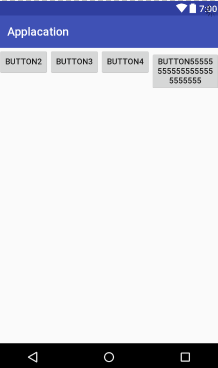
<?xml version="1.0" encoding="utf-8"?><TableLayout xmlns:android="http://schemas.android.com/apk/res/android" android:layout_width="match_parent" android:layout_height="match_parent" android:stretchColumns="*"> <TableRow android:id="@+id/tablerow1" android:layout_width="match_parent" android:layout_height="match_parent"> <Button android:id="@+id/button4" android:layout_width="wrap_content" android:layout_height="wrap_content" android:text="Button1" /> <Button android:id="@+id/button5" android:layout_width="wrap_content" android:layout_height="wrap_content" android:text="Button2" /> <Button android:id="@+id/button6" android:layout_width="wrap_content" android:layout_height="wrap_content" android:text="Button3" /> </TableRow></TableLayout>
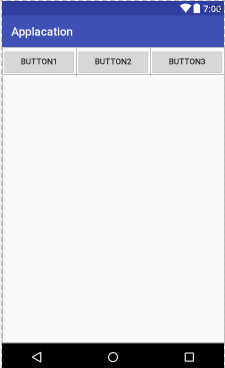
以上就是本文的全部內容,希望對大家的學習有所幫助,也希望大家多多支持VEVB武林網。
新聞熱點
疑難解答