音樂播放器是一個(gè)非常常見的應(yīng)用,這篇博客就是介紹如何制作一個(gè)簡(jiǎn)單的音樂播放器,這款音樂播放器具有以下的功能:播放歌曲、暫停播放歌曲、、顯示歌曲的總時(shí)長(zhǎng)、顯示歌曲的當(dāng)前播放時(shí)長(zhǎng)、調(diào)節(jié)滑塊可以將歌曲調(diào)節(jié)到任何時(shí)間播放、退出音樂播放器。
實(shí)現(xiàn)效果如下
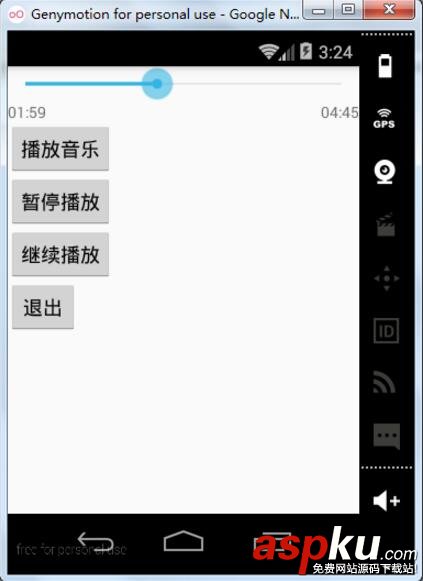
實(shí)現(xiàn)方式:
第一步:使用Android Studio創(chuàng)建一個(gè)Android工程,并且修改activity_main.xml文件
<?xml version="1.0" encoding="utf-8"?> <LinearLayout xmlns:android="http://schemas.android.com/apk/res/android" xmlns:tools="http://schemas.android.com/tools" android:layout_width="match_parent" android:layout_height="match_parent" tools:context="com.fyt.musicplayer.MainActivity" android:orientation="vertical"> <!--顯示播放進(jìn)度--> <SeekBar android:id="@+id/sb" android:layout_width="match_parent" android:layout_height="wrap_content" /> <RelativeLayout android:layout_width="match_parent" android:layout_height="wrap_content"> <!--顯示當(dāng)前進(jìn)度--> <TextView android:id="@+id/tv_progress" android:layout_width="wrap_content" android:layout_height="wrap_content" android:text="00:00"/> <!--顯示總進(jìn)度--> <TextView android:id="@+id/tv_total" android:layout_width="wrap_content" android:layout_height="wrap_content" android:layout_alignParentRight="true" android:text="00:00"/> </RelativeLayout> <Button android:layout_width="wrap_content" android:layout_height="wrap_content" android:text="播放音樂" android:onClick="play"/> <Button android:layout_width="wrap_content" android:layout_height="wrap_content" android:text="暫停播放" android:onClick="pausePlay"/> <Button android:layout_width="wrap_content" android:layout_height="wrap_content" android:text="繼續(xù)播放" android:onClick="continuePlay"/> <Button android:layout_width="wrap_content" android:layout_height="wrap_content" android:text="退出" android:onClick="exit"/> </LinearLayout>
第二步:新建一個(gè)MusicService.java文件,用于處理音樂播放的邏輯
package com.fyt.musicplayer; import android.app.Service; import android.content.Intent; import android.media.MediaPlayer; import android.os.Binder; import android.os.Bundle; import android.os.IBinder; import android.os.Message; import android.support.annotation.Nullable; import java.io.IOException; import java.util.Timer; import java.util.TimerTask; //創(chuàng)建一個(gè)繼承自服務(wù)的音樂服務(wù)類 public class MusicService extends Service { private MediaPlayer player; private Timer timer; //綁定服務(wù)時(shí),調(diào)用此方法 @Nullable @Override public IBinder onBind(Intent intent) { return new MusicControl(); } //創(chuàng)建播放音樂的服務(wù) @Override public void onCreate() { super.onCreate(); //創(chuàng)建音樂播放器對(duì)象 player = new MediaPlayer(); } //銷毀播放音樂服務(wù) @Override public void onDestroy() { super.onDestroy(); //停止播放音樂 player.stop(); //釋放占用的資源 player.release(); //將player置為空 player = null; } //播放音樂 public void play() { try { if(player == null) { player = new MediaPlayer(); } //重置 player.reset(); //加載多媒體文件 player.setDataSource("sdcard/zxmzf.mp3"); //準(zhǔn)備播放音樂 player.prepare(); //播放音樂 player.start(); //添加計(jì)時(shí)器 addTimer(); } catch (IOException e) { e.printStackTrace(); } } //暫停播放音樂 public void pausePlay() { player.pause(); } //繼續(xù)播放音樂 public void continuePlay() { player.start(); } //創(chuàng)建一個(gè)實(shí)現(xiàn)音樂接口的音樂控制類 class MusicControl extends Binder implements MusicInterface { @Override public void play() { MusicService.this.play(); } @Override public void pausePlay() { MusicService.this.pausePlay(); } @Override public void continuePlay() { MusicService.this.continuePlay(); } @Override public void seekTo(int progress) { MusicService.this.seekTo(progress); } } //設(shè)置音樂的播放位置 public void seekTo(int progress) { player.seekTo(progress); } //添加計(jì)時(shí)器用于設(shè)置音樂播放器中的播放進(jìn)度 public void addTimer() { //如果沒有創(chuàng)建計(jì)時(shí)器對(duì)象 if(timer == null) { //創(chuàng)建計(jì)時(shí)器對(duì)象 timer = new Timer(); timer.schedule(new TimerTask() { //執(zhí)行計(jì)時(shí)任務(wù) @Override public void run() { //獲得歌曲總時(shí)長(zhǎng) int duration = player.getDuration(); //獲得歌曲的當(dāng)前播放進(jìn)度 int currentPosition = player.getCurrentPosition(); //創(chuàng)建消息對(duì)象 Message msg = MainActivity.handler.obtainMessage(); //將音樂的播放進(jìn)度封裝至消息對(duì)象中 Bundle bundle = new Bundle(); bundle.putInt("duration", duration); bundle.putInt("currentPosition", currentPosition); msg.setData(bundle); //將消息發(fā)送到主線程的消息隊(duì)列 MainActivity.handler.sendMessage(msg); } }, //開始計(jì)時(shí)任務(wù)后的5毫秒,第一次執(zhí)行run方法,以后每500毫秒執(zhí)行一次 5, 500); } } } 第三步:創(chuàng)建一個(gè)MusicInterface.java文件創(chuàng)建用于操作音樂播放的接口
package com.fyt.musicplayer; //創(chuàng)建一個(gè)音樂播放接口 public interface MusicInterface { //播放音樂 void play(); //暫停播放音樂 void pausePlay(); //繼續(xù)播放音樂 void continuePlay(); //修改音樂的播放位置 void seekTo(int progress); } 第四步:修改MainActivity.java文件
package com.fyt.musicplayer; import android.app.Activity; import android.content.ComponentName; import android.content.Intent; import android.content.ServiceConnection; import android.os.Bundle; import android.os.Handler; import android.os.IBinder; import android.os.Message; import android.view.View; import android.widget.SeekBar; import android.widget.TextView; public class MainActivity extends Activity { MyServiceConn conn; Intent intent; MusicInterface mi; //用于設(shè)置音樂播放器的播放進(jìn)度 private static SeekBar sb; private static TextView tv_progress; private static TextView tv_total; @Override protected void onCreate(Bundle savedInstanceState) { super.onCreate(savedInstanceState); setContentView(R.layout.activity_main); tv_progress = (TextView) findViewById(R.id.tv_progress); tv_total = (TextView) findViewById(R.id.tv_total); //創(chuàng)建意圖對(duì)象 intent = new Intent(this, MusicService.class); //啟動(dòng)服務(wù) startService(intent); //創(chuàng)建服務(wù)連接對(duì)象 conn = new MyServiceConn(); //綁定服務(wù) bindService(intent, conn, BIND_AUTO_CREATE); //獲得布局文件上的滑動(dòng)條 sb = (SeekBar) findViewById(R.id.sb); //為滑動(dòng)條添加事件監(jiān)聽 sb.setOnSeekBarChangeListener(new SeekBar.OnSeekBarChangeListener() { //當(dāng)滑動(dòng)條中的進(jìn)度改變后,此方法被調(diào)用 @Override public void onProgressChanged(SeekBar seekBar, int progress, boolean fromUser) { } //滑動(dòng)條剛開始滑動(dòng),此方法被調(diào)用 @Override public void onStartTrackingTouch(SeekBar seekBar) { } //當(dāng)滑動(dòng)條停止滑動(dòng),此方法被調(diào)用 @Override public void onStopTrackingTouch(SeekBar seekBar) { //根據(jù)拖動(dòng)的進(jìn)度改變音樂播放進(jìn)度 int progress = seekBar.getProgress(); //改變播放進(jìn)度 mi.seekTo(progress); } }); } //創(chuàng)建消息處理器對(duì)象 public static Handler handler = new Handler(){ //在主線程中處理從子線程發(fā)送過來的消息 @Override public void handleMessage(Message msg) { //獲取從子線程發(fā)送過來的音樂播放的進(jìn)度 Bundle bundle = msg.getData(); //歌曲的總時(shí)長(zhǎng)(毫秒) int duration = bundle.getInt("duration"); //歌曲的當(dāng)前進(jìn)度(毫秒) int currentPostition = bundle.getInt("currentPosition"); //刷新滑塊的進(jìn)度 sb.setMax(duration); sb.setProgress(currentPostition); //歌曲的總時(shí)長(zhǎng) int minute = duration / 1000 / 60; int second = duration / 1000 % 60; String strMinute = null; String strSecond = null; //如果歌曲的時(shí)間中的分鐘小于10 if(minute < 10) { //在分鐘的前面加一個(gè)0 strMinute = "0" + minute; } else { strMinute = minute + ""; } //如果歌曲的時(shí)間中的秒鐘小于10 if(second < 10) { //在秒鐘前面加一個(gè)0 strSecond = "0" + second; } else { strSecond = second + ""; } tv_total.setText(strMinute + ":" + strSecond); //歌曲當(dāng)前播放時(shí)長(zhǎng) minute = currentPostition / 1000 / 60; second = currentPostition / 1000 % 60; //如果歌曲的時(shí)間中的分鐘小于10 if(minute < 10) { //在分鐘的前面加一個(gè)0 strMinute = "0" + minute; } else { strMinute = minute + ""; } //如果歌曲的時(shí)間中的秒鐘小于10 if(second < 10) { //在秒鐘前面加一個(gè)0 strSecond = "0" + second; } else { strSecond = second + ""; } tv_progress.setText(strMinute + ":" + strSecond); } }; //播放音樂按鈕響應(yīng)函數(shù) public void play(View view) { //播放音樂 mi.play(); } //暫停播放音樂按鈕響應(yīng)函數(shù) public void pausePlay(View view) { //暫停播放音樂 mi.pausePlay(); } //繼續(xù)播放音樂按鈕響應(yīng)函數(shù) public void continuePlay (View view) { //繼續(xù)播放音樂 mi.continuePlay(); } //退出音樂播放按鈕響應(yīng)函數(shù) public void exit(View view) { //解綁服務(wù) unbindService(conn); //停止服務(wù) stopService(intent); //結(jié)束這個(gè)activity finish(); } //實(shí)現(xiàn)服務(wù)器連接接口 class MyServiceConn implements ServiceConnection { @Override public void onServiceConnected(ComponentName name, IBinder service) { //獲得中間人對(duì)象 mi = (MusicInterface) service; } @Override public void onServiceDisconnected(ComponentName name) { } } } 第五步:在配置文件中的Application節(jié)點(diǎn)下添加服務(wù)組件
<service android:name="com.fyt.playmusic.MusicService"> </service>
最后一步:添加讀取SD卡的權(quán)限
<uses-permission android:name="android.permission.READ_EXTERNAL_STORAGE"/>
以上就是本文的全部?jī)?nèi)容,希望對(duì)大家的學(xué)習(xí)有所幫助,也希望大家多多支持VEVB武林網(wǎng)。
新聞熱點(diǎn)
疑難解答
圖片精選
網(wǎng)友關(guān)注