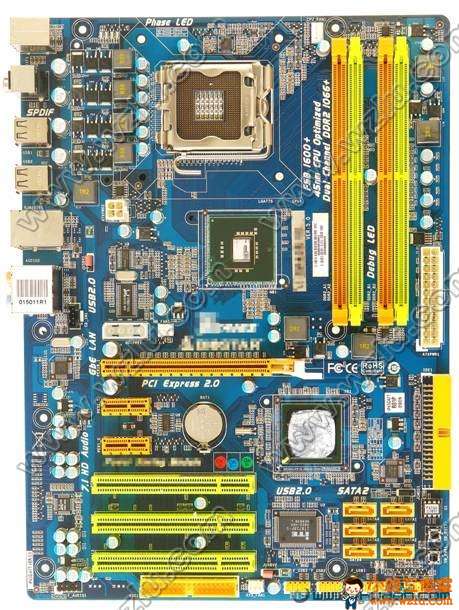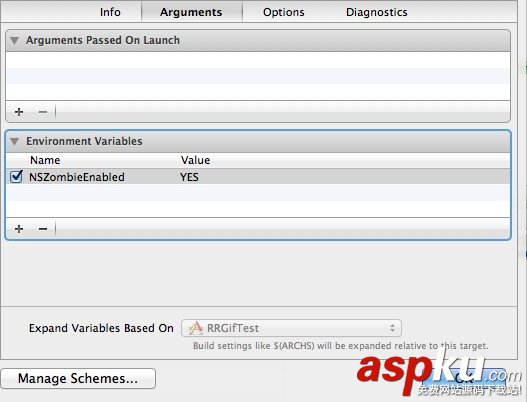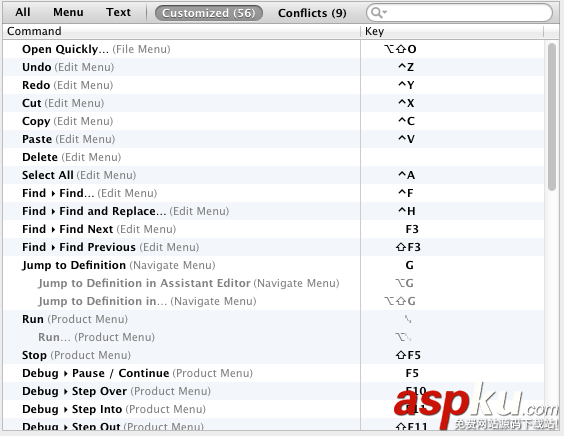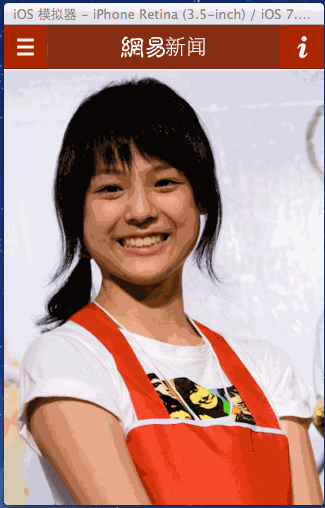比較原始的方法:
復制代碼代碼如下:
AsyncImageView.h:
#import <UIKit/UIKit.h>
@interface AsyncImageView : UIView
{
NSURLConnection* connection;
NSMutableData* data;
}
- (void)loadImageFromURL:(NSURL*)url;
@end
AsyncImageView.m:
#import "AsyncImageView.h"
@implementation AsyncImageView
- (id)initWithFrame:(CGRect)frame
{
self = [super initWithFrame:frame];
if(self) {
// Initialization code
}
returnself;
}
- (void)loadImageFromURL:(NSURL*)url {
if(connection!=nil) { [connection release]; }
if(data!=nil) { [data release]; }
NSURLRequest* request = [NSURLRequest requestWithURL:url
cachePolicy:NSURLRequestUseProtocolCachePolicy
timeoutInterval:60.0];
connection = [[NSURLConnection alloc]
initWithRequest:request delegate:self];
}
- (void)connection:(NSURLConnection *)theConnection
didReceiveData:(NSData *)incrementalData {
if(data==nil) {
data =
[[NSMutableData alloc] initWithCapacity:2048];
}
[data appendData:incrementalData];
}
- (void)connectionDidFinishLoading:(NSURLConnection*)theConnection {
[connection release];
connection=nil;
if([[self subviews] count] > 0) {
[[[self subviews] objectAtIndex:0] removeFromSuperview];
}
UIImageView *imageView = [[[UIImageView alloc] initWithImage:[UIImage imageWithData:data]] autorelease];
imageView.contentMode = UIViewContentModeScaleAspectFit;
imageView.autoresizingMask = ( UIViewAutoresizingFlexibleWidth | UIViewAutoresizingFlexibleHeight );
[self addSubview:imageView];
imageView.frame = self.bounds;
[imageView setNeedsLayout];
[self setNeedsLayout];
[data release];
data=nil;
}
- (UIImage*) image {
UIImageView* iv = [[self subviews] objectAtIndex:0];
return[iv image];
}
- (void)dealloc {
[connection cancel];
[connection release];
[data release];
[super dealloc];
}
@end
方法二:
復制代碼代碼如下:
@interface UIButton (AsyncImage)
//size by point
- (void)setImageFromURL:(NSString *)urlString adjustToSize:(CGSize)size completion:(void (^)(void))completion logo:(UIImage *)logoImage;
@end
@implementation UIButton (AsyncImage)
- (void)setImageFromURL:(NSString *)urlString adjustToSize:(CGSize)size completion:(void (^)(void))completion logo:(UIImage *)logoImage
{
dispatch_async(dispatch_get_global_queue(DISPATCH_QUEUE_PRIORITY_DEFAULT, 0), ^{
UIImage *image = nil;
NSURL *url = [NSURL URLWithString:urlString];
NSData *data = [NSData dataWithContentsOfURL:url];
image = [UIImage imageWithData:data];
if (image) {
if (!CGSizeEqualToSize(size, CGSizeZero)) {
image = [UIImage imageWithCGImage:image.CGImage scale:[self scaleImage:image adjustToSize:size] orientation:image.imageOrientation];
}
if (logoImage) {
image = [self addLogoImage:logoImage toImage:image];
}
dispatch_async(dispatch_get_main_queue(), ^{
[self setImage:image forState:UIControlStateNormal];
completion();
});
}
else {
NSLog(@"async load error.");
}
});
}
// 縮放圖片以適應按鈕大小
- (CGFloat)scaleImage:(UIImage *)image adjustToSize:(CGSize)size
{
CGFloat xScale = size.width / image.size.width;
CGFloat yScale = size.height / image.size.height;
return 1.0 / MIN(xScale, yScale);
}
- (UIImage *)addLogoImage:(UIImage *)logo toImage:(UIImage *)img
{
//get image width and height
CGFloat scale = [UIScreen mainScreen].scale;
int w = scale * img.size.width;
int h = scale * img.size.height;
int logoWidth = logo.scale * logo.size.width;
int logoHeight = logo.scale * logo.size.height;
CGColorSpaceRef colorSpace = CGColorSpaceCreateDeviceRGB();
//create a graphic context with CGBitmapContextCreate
CGContextRef context = CGBitmapContextCreate(NULL, w, h, 8, 4 * w, colorSpace, kCGImageAlphaPremultipliedFirst);
CGContextDrawImage(context, CGRectMake(0, 0, w, h), img.CGImage);
CGContextDrawImage(context, CGRectMake(w - logoWidth, 0, logoWidth, logoHeight), [logo CGImage]);
CGImageRef imageMasked = CGBitmapContextCreateImage(context);
CGContextRelease(context);
CGColorSpaceRelease(colorSpace);
return [UIImage imageWithCGImage:imageMasked scale:scale orientation:img.imageOrientation];
}
@end
方法三:
#import <Foundation/Foundation.h>#import "StringUtils.h"@interface ImageManager : NSObject{ NSMutableDictionary *_imageDict; NSMutableArray *_imageArr;}@property(nonatomic, strong) NSString *httpUrl;@property(nonatomic, strong) NSMutableDictionary *imageDict;@property(nonatomic, assign) dispatch_queue_t networkQueue;+ (ImageManager *) sharedInstance;- (void)asyncImage:(NSString *)imageName imageView:(UIImageView *)imageView;//插隊- (void)asyncImageInsert:(NSString *)imageName imageView:(UIImageView *)imageView insert:(BOOL)insert;//不要在下載之前的數據- (void)asyncImageCleanOld:(NSString *)imageName imageView:(UIImageView *)imageView cleanOld:(BOOL)cleanOld;@end 實現文件:
//// ImageManager.m// myb-ios//// Created by warrior gao on 13-6-5.// Copyright (c) 2013年 51myb. All rights reserved.//#import "ImageManager.h"@interface ImageManager()@end@implementation ImageManager//緩存圖片的最大數量static int counter = 0;@synthesize imageDict = _imageDict;//Singleton + (ImageManager *)sharedInstance{ static id instance; static dispatch_once_t onceToken; dispatch_once(&onceToken, ^{ instance = self.new; }); return instance;}- (id)init{ if((self = [super init])) { self.networkQueue = dispatch_queue_create("com.warrior.network.image", nil); _imageDict = [[NSMutableDictionary alloc] init]; _imageArr = [[NSMutableArray alloc] init]; } return self;}- (NSString *) fileFullPath:(NSString *)fileName{ NSString *cachePath = [NSSearchPathForDirectoriesInDomains(NSCachesDirectory, NSUserDomainMask, YES) objectAtIndex:0]; NSString *fileFullPath = [NSString stringWithFormat:@"%@/%@",cachePath,fileName]; return fileFullPath;}//不要在下載之前的數據- (void)asyncImageCleanOld:(NSString *)imageName imageView:(UIImageView *)imageView cleanOld:(BOOL)cleanOld{ if(cleanOld) { [_imageArr removeAllObjects]; } [self asyncImage:imageName imageView:imageView];}//插隊,優先- (void)asyncImageInsert:(NSString *)imageName imageView:(UIImageView *)imageView insert:(BOOL)insert{ if([StringUtils isEmpty:imageName]){ return; } NSData *data = [NSData dataWithContentsOfFile:[self fileFullPath:[imageName stringByReplacingOccurrencesOfString:@"/" withString:@"-"]]]; if(data == nil){ [_imageDict setValue:imageView forKey:imageName]; if(insert) { [_imageArr insertObject:imageName atIndex:0]; } else { [_imageArr addObject:imageName]; } [self cacheImage]; } else { [imageView setImage:[UIImage imageWithData:data]]; }}//正常,附加到后面- (void)asyncImage:(NSString *)imageName imageView:(UIImageView *)imageView{ [self asyncImageInsert:imageName imageView:imageView insert:NO];}//異步緩存圖片到本地,最多有兩個線程-(void)cacheImage{ for (; counter < 2 && _imageArr.count > 0; counter++) { NSString *imageName = nil; @synchronized(self){ imageName = [[_imageArr objectAtIndex:0] copy]; [_imageArr removeObjectAtIndex:0]; } if(imageName == nil) continue; dispatch_async(self.networkQueue, ^{ NSLog(@"Starting: %@", imageName); UIImage *avatarImage = nil; NSURL *url = [NSURL URLWithString:[NSString stringWithFormat:@"%@%@",self.httpUrl, imageName]]; NSData *responseData = [NSData dataWithContentsOfURL:url]; if(responseData.length > 0) { [responseData writeToFile:[self fileFullPath:[imageName stringByReplacingOccurrencesOfString:@"/" withString:@"-"]] atomically:NO]; avatarImage = [UIImage imageWithData:responseData]; NSLog(@"Finishing: %@", imageName); if (avatarImage) { dispatch_async(dispatch_get_main_queue(), ^{ UIImageView *imageView = [_imageDict objectForKey:imageName]; if(imageView != nil && avatarImage != nil){ [imageView setImage:avatarImage]; } [_imageDict removeObjectForKey:imageName]; [imageName release]; }); } } counter--; [self cacheImage]; }); }}@end 以上所述就是本文的全部內容 了,希望大家能夠喜歡。