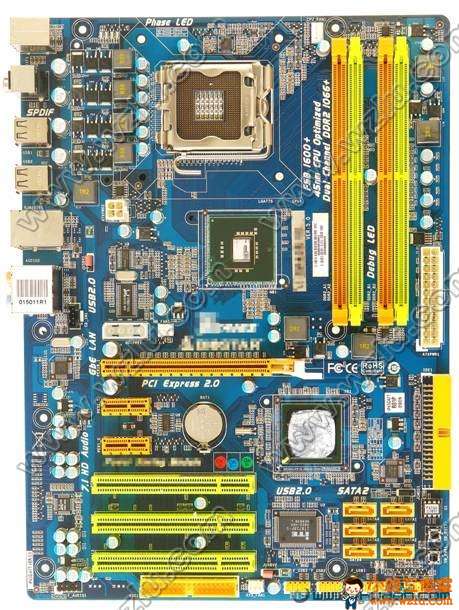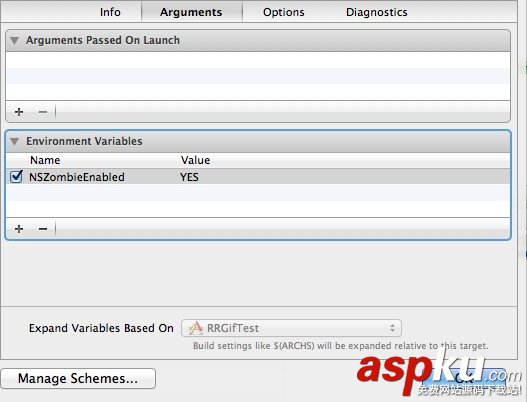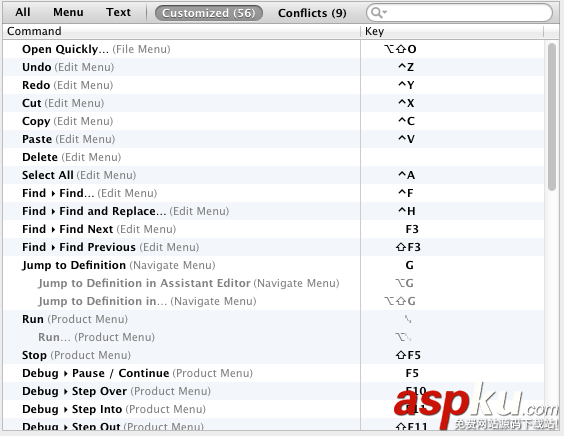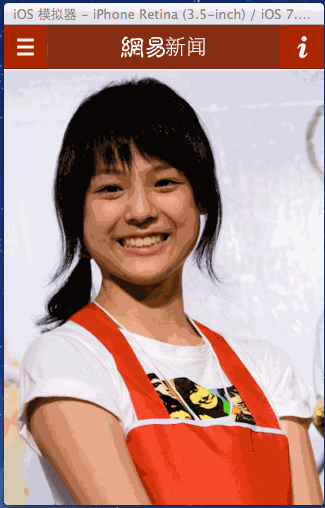一、簡單介紹
CAPropertyAnimation的子類
屬性解析:
fromValue:keyPath相應(yīng)屬性的初始值
toValue:keyPath相應(yīng)屬性的結(jié)束值
隨著動(dòng)畫的進(jìn)行,在長度為duration的持續(xù)時(shí)間內(nèi),keyPath相應(yīng)屬性的值從fromValue漸漸地變?yōu)閠oValue
如果fillMode=kCAFillModeForwards和removedOnComletion=NO,那么在動(dòng)畫執(zhí)行完畢后,圖層會(huì)保持顯示動(dòng)畫執(zhí)行后的狀態(tài)。但在實(shí)質(zhì)上,圖層的屬性值還是動(dòng)畫執(zhí)行前的初始值,并沒有真正被改變。
比如,CALayer的position初始值為(0,0),CABasicAnimation的fromValue為(10,10),toValue為(100,100),雖然動(dòng)畫執(zhí)行完畢后圖層保持在(100,100)這個(gè)位置,實(shí)質(zhì)上圖層的position還是為(0,0)
二、平移動(dòng)畫
代碼示例:
//
// YYViewController.m
// 07-核心動(dòng)畫(基礎(chǔ)動(dòng)畫)
//
// Created by apple on 14-6-21.
// Copyright (c) 2014年 itcase. All rights reserved.
//
#import "YYViewController.h"
@interface YYViewController ()
@property(nonatomic,strong)CALayer *myLayer;
@end
@implementation YYViewController
- (void)viewDidLoad
{
[super viewDidLoad];
//創(chuàng)建layer
CALayer *myLayer=[CALayer layer];
//設(shè)置layer的屬性
myLayer.bounds=CGRectMake(0, 0, 50, 80);
myLayer.backgroundColor=[UIColor yellowColor].CGColor;
myLayer.position=CGPointMake(50, 50);
myLayer.anchorPoint=CGPointMake(0, 0);
myLayer.cornerRadius=20;
//添加layer
[self.view.layer addSublayer:myLayer];
self.myLayer=myLayer;
}
//設(shè)置動(dòng)畫(基礎(chǔ)動(dòng)畫)
-(void)touchesBegan:(NSSet *)touches withEvent:(UIEvent *)event
{
//1.創(chuàng)建核心動(dòng)畫
// CABasicAnimation *anima=[CABasicAnimation animationWithKeyPath:<#(NSString *)#>]
CABasicAnimation *anima=[CABasicAnimation animation];
//1.1告訴系統(tǒng)要執(zhí)行什么樣的動(dòng)畫
anima.keyPath=@"position";
//設(shè)置通過動(dòng)畫,將layer從哪兒移動(dòng)到哪兒
anima.fromValue=[NSValue valueWithCGPoint:CGPointMake(0, 0)];
anima.toValue=[NSValue valueWithCGPoint:CGPointMake(200, 300)];
//1.2設(shè)置動(dòng)畫執(zhí)行完畢之后不刪除動(dòng)畫
anima.removedOnCompletion=NO;
//1.3設(shè)置保存動(dòng)畫的最新狀態(tài)
anima.fillMode=kCAFillModeForwards;
//2.添加核心動(dòng)畫到layer
[self.myLayer addAnimation:anima forKey:nil];
}
@end
代碼說明:
第42行設(shè)置的keyPath是@"position",說明要修改的是CALayer的position屬性,也就是會(huì)執(zhí)行平移動(dòng)畫
第44,45行,這里的屬性接收的時(shí)id類型的參數(shù),因此并不能直接使用CGPoint這種結(jié)構(gòu)體類型,而是要先包裝成NSValue對(duì)象后再使用。
默認(rèn)情況下,動(dòng)畫執(zhí)行完畢后,動(dòng)畫會(huì)自動(dòng)從CALayer上移除,CALayer又會(huì)回到原來的狀態(tài)。為了保持動(dòng)畫執(zhí)行后的狀態(tài),可以加入第48,50行代碼
byValue和toValue的區(qū)別,前者是在當(dāng)前的位置上增加多少,后者是到指定的位置。
執(zhí)行效果:
設(shè)置代理:設(shè)置動(dòng)畫的代理,可以監(jiān)聽動(dòng)畫的執(zhí)行過程,這里設(shè)置控制器為代理。
代碼示例:
#import "YYViewController.h"
@interface YYViewController ()
@property(nonatomic,strong)CALayer *myLayer;
@end
@implementation YYViewController
- (void)viewDidLoad
{
[super viewDidLoad];
//創(chuàng)建layer
CALayer *myLayer=[CALayer layer];
//設(shè)置layer的屬性
myLayer.bounds=CGRectMake(0, 0, 50, 80);
myLayer.backgroundColor=[UIColor yellowColor].CGColor;
myLayer.position=CGPointMake(50, 50);
myLayer.anchorPoint=CGPointMake(0, 0);
myLayer.cornerRadius=20;
//添加layer
[self.view.layer addSublayer:myLayer];
self.myLayer=myLayer;
}
//設(shè)置動(dòng)畫(基礎(chǔ)動(dòng)畫)
-(void)touchesBegan:(NSSet *)touches withEvent:(UIEvent *)event
{
//1.創(chuàng)建核心動(dòng)畫
// CABasicAnimation *anima=[CABasicAnimation animationWithKeyPath:<#(NSString *)#>]
CABasicAnimation *anima=[CABasicAnimation animation];
//1.1告訴系統(tǒng)要執(zhí)行什么樣的動(dòng)畫
anima.keyPath=@"position";
//設(shè)置通過動(dòng)畫,將layer從哪兒移動(dòng)到哪兒
anima.fromValue=[NSValue valueWithCGPoint:CGPointMake(0, 0)];
anima.toValue=[NSValue valueWithCGPoint:CGPointMake(200, 300)];
//1.2設(shè)置動(dòng)畫執(zhí)行完畢之后不刪除動(dòng)畫
anima.removedOnCompletion=NO;
//1.3設(shè)置保存動(dòng)畫的最新狀態(tài)
anima.fillMode=kCAFillModeForwards;
anima.delegate=self;
//打印
NSString *str=NSStringFromCGPoint(self.myLayer.position);
NSLog(@"執(zhí)行前:%@",str);
//2.添加核心動(dòng)畫到layer
[self.myLayer addAnimation:anima forKey:nil];
}
-(void)animationDidStart:(CAAnimation *)anim
{
NSLog(@"開始執(zhí)行動(dòng)畫");
}
-(void)animationDidStop:(CAAnimation *)anim finished:(BOOL)flag
{
//動(dòng)畫執(zhí)行完畢,打印執(zhí)行完畢后的position值
NSString *str=NSStringFromCGPoint(self.myLayer.position);
NSLog(@"執(zhí)行后:%@",str);
}
@end
打印position的屬性值,驗(yàn)證圖層的屬性值還是動(dòng)畫執(zhí)行前的初始值{50,50},并沒有真正被改變?yōu)閧200,300}。
三、縮放動(dòng)畫
實(shí)現(xiàn)縮放動(dòng)畫的代碼示例:
//
// YYViewController.m
// 08-核心動(dòng)畫平移
//
// Created by apple on 14-6-21.
// Copyright (c) 2014年 itcase. All rights reserved.
//
#import "YYViewController.h"
@interface YYViewController ()
@property(nonatomic,strong)CALayer *myLayer;
@end
@implementation YYViewController
- (void)viewDidLoad
{
[super viewDidLoad];
//創(chuàng)建layer
CALayer *myLayer=[CALayer layer];
//設(shè)置layer的屬性
myLayer.bounds=CGRectMake(0, 0, 150, 60);
myLayer.backgroundColor=[UIColor yellowColor].CGColor;
myLayer.position=CGPointMake(50, 50);
myLayer.anchorPoint=CGPointMake(0, 0);
myLayer.cornerRadius=40;
//添加layer
[self.view.layer addSublayer:myLayer];
self.myLayer=myLayer;
}
-(void)touchesBegan:(NSSet *)touches withEvent:(UIEvent *)event
{
//1.創(chuàng)建動(dòng)畫
CABasicAnimation *anima=[CABasicAnimation animationWithKeyPath:@"bounds"];
//1.1設(shè)置動(dòng)畫執(zhí)行時(shí)間
anima.duration=2.0;
//1.2設(shè)置動(dòng)畫執(zhí)行完畢后不刪除動(dòng)畫
anima.removedOnCompletion=NO;
//1.3設(shè)置保存動(dòng)畫的最新狀態(tài)
anima.fillMode=kCAFillModeForwards;
//1.4修改屬性,執(zhí)行動(dòng)畫
anima.toValue=[NSValue valueWithCGRect:CGRectMake(0, 0, 200, 200)];
//2.添加動(dòng)畫到layer
[self.myLayer addAnimation:anima forKey:nil];
}
@end
實(shí)現(xiàn)效果:
四、旋轉(zhuǎn)動(dòng)畫
代碼示例:
//
// YYViewController.m
// 09-核心動(dòng)畫旋轉(zhuǎn)
//
// Created by apple on 14-6-21.
// Copyright (c) 2014年 itcase. All rights reserved.
//
#import "YYViewController.h"
@interface YYViewController ()
@property(nonatomic,strong)CALayer *myLayer;
@end
@implementation YYViewController
- (void)viewDidLoad
{
[super viewDidLoad];
//創(chuàng)建layer
CALayer *myLayer=[CALayer layer];
//設(shè)置layer的屬性
myLayer.bounds=CGRectMake(0, 0, 150, 60);
myLayer.backgroundColor=[UIColor yellowColor].CGColor;
myLayer.position=CGPointMake(50, 50);
myLayer.anchorPoint=CGPointMake(0, 0);
myLayer.cornerRadius=40;
//添加layer
[self.view.layer addSublayer:myLayer];
self.myLayer=myLayer;
}
-(void)touchesBegan:(NSSet *)touches withEvent:(UIEvent *)event
{
//1.創(chuàng)建動(dòng)畫
CABasicAnimation *anima=[CABasicAnimation animationWithKeyPath:@"transform"];
//1.1設(shè)置動(dòng)畫執(zhí)行時(shí)間
anima.duration=2.0;
//1.2修改屬性,執(zhí)行動(dòng)畫
anima.toValue=[NSValue valueWithCATransform3D:CATransform3DMakeRotation(M_PI_2+M_PI_4, 1, 1, 0)];
//1.3設(shè)置動(dòng)畫執(zhí)行完畢后不刪除動(dòng)畫
anima.removedOnCompletion=NO;
//1.4設(shè)置保存動(dòng)畫的最新狀態(tài)
anima.fillMode=kCAFillModeForwards;
//2.添加動(dòng)畫到layer
[self.myLayer addAnimation:anima forKey:nil];
}
@end
實(shí)現(xiàn)效果:
補(bǔ)充:
可以通過transform(KVC)的方式來進(jìn)行設(shè)置。
代碼示例(平移):
#import "YYViewController.h"
@interface YYViewController ()
@property(nonatomic,strong)CALayer *myLayer;
@end
@implementation YYViewController
- (void)viewDidLoad
{
[super viewDidLoad];
//創(chuàng)建layer
CALayer *myLayer=[CALayer layer];
//設(shè)置layer的屬性
myLayer.bounds=CGRectMake(0, 0, 150, 60);
myLayer.backgroundColor=[UIColor yellowColor].CGColor;
myLayer.position=CGPointMake(50, 50);
myLayer.anchorPoint=CGPointMake(0, 0);
myLayer.cornerRadius=40;
//添加layer
[self.view.layer addSublayer:myLayer];
self.myLayer=myLayer;
}
-(void)touchesBegan:(NSSet *)touches withEvent:(UIEvent *)event
{
//1.創(chuàng)建動(dòng)畫
CABasicAnimation *anima=[CABasicAnimation animation];
anima.keyPath=@"transform";
//1.1設(shè)置動(dòng)畫執(zhí)行時(shí)間
anima.duration=2.0;
//1.2修改屬性,執(zhí)行動(dòng)畫
anima.toValue=[NSValue valueWithCATransform3D:CATransform3DMakeTranslation(0, 100, 1)];
//1.3設(shè)置動(dòng)畫執(zhí)行完畢后不刪除動(dòng)畫
anima.removedOnCompletion=NO;
//1.4設(shè)置保存動(dòng)畫的最新狀態(tài)
anima.fillMode=kCAFillModeForwards;
//2.添加動(dòng)畫到layer
[self.myLayer addAnimation:anima forKey:nil];
}
實(shí)現(xiàn)效果:
繪制的圖形在y的方向上移動(dòng)100個(gè)單位。
五、關(guān)鍵幀動(dòng)畫
1.簡單介紹
是CApropertyAnimation的子類,跟CABasicAnimation的區(qū)別是:CABasicAnimation只能從一個(gè)數(shù)值(fromValue)變到另一個(gè)數(shù)值(toValue),而CAKeyframeAnimation會(huì)使用一個(gè)NSArray保存這些數(shù)值
屬性解析:
values:就是上述的NSArray對(duì)象。里面的元素稱為”關(guān)鍵幀”(keyframe)。動(dòng)畫對(duì)象會(huì)在指定的時(shí)間(duration)內(nèi),依次顯示values數(shù)組中的每一個(gè)關(guān)鍵幀
path:可以設(shè)置一個(gè)CGPathRef/CGMutablePathRef,讓層跟著路徑移動(dòng)。path只對(duì)CALayer的anchorPoint和position起作用。如果你設(shè)置了path,那么values將被忽略
keyTimes:可以為對(duì)應(yīng)的關(guān)鍵幀指定對(duì)應(yīng)的時(shí)間點(diǎn),其取值范圍為0到1.0,keyTimes中的每一個(gè)時(shí)間值都對(duì)應(yīng)values中的每一幀.當(dāng)keyTimes沒有設(shè)置的時(shí)候,各個(gè)關(guān)鍵幀的時(shí)間是平分的
說明:CABasicAnimation可看做是最多只有2個(gè)關(guān)鍵幀的CAKeyframeAnimation
2.代碼示例
第一種方式:
代碼:
//
// YYViewController.m
// 10-核心動(dòng)畫(關(guān)鍵幀動(dòng)畫1)
//
// Created by apple on 14-6-21.
// Copyright (c) 2014年 itcase. All rights reserved.
//
#import "YYViewController.h"
@interface YYViewController ()
@property (weak, nonatomic) IBOutlet UIView *customView;
@end
@implementation YYViewController
-(void)touchesBegan:(NSSet *)touches withEvent:(UIEvent *)event
{
//1.創(chuàng)建核心動(dòng)畫
CAKeyframeAnimation *keyAnima=[CAKeyframeAnimation animation];
//平移
keyAnima.keyPath=@"position";
//1.1告訴系統(tǒng)要執(zhí)行什么動(dòng)畫
NSValue *value1=[NSValue valueWithCGPoint:CGPointMake(100, 100)];
NSValue *value2=[NSValue valueWithCGPoint:CGPointMake(200, 100)];
NSValue *value3=[NSValue valueWithCGPoint:CGPointMake(200, 200)];
NSValue *value4=[NSValue valueWithCGPoint:CGPointMake(100, 200)];
NSValue *value5=[NSValue valueWithCGPoint:CGPointMake(100, 100)];
keyAnima.values=@[value1,value2,value3,value4,value5];
//1.2設(shè)置動(dòng)畫執(zhí)行完畢后,不刪除動(dòng)畫
keyAnima.removedOnCompletion=NO;
//1.3設(shè)置保存動(dòng)畫的最新狀態(tài)
keyAnima.fillMode=kCAFillModeForwards;
//1.4設(shè)置動(dòng)畫執(zhí)行的時(shí)間
keyAnima.duration=4.0;
//1.5設(shè)置動(dòng)畫的節(jié)奏
keyAnima.timingFunction=[CAMediaTimingFunction functionWithName:kCAMediaTimingFunctionEaseInEaseOut];
//設(shè)置代理,開始—結(jié)束
keyAnima.delegate=self;
//2.添加核心動(dòng)畫
[self.customView.layer addAnimation:keyAnima forKey:nil];
}
-(void)animationDidStart:(CAAnimation *)anim
{
NSLog(@"開始動(dòng)畫");
}
-(void)animationDidStop:(CAAnimation *)anim finished:(BOOL)flag
{
NSLog(@"結(jié)束動(dòng)畫");
}
@end
說明:這個(gè)項(xiàng)目在storyboard中拖入了一個(gè)view,并和控制器中的custom進(jìn)行了關(guān)聯(lián)。
效果和打印結(jié)果:
補(bǔ)充:設(shè)置動(dòng)畫的節(jié)奏
第二種方式(使用path)讓layer在指定的路徑上移動(dòng)(畫圓):
代碼:
#import "YYViewController.h"
@interface YYViewController ()
@property (weak, nonatomic) IBOutlet UIView *customView;
@end
@implementation YYViewController
-(void)touchesBegan:(NSSet *)touches withEvent:(UIEvent *)event
{
//1.創(chuàng)建核心動(dòng)畫
CAKeyframeAnimation *keyAnima=[CAKeyframeAnimation animation];
//平移
keyAnima.keyPath=@"position";
//1.1告訴系統(tǒng)要執(zhí)行什么動(dòng)畫
//創(chuàng)建一條路徑
CGMutablePathRef path=CGPathCreateMutable();
//設(shè)置一個(gè)圓的路徑
CGPathAddEllipseInRect(path, NULL, CGRectMake(150, 100, 100, 100));
keyAnima.path=path;
//有create就一定要有release
CGPathRelease(path);
//1.2設(shè)置動(dòng)畫執(zhí)行完畢后,不刪除動(dòng)畫
keyAnima.removedOnCompletion=NO;
//1.3設(shè)置保存動(dòng)畫的最新狀態(tài)
keyAnima.fillMode=kCAFillModeForwards;
//1.4設(shè)置動(dòng)畫執(zhí)行的時(shí)間
keyAnima.duration=5.0;
//1.5設(shè)置動(dòng)畫的節(jié)奏
keyAnima.timingFunction=[CAMediaTimingFunction functionWithName:kCAMediaTimingFunctionEaseInEaseOut];
//設(shè)置代理,開始—結(jié)束
keyAnima.delegate=self;
//2.添加核心動(dòng)畫
[self.customView.layer addAnimation:keyAnima forKey:nil];
}
-(void)animationDidStart:(CAAnimation *)anim
{
NSLog(@"開始動(dòng)畫");
}
-(void)animationDidStop:(CAAnimation *)anim finished:(BOOL)flag
{
NSLog(@"結(jié)束動(dòng)畫");
}
@end
說明:可以通過path屬性,讓layer在指定的軌跡上運(yùn)動(dòng)。
停止動(dòng)畫:
#import "YYViewController.h"
@interface YYViewController ()
@property (weak, nonatomic) IBOutlet UIView *customView;
- (IBAction)stopOnClick:(UIButton *)sender;
@end
@implementation YYViewController
-(void)touchesBegan:(NSSet *)touches withEvent:(UIEvent *)event
{
//1.創(chuàng)建核心動(dòng)畫
CAKeyframeAnimation *keyAnima=[CAKeyframeAnimation animation];
//平移
keyAnima.keyPath=@"position";
//1.1告訴系統(tǒng)要執(zhí)行什么動(dòng)畫
//創(chuàng)建一條路徑
CGMutablePathRef path=CGPathCreateMutable();
//設(shè)置一個(gè)圓的路徑
CGPathAddEllipseInRect(path, NULL, CGRectMake(150, 100, 100, 100));
keyAnima.path=path;
//有create就一定要有release
CGPathRelease(path);
//1.2設(shè)置動(dòng)畫執(zhí)行完畢后,不刪除動(dòng)畫
keyAnima.removedOnCompletion=NO;
//1.3設(shè)置保存動(dòng)畫的最新狀態(tài)
keyAnima.fillMode=kCAFillModeForwards;
//1.4設(shè)置動(dòng)畫執(zhí)行的時(shí)間
keyAnima.duration=5.0;
//1.5設(shè)置動(dòng)畫的節(jié)奏
keyAnima.timingFunction=[CAMediaTimingFunction functionWithName:kCAMediaTimingFunctionEaseInEaseOut];
//2.添加核心動(dòng)畫
[self.customView.layer addAnimation:keyAnima forKey:@"wendingding"];
}
- (IBAction)stopOnClick:(UIButton *)sender {
//停止self.customView.layer上名稱標(biāo)示為wendingding的動(dòng)畫
[self.customView.layer removeAnimationForKey:@"wendingding"];
}
@end
點(diǎn)擊停止動(dòng)畫,程序內(nèi)部會(huì)調(diào)用 [self.customView.layer removeAnimationForKey:@"wendingding"];停止self.customView.layer上名稱標(biāo)示為wendingding的動(dòng)畫。
3.圖標(biāo)抖動(dòng)
代碼示例:
//
// YYViewController.m
// 12-圖標(biāo)抖動(dòng)
//
// Created by apple on 14-6-21.
// Copyright (c) 2014年 itcase. All rights reserved.
//
#import "YYViewController.h"
#define angle2Radian(angle) ((angle)/180.0*M_PI)
@interface YYViewController ()
@property (weak, nonatomic) IBOutlet UIImageView *iconView;
@end
@implementation YYViewController
-(void)touchesBegan:(NSSet *)touches withEvent:(UIEvent *)event
{
//1.創(chuàng)建核心動(dòng)畫
CAKeyframeAnimation *keyAnima=[CAKeyframeAnimation animation];
keyAnima.keyPath=@"transform.rotation";
//設(shè)置動(dòng)畫時(shí)間
keyAnima.duration=0.1;
//設(shè)置圖標(biāo)抖動(dòng)弧度
//把度數(shù)轉(zhuǎn)換為弧度 度數(shù)/180*M_PI
keyAnima.values=@[@(-angle2Radian(4)),@(angle2Radian(4)),@(-angle2Radian(4))];
//設(shè)置動(dòng)畫的重復(fù)次數(shù)(設(shè)置為最大值)
keyAnima.repeatCount=MAXFLOAT;
keyAnima.fillMode=kCAFillModeForwards;
keyAnima.removedOnCompletion=NO;
//2.添加動(dòng)畫
[self.iconView.layer addAnimation:keyAnima forKey:nil];
}
@end
說明:圖標(biāo)向左向右偏轉(zhuǎn)一個(gè)弧度(4),產(chǎn)生抖動(dòng)的視覺效果。