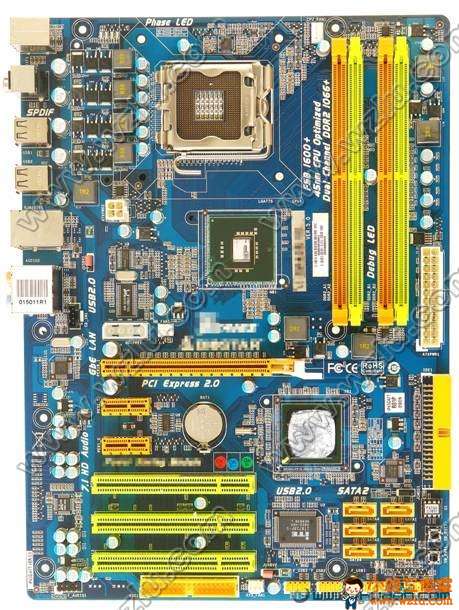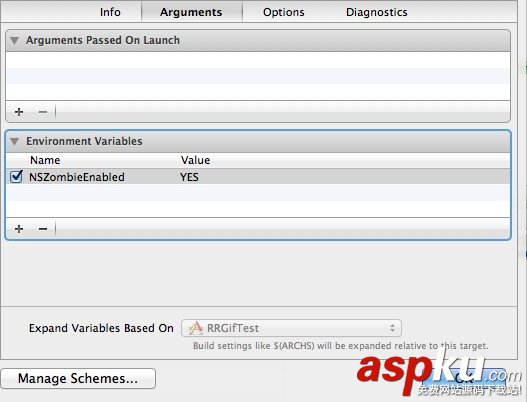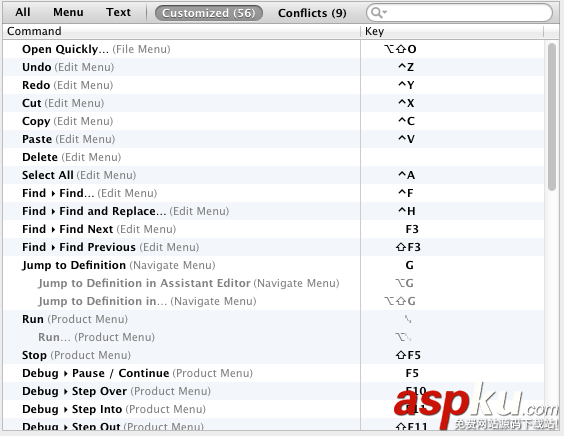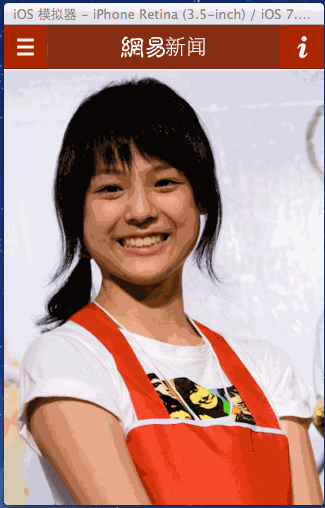本文實(shí)例講解了iOS從背景圖中取色的代碼,分享給大家供大家參考,具體內(nèi)容如下
實(shí)現(xiàn)代碼:
void *bitmapData; //內(nèi)存空間的指針,該內(nèi)存空間的大小等于圖像使用RGB通道所占用的字節(jié)數(shù)。 static CGContextRef CreateRGBABitmapContext (CGImageRef inImage){ CGContextRef context = NULL; CGColorSpaceRef colorSpace; int bitmapByteCount; int bitmapBytesPerRow; size_t pixelsWide = CGImageGetWidth(inImage); //獲取橫向的像素點(diǎn)的個(gè)數(shù) size_t pixelsHigh = CGImageGetHeight(inImage); bitmapBytesPerRow = (pixelsWide * 4); //每一行的像素點(diǎn)占用的字節(jié)數(shù),每個(gè)像素點(diǎn)的ARGB四個(gè)通道各占8個(gè)bit(0-255)的空間 bitmapByteCount = (bitmapBytesPerRow * pixelsHigh); //計(jì)算整張圖占用的字節(jié)數(shù) colorSpace = CGColorSpaceCreateDeviceRGB();//創(chuàng)建依賴(lài)于設(shè)備的RGB通道 //分配足夠容納圖片字節(jié)數(shù)的內(nèi)存空間 bitmapData = malloc( bitmapByteCount ); //創(chuàng)建CoreGraphic的圖形上下文,該上下文描述了bitmaData指向的內(nèi)存空間需要繪制的圖像的一些繪制參數(shù) context = CGBitmapContextCreate (bitmapData, pixelsWide, pixelsHigh, 8, bitmapBytesPerRow, colorSpace, kCGImageAlphaPremultipliedLast); //Core Foundation中通過(guò)含有Create、Alloc的方法名字創(chuàng)建的指針,需要使用CFRelease()函數(shù)釋放 CGColorSpaceRelease( colorSpace ); return context;} // 返回一個(gè)指針,該指針指向一個(gè)數(shù)組,數(shù)組中的每四個(gè)元素都是圖像上的一個(gè)像素點(diǎn)的RGBA的數(shù)值(0-255),用無(wú)符號(hào)的char是因?yàn)樗玫娜≈捣秶褪?-255static unsigned char *RequestImagePixelData(UIImage *inImage){ CGImageRef img = [inImage CGImage]; CGSize size = [inImage size]; //使用上面的函數(shù)創(chuàng)建上下文 CGContextRef cgctx = CreateRGBABitmapContext(img); CGRect rect = {{0,0},{size.width, size.height}}; //將目標(biāo)圖像繪制到指定的上下文,實(shí)際為上下文內(nèi)的bitmapData。 CGContextDrawImage(cgctx, rect, img); unsigned char *data = CGBitmapContextGetData (cgctx); //釋放上面的函數(shù)創(chuàng)建的上下文 CGContextRelease(cgctx); return data;} //設(shè)置背景原圖片,即取色所用的圖片- (void)setSourceImage:(NSString *)sourceImage ImageWidth:(int)_width ImageHeight:(int)_height { //生成指定大小的背景圖 UIImage *im = [UIImage imageNamed:sourceImage]; UIImage *newImage; UIImageView *view = [[UIImageView alloc] initWithImage:im]; view.frame = CGRectMake(0, 0, _width, _height); UIGraphicsBeginImageContext(CGSizeMake(_width, _height)); //size 為CGSize類(lèi)型,即你所需要的圖片尺寸 [im drawInRect:CGRectMake(0, 0, _width, _height)]; //newImageRect指定了圖片繪制區(qū)域 newImage = UIGraphicsGetImageFromCurrentImageContext(); UIGraphicsEndImageContext(); width = newImage.size.width; height = newImage.size.height; //將解析背景圖為像素,供取色用 imgPixel = RequestImagePixelData(newImage);} //計(jì)算顏色-(UIColor*)calColor:(CGPoint)aPoint { int i = 4 * width * round(aPoint.y+imageView.frame.size.height/2) + 4 * round(aPoint.x+imageView.frame.size.width/2); int _r = (unsigned char)imgPixel[i]; int _g = (unsigned char)imgPixel[i+1]; int _b = (unsigned char)imgPixel[i+2]; NSLog(@"(%f,%f)",aPoint.x,aPoint.y); NSLog(@"Red : %f Green: %f Blue: %f",_r/255.0,_g/255.0,_b/255.0); return [UIColor colorWithRed:_r/255.0f green:_g/255.0f blue:_b/255.0f alpha:1.0];} - (void)changColor:(UIColor *)color{ int width_; if (![Util isIpad]) { width_ = 30; } else { width_ = 70; } UIGraphicsBeginImageContext(CGSizeMake(width_, width_)); CGContextRef ctx = UIGraphicsGetCurrentContext(); CGContextMoveToPoint(ctx, 20, 20); CGContextSetFillColorWithColor(ctx, color.CGColor); if (![Util isIpad]) { CGContextAddArc(ctx, width_/2, width_/2, 14.5, 0, 6.3, 0); } else { CGContextAddArc(ctx, width_/2+0.5, width_/2, 31.3, 0, 6.3, 0); } CGContextFillPath(ctx); self->pickedColorImageView.image = UIGraphicsGetImageFromCurrentImageContext(); UIGraphicsEndImageContext();} 以上就是本文的全部?jī)?nèi)容,希望對(duì)大家的學(xué)習(xí)有所幫助。