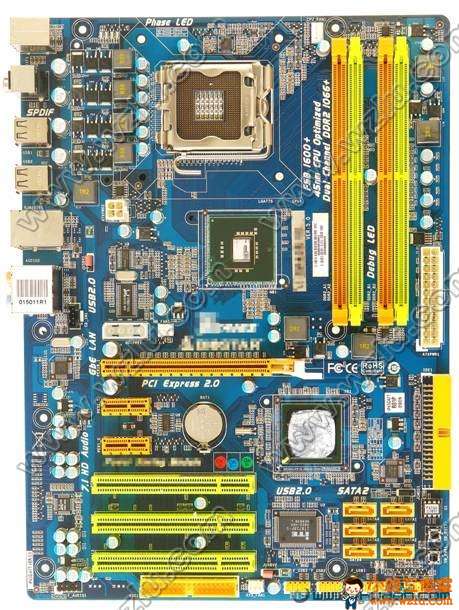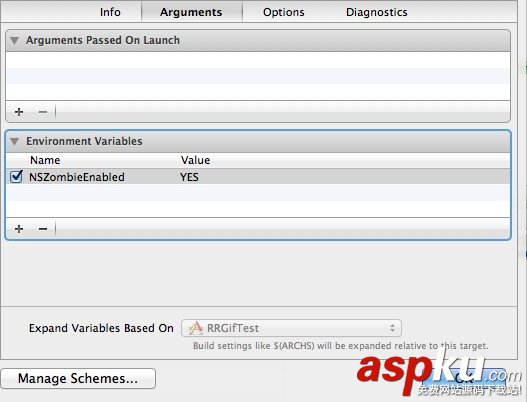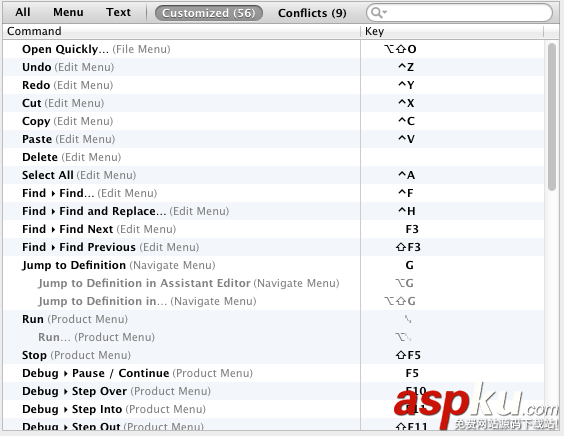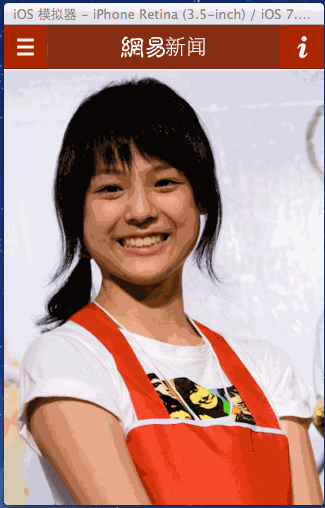本文寫了個將文字轉化為多彩圖片的功能,輸入文字將文字轉化為彩色的文字圖片,可選擇不同的字體,漸變,先看看效果。

實現主要用CAGradientLayer漸變,先看看上部展示實現代碼:
-(void)setupContentView{ UIView *contentView = [[UIView alloc] initWithFrame:CGRectMake(0, 44, ScreenWidth, ScreenHight - 44 -300)]; [self.view addSubview:contentView]; UITapGestureRecognizer *tapGesture = [[UITapGestureRecognizer alloc] initWithTarget:self action:@selector(tapGestureAction:)]; [contentView addGestureRecognizer:tapGesture]; self.topContentView = contentView; self.topContentView.backgroundColor = [UIColor clearColor]; UILabel *label = [[UILabel alloc] init]; label.numberOfLines = 0; label.text = @"ABC"; label.frame = [self calculateContextLabelFrameWithTitle:@"ABC"]; label.center = CGPointMake(contentView.bounds.size.width / 2, contentView.bounds.size.height / 2); label.font = [UIFont fontWithName:self.fontNameArray[0] size:25]; label.textAlignment = NSTextAlignmentCenter; [contentView addSubview:label]; label.backgroundColor = [UIColor clearColor]; self.contentLabel = label; self.gradientLayer = [CAGradientLayer layer]; self.gradientLayer.frame = CGRectMake(label.frame.origin.x, label.frame.origin.y, label.frame.size.width, label.frame.size.height); self.gradientLayer.backgroundColor = [UIColor clearColor].CGColor; self.gradientLayer.startPoint = CGPointMake(0,0.5); self.gradientLayer.endPoint = CGPointMake(1,0.5); self.gradientLayer.colors = self.grandentArr[0]; [contentView.layer addSublayer:self.gradientLayer]; self.gradientLayer.mask = self.contentLabel.layer; self.contentLabel.frame = self.gradientLayer.bounds;} 當輸入的文字改變時,重新計算 self.gradientLayer的frame
-(void)textFieldTextChange:(NSNotification*)notice{ self.contentLabel.text = self.textField.text; [self reCalculateGradientLayerFrame];} 下部分的實現代碼:
-(void)setupBottomView{ UIView *bottomView =[[UIView alloc] initWithFrame:CGRectMake(0, ScreenHight - 300, ScreenWidth, 300)]; bottomView.backgroundColor = JGCOLOR(222, 222, 222); [self.view addSubview:bottomView]; self.bottomContentView = bottomView; UIView *textContentView = [[UIView alloc] init]; textContentView.frame = CGRectMake(0, 0, bottomView.bounds.size.width, 50); [bottomView addSubview:textContentView]; textContentView.backgroundColor = JGCOLOR(55, 44, 16); UITextField *textField = [[UITextField alloc] init]; textField.borderStyle = UITextBorderStyleRoundedRect; textField.frame = CGRectMake(10, 5, textContentView.bounds.size.width - 20, textContentView.bounds.size.height - 10); [textContentView addSubview:textField]; self.textField = textField; CGFloat orgY = 60; CGFloat orgx = 10; CGFloat space = 10; CGFloat width = (ScreenWidth - orgx * 2 - 3 * space) / 4; CGFloat height = 35; for (int i = 0; i < 16; i++) { UIView *vw = [[UIView alloc] initWithFrame:CGRectMake(orgx + (i % 4) * width + (i % 4) * space, orgY + (i / 4) * height + (i / 4) * space, width, height)]; vw.backgroundColor = [UIColor clearColor]; vw.tag = i + 1; [self.bottomContentView addSubview:vw]; UITapGestureRecognizer *tapGesture = [[UITapGestureRecognizer alloc] initWithTarget:self action:@selector(viewTap:)]; [vw addGestureRecognizer:tapGesture]; UILabel *label = [[UILabel alloc] initWithFrame:vw.bounds ]; label.textAlignment = NSTextAlignmentCenter; label.text = @"ABC"; label.frame = vw.bounds; label.font = [UIFont fontWithName:self.fontNameArray[i % 4] size:25]; label.backgroundColor = [UIColor clearColor]; [vw addSubview:label]; CAGradientLayer *grandient = [CAGradientLayer layer]; grandient.frame = CGRectMake(label.frame.origin.x, label.frame.origin.y, label.frame.size.width, label.frame.size.height); grandient.backgroundColor = [UIColor clearColor].CGColor; grandient.startPoint = CGPointMake(0,0.5); grandient.endPoint = CGPointMake(1,0.5); grandient.colors = self.grandentArr[i / 4]; [vw.layer addSublayer:grandient]; grandient.mask = label.layer; label.frame = grandient.bounds; }} 將文字轉化為圖片的代碼:
-(void)getTitleImg{ UIGraphicsBeginImageContext(self.topContentView.frame.size); CGContextRef context = UIGraphicsGetCurrentContext(); if ([[UIDevice currentDevice].systemVersion floatValue] >= 7.0) { [self.topContentView drawViewHierarchyInRect:self.topContentView.frame afterScreenUpdates:YES]; } else { [self.topContentView.layer renderInContext:context]; } UIImage *img = UIGraphicsGetImageFromCurrentImageContext(); UIGraphicsEndImageContext(); CGImageRef newImgRef = CGImageCreateWithImageInRect(img.CGImage, CGRectMake(self.gradientLayer.frame.origin.x, self.gradientLayer.frame.origin.y + 44, self.gradientLayer.frame.size.width, self.gradientLayer.frame.size.height)); UIGraphicsBeginImageContextWithOptions(self.gradientLayer.frame.size, NO, [UIScreen mainScreen].scale); context = UIGraphicsGetCurrentContext(); CGContextTranslateCTM(context, 0, self.gradientLayer.frame.size.height); CGContextScaleCTM(context, 1, -1); CGContextDrawImage(context, CGRectMake(0, 0, self.gradientLayer.frame.size.width, self.gradientLayer.frame.size.height), newImgRef); UIImage *newImg = UIGraphicsGetImageFromCurrentImageContext(); UIGraphicsEndImageContext(); ALAssetsLibrary *library = [[ALAssetsLibrary alloc] init]; [library toolWriteImageToSavedPhotosAlbum:newImg.CGImage metadata:nil completionBlock:^(NSURL *assetURL, NSError *error) { if (error) { JGLog(@"寫入出錯"); } } groupName:@"相冊名稱"];} 核心代碼如上,主要運用到了CAGradientLayer,截圖,裁圖的方法。
以上就是本文的全部內容,希望對大家的學習有所幫助。