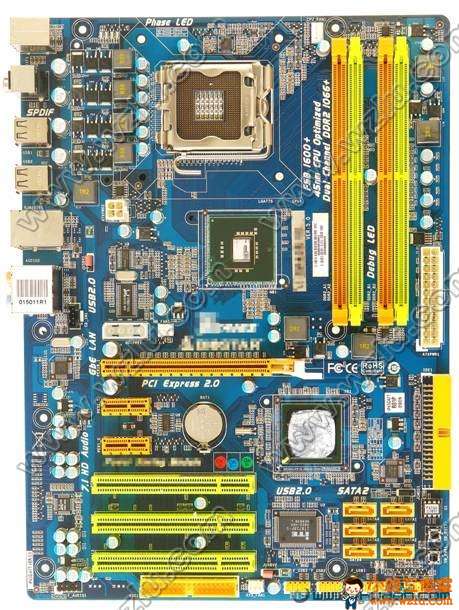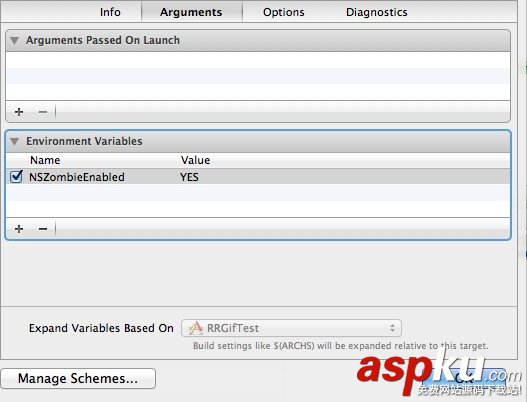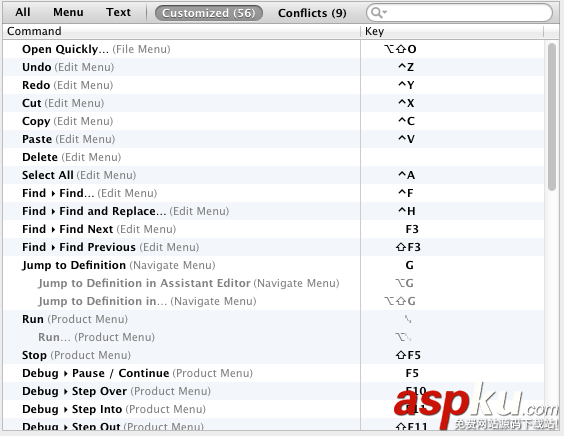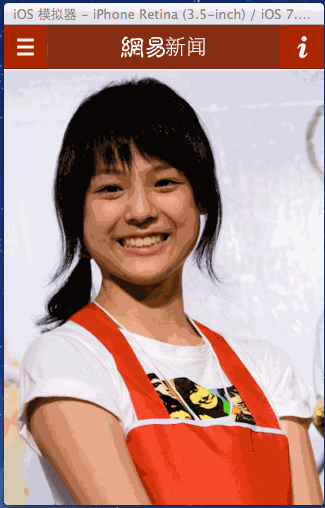基本用法示例
- (void)viewDidLoad{ [super viewDidLoad]; // Do any additional setup after loading the view. UIWebView * webView = [[UIWebView alloc]initWithFrame:CGRectMake(0, 20, ScreenWidth, ScreenHeight-20)]; // 自動(dòng)隊(duì)頁(yè)面進(jìn)行縮放以適應(yīng)屏幕 webView.scalesPageToFit = YES; webView.userInteractionEnabled = YES; webView.opaque = YES; [self.view addSubview:webView]; NSURL * url = [NSURL URLWithString:@"http://www.youku.com"]; NSURLRequest * request = [NSURLRequest requestWithURL:url]; [webView loadRequest:request];// NSString * myHT = @"優(yōu)酷";// [webView loadHTMLString:myHT baseURL:url];/* [webView goBack]; // 返回 [webView goForward]; // 前往 [webView reload]; [webView stopLoading]; */ webView.delegate = self; //移除滾動(dòng)后的外邊陰影 UIScrollView *scrollView = webView.scrollView; for (int i = 0; i < scrollView.subviews.count ; i++) { UIView *view = [scrollView.subviews objectAtIndex:i]; if ([view isKindOfClass:[UIImageView class]]) { view.hidden = YES ; } }}#pragma mark - UIWebViewDelegate- (BOOL)webView:(UIWebView *)webView shouldStartLoadWithRequest:(NSURLRequest *)request navigationType:(UIWebViewNavigationType)navigationType{ /** * typedef NS_ENUM(NSInteger, UIWebViewNavigationType) { * UIWebViewNavigationTypeLinkClicked, * UIWebViewNavigationTypeFormSubmitted, * UIWebViewNavigationTypeBackForward, * UIWebViewNavigationTypeReload, * UIWebViewNavigationTypeFormResubmitted, * UIWebViewNavigationTypeOther }; */ NSLOG_FUNCTION; return YES;}// 開(kāi)始加載- (void)webViewDidStartLoad:(UIWebView *)webView{ NSLOG_FUNCTION;}// 完成加載- (void)webViewDidFinishLoad:(UIWebView *)webView{ NSLOG_FUNCTION;}// 加載失敗,彈出錯(cuò)誤提示- (void)webView:(UIWebView *)webView didFailLoadWithError:(NSError *)error{ UIAlertView *alterview = [[UIAlertView alloc] initWithTitle:@"" message:[error localizedDescription] delegate:nil cancelButtonTitle:nil otherButtonTitles:@"OK", nil]; [alterview show]; [alterview release]; NSLOG_FUNCTION;}
以下是關(guān)于它的一些使用技巧:
1.讓網(wǎng)頁(yè)適應(yīng)手機(jī)屏幕寬度
如果用UIWebView顯示一些pc站的網(wǎng)頁(yè),會(huì)發(fā)現(xiàn)網(wǎng)頁(yè)會(huì)超出屏幕,顯得很不好看,這時(shí)可以在webViewDidFinishLoad這個(gè)代理里面通過(guò)js添加一個(gè)meta:
- (void)webViewDidFinishLoad:(UIWebView *)webView{ NSString *meta = [NSString stringWithFormat:@"document.getElementsByName(/"viewport/")[0].content = /"width=%f, initial-scale=1.0, minimum-scale=1.0, maximum-scale=1.0, user-scalable=no/"", IPHONE_WIDTH]; [webView stringByEvaluatingJavaScriptFromString:meta];} 注意:使用這個(gè)方法時(shí)要把UIWebView的scalesPageToFit設(shè)成NO
webView.scalesPageToFit = NO;
2.為網(wǎng)頁(yè)中的圖片添加點(diǎn)擊事件,當(dāng)點(diǎn)擊圖片時(shí)放大查看
思路是給每一個(gè)img標(biāo)簽添加onclick事件,在事件中把img的src屬性封裝成一個(gè)特殊的url,然后進(jìn)行攔截
如果是通過(guò)loadHTMLString去加載網(wǎng)頁(yè)的話,可以執(zhí)行下面一句進(jìn)行替換:
html = [html stringByReplacingOccurrencesOfString:@"<img " withString:@"<img onclick=/"window.location.href=('http://src.'+this.src);/" "];
如果是通過(guò)loadRequest,那就要再webViewDidFinishLoad中執(zhí)行以下JS:
NSString *js = @"var imgs = document.getElementsByTagName(/"img/");" "for(var i=0;i<imgs.length;i++){" " var img = imgs[i];" " img.onclick=function(){window.location.href=('http://src.'+this.src);}" "}"; [webView stringByEvaluatingJavaScriptFromString:js]; 然后通過(guò)webview的代理方法去攔截,拿到圖片的url,之后就可以做各種處理了
- (BOOL)webView:(UIWebView *)webView shouldStartLoadWithRequest:(NSURLRequest *)request navigationType:(UIWebViewNavigationType)navigationType{ NSString *url = request.URL.absoluteString; if ([url hasPrefix:@"http://src."]) { url = [url stringByReplacingOccurrencesOfString:@"http://src." withString:@""]; // Do something.. return NO; } return YES;} 3.為UIWebView添加一個(gè)跟隨網(wǎng)頁(yè)滾動(dòng)的頁(yè)頭
UIWebView里包含一個(gè)scrollview,可以向scrollview里添加一個(gè)頁(yè)頭以達(dá)到跟隨網(wǎng)頁(yè)滾動(dòng)的效果
CGFloat headerHeight = 36.0f;// 注意:y坐標(biāo)必須是負(fù)數(shù),IPHONE_WIDTH是屏幕寬度UIView *headerView = [[UIView alloc] initWithFrame:CGRectMake(0, -headerHeight, IPHONE_WIDTH, headerHeight)];[_webView.scrollView addSubview:_headerView];// 修改webView的scrollView的contentInset,讓頂部留出一點(diǎn)空間UIEdgeInsets edgeInset = _webView.scrollView.contentInset;_webView.scrollView.contentInset = UIEdgeInsetsMake(headerView.frameHeight, edgeInset.left, edgeInset.bottom, edgeInset.right);