在 Android 中倒計時功能是比較常用的一個功能,比如短信驗證碼,付款倒計時等。實現方式有Handler、Thread 等,但是實現起來都有點麻煩,其實Android已經為我們封裝好了一個抽象類 CountDownTimer,可以簡單的實現倒計時功能,如下圖所示。

CountDownTimer 實現倒計時功能的機制也是用Handler 消息控制,只是它幫我們已經封裝好了,先看一下它的介紹。
Schedule a countdown until a time in the future, with regular notifications on intervals along the way. Example of showing a 30 second countdown in a text field:new CountDownTimer(30000, 1000) {public void onTick(long millisUntilFinished) {mTextField.setText("seconds remaining: " + millisUntilFinished / 1000);}public void onFinish() {mTextField.setText(“done!”);}}.start();大致意思是,設置一個倒計時,直到完成這個時間段的計時,并會實時更新時間的變化,最后舉了一個30秒倒計時的例子,如下:
new CountDownTimer(30000, 1000) { public void onTick(long millisUntilFinished) { mTextField.setText("seconds remaining: " + millisUntilFinished / 1000); } public void onFinish() { mTextField.setText("done!"); } }.start();詳解
可以看到,上面示例中構造方法需要傳入兩個參數,如下:
/** * @param millisInFuture The number of millis in the future from the call to start() * until the countdown is done and onFinish() is called. * @param countDownInterval The interval along the way to receive onTick(long) callbacks. */ public CountDownTimer(long millisInFuture, long countDownInterval) { mMillisInFuture = millisInFuture; mCountdownInterval = countDownInterval; }第一個參數是倒計時的總時間,第二個參數是倒計時的時間間隔(每隔多久執行一次),注意這里傳入的兩個時間參數的單位都是毫秒。
它提供的幾個方法也很簡單,如下:
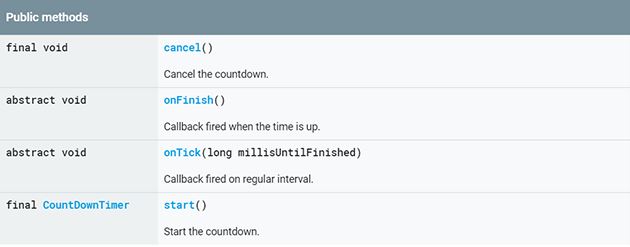
驗證碼示例
短信驗證碼倒計時原理很簡單,也就是點擊獲取驗證碼開啟倒計時,在倒計時內不可點擊,倒計時結束后方可重新獲取,如下所示:
new CountDownTimer(millisUntilFinished, 1000) { /** * 當前任務每完成一次倒計時間隔時間時回調 * @param millisUntilFinished */ public void onTick(long millisUntilFinished) { if (btn_Code != null) { //按鈕不可用 btn_Code.setClickable(false); btn_Code.setEnabled(false); btn_Code.setText(millisUntilFinished / 1000 + "s"); } } /** * 倒計時完成后回調 */ public void onFinish() { if (btn_Code != null) { //按鈕可用 btn_Code.setText("重新獲取"); btn_Code.setClickable(true); btn_Code.setEnabled(true); } //取消倒計時 cancel(); }}.start();注:在Activity或Fragment銷毀的時候記得調用 cancle() 方法,否則它的 onTick() 方法還會繼續執行,容易造成內存泄漏。
新聞熱點
疑難解答
圖片精選