本文實例講述了Android開發實現自定義Toast、LayoutInflater使用其他布局。分享給大家供大家參考,具體如下:
內容:
1.自定義樣式toast
2.再活動中添加其他布局
實現效果:
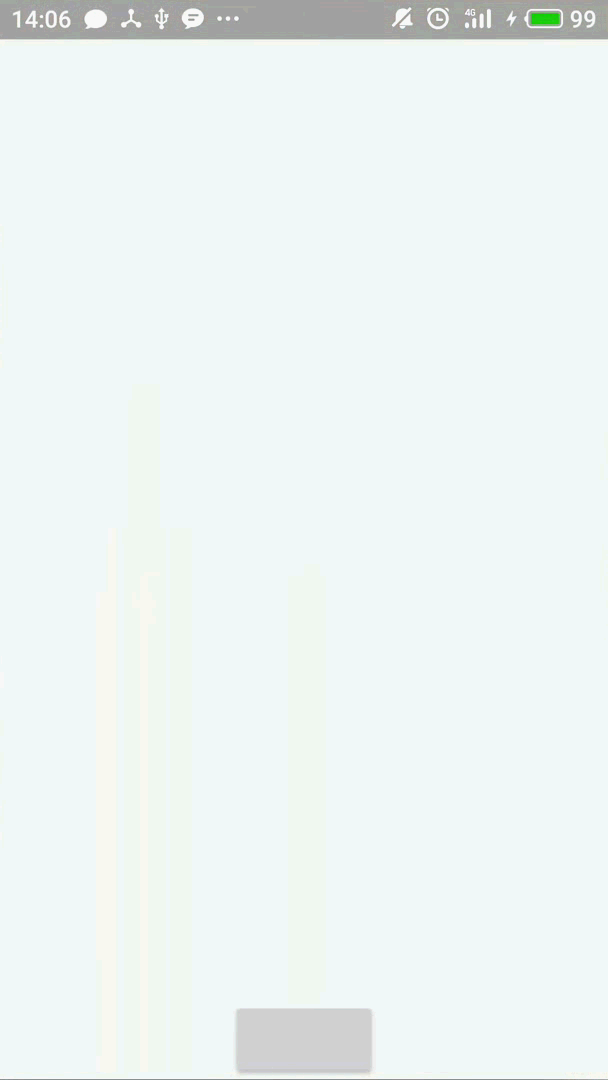
步驟:
一、自定義View 引用zidingyixml文件 生成一個布局對象
二、采用Toast 的addView() 方法將該對象添加到Toast對象中
三、顯示:Toast.show()
具體實現方法:
public class MainActivity extends Activity { Toast toast; @Override protected void onCreate(Bundle savedInstanceState) { super.onCreate(savedInstanceState); setContentView(R.layout.activity_main); //應用布局文件 View insideView = LayoutInflater.from(MainActivity.this).inflate(R.layout.cell, null); LinearLayout linearLayout = (LinearLayout) insideView.findViewById(R.id.cell); ImageView imageView = (ImageView) insideView.findViewById(R.id.image1_Toast); TextView textView = (TextView) insideView.findViewById(R.id.textToast); imageView.setImageResource(R.drawable.warming); textView.setText("你的app 炸了!!"); //建立提示消息對象 toast = new Toast(this); toast.setView(insideView); } //按鈕點擊時彈出 public void prev(View source){ toast.show(); }}注:R.layout.cell 中的cell 就是自定義的布局文件
建立步驟 在/values文件夾下 呢哇一個xml文件即可,內容如下:
<?xml version="1.0" encoding="utf-8"?><LinearLayout android: xmlns:andro android:layout_width="wrap_content" android:layout_height="wrap_content" android:orientation="horizontal"> <ImageView android: android:layout_width="wrap_content" android:layout_height="wrap_content"/> <TextView android: android:layout_width="wrap_content" android:layout_height="wrap_content" android:textSize="15dp"/></LinearLayout>
最后給出整體的布局文件:
<?xml version="1.0" encoding="utf-8" ?><RelativeLayout xmlns:andro android:layout_width="match_parent" android:layout_height="match_parent" android:gravity="center_horizontal"> <Button android:onClick="prev" android:layout_width="wrap_content" android:layout_height="wrap_content" android:layout_alignParentBottom="true" android:layout_alignParentLeft="true"/></RelativeLayout>
注:采用了 android:onClick="prev" 方法 在布局文件中直接添加了點擊事件,故MainActivity中不用手動添加onClickListener
更多關于Android相關內容感興趣的讀者可查看本站專題:《Android控件用法總結》、《Android開發入門與進階教程》、《Android視圖View技巧總結》、《Android編程之activity操作技巧總結》、《Android數據庫操作技巧總結》及《Android資源操作技巧匯總》
希望本文所述對大家Android程序設計有所幫助。
新聞熱點
疑難解答
圖片精選