1、到Apache官網下載tomcat
http://tomcat.apache.org/download-80.cgi
我下載的是tomcat8
jdk是1.8
如果你們的jdk是1.7或者1.7以下的就下載tomcat6或者tomcat7
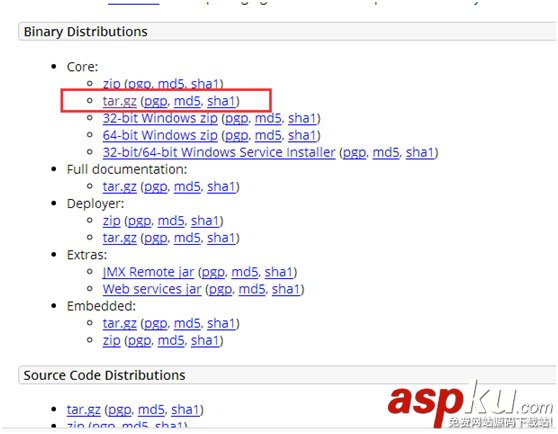
2、把下載好的tomcat上傳到Linux虛擬機下
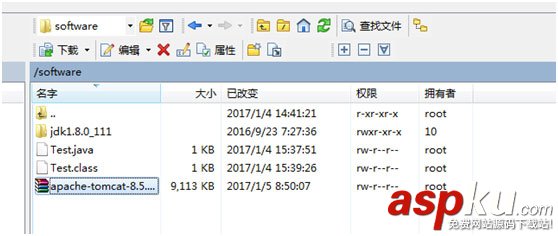
3、去到tomcat所在的目錄下解壓壓縮包
我的tomcat在/software目錄下
解壓命令:tar xzvf apache-tomcat-8.5
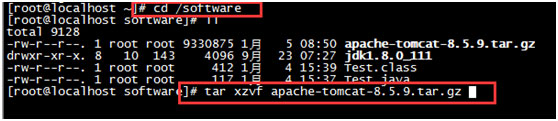
解壓好后會多出一個文件
輸入命令:ll
查看目錄
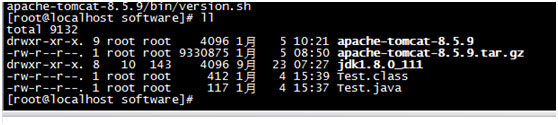
接下來可以把我們的壓縮包刪除了
輸入命令:
rm –f apache-tomcat-8.5.9.tar.gz
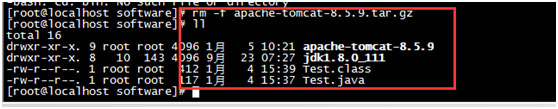
4、去到tomcat下的bin目錄啟動tomcat
輸入命令:
cd apache-tomcat-8.5.9/bin
啟動tomcat命令:
./startup.sh
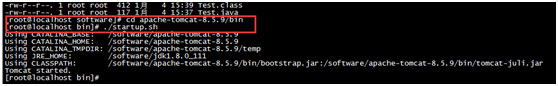
查看所有進程看tomcat是否啟動了
輸入命令:
ps -ef
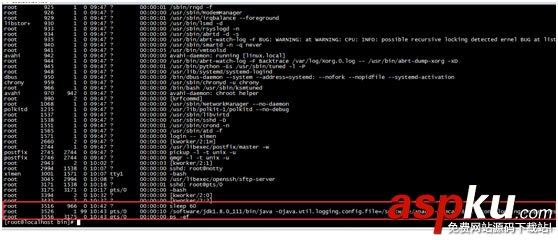
進程太多了,查看不方便的話,我們可以創建一個文本文件保存所有進程
輸入命令:
ps -ef >/software/ps.txt
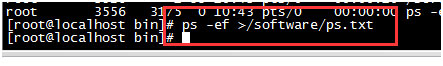
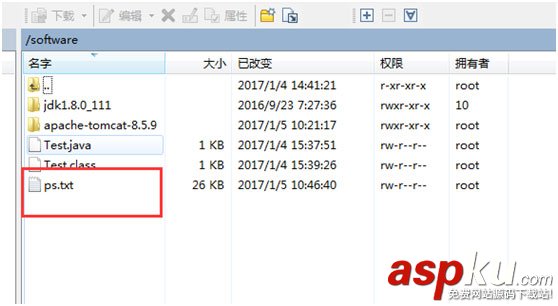
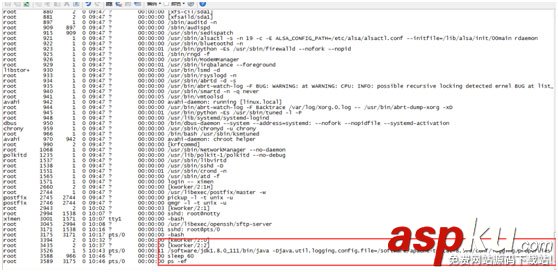
篩選我們想要的進程,例如:我想篩選出帶java的進程
輸入命令:
ps -ef | grep java
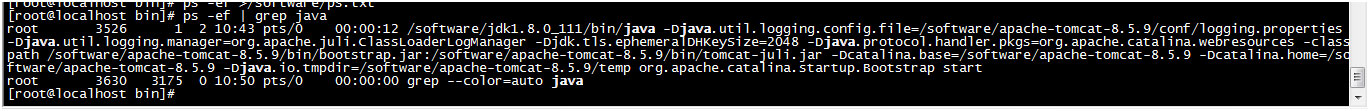
當我們需要關閉tomcat時
關閉tomcat命令:
./shutdown.sh
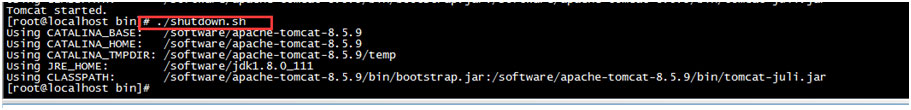
5、服務器檢查tomcat通不通時,我們需要安裝一個Telnet
輸入命令:
yum install telnet
要確保你的網絡通
輸入y同意安裝
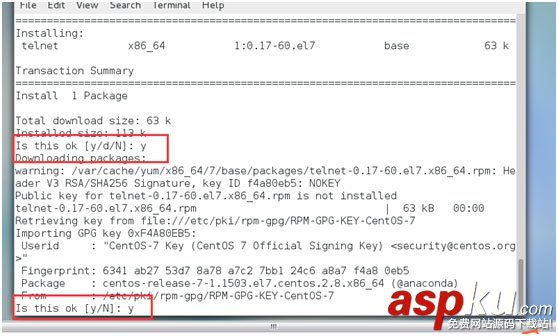
安裝完成
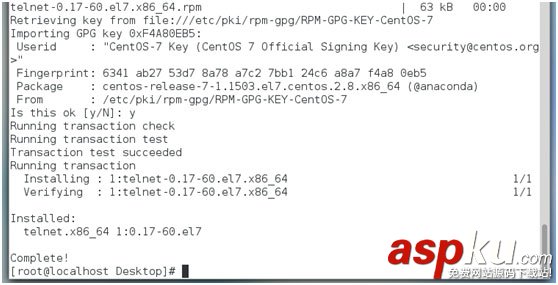
在Linux虛擬機下測試tomcat通不通,首先要把tomcat啟動先
輸入命令:telnet IP地址 8080
下面是tomcat測試通的情況
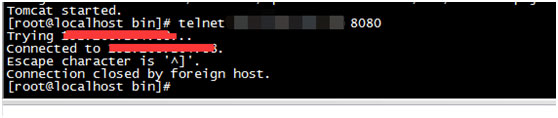
Tomcat測試不通的情況是這樣的
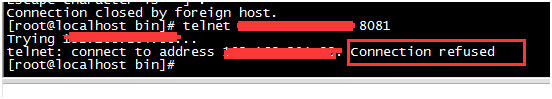
如何查看自己的端口
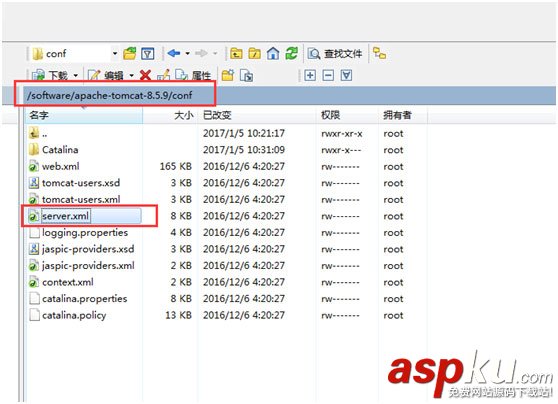
打開server文件查看
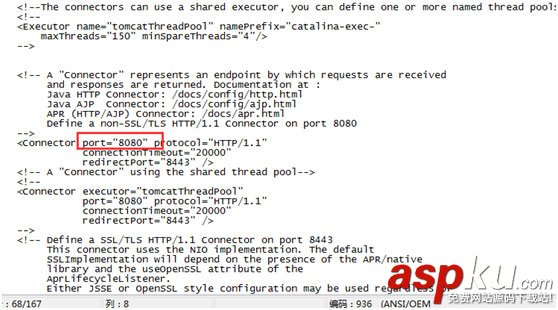
6、 客戶端檢查tomcat通不通,也要安裝一個Telnet的客戶端
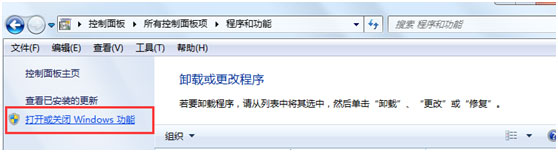
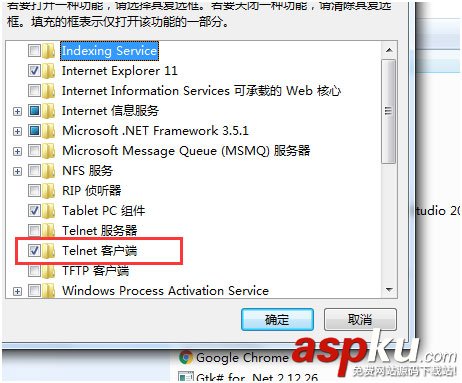
在window系統下調試下IP地址通不通
輸入命令:ping IP地址

在window系統下用Telnet命令調試下Linux虛擬機的tomcat通不通
輸入命令:telnet IP地址 8080
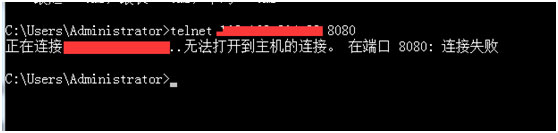
連接失敗是因為我們Linux有防火墻
這時我們把Linux虛擬機的防火墻關閉就可以了
輸入命令:
systemctl stop firewalld.service
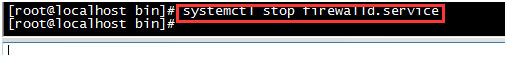
Window系統在測試一下能不能連上
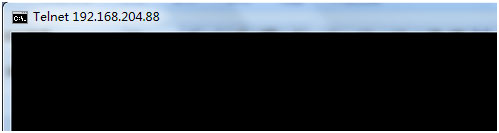
OK,我們可以連上了
7、我們寫一個JSP頁面調試一下
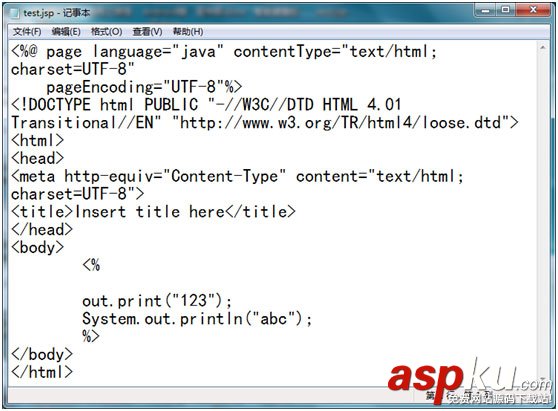
Tomcat的默認目錄是webapps
我們進去看一下
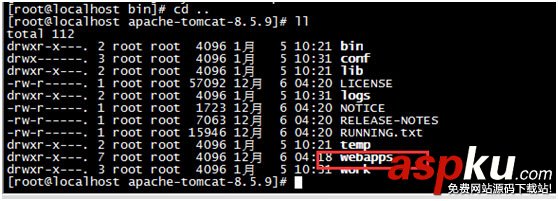
里面有五個文件
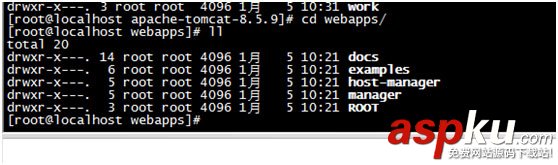
我們把除開ROOT的其他沒必要的文件刪了,ROOT文件是tomcat默認的項目文件。
為了方便,我直接在winscp上把其他文件刪除了,只留下一個ROOT文件
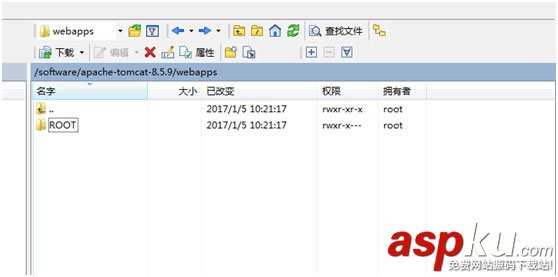
我們在window系統用頁面訪問,它會默認跳到ROOT項目,這個項目的首頁就是apache的網站
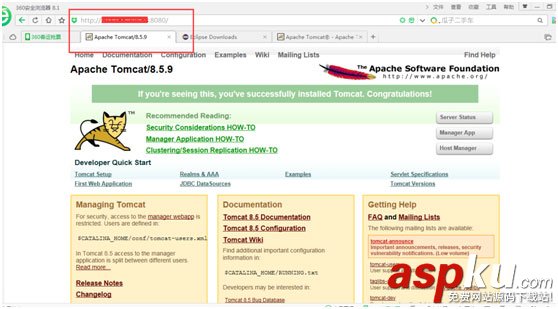
接著把我們剛剛寫好的JSP頁面上傳到ROOT文件里面
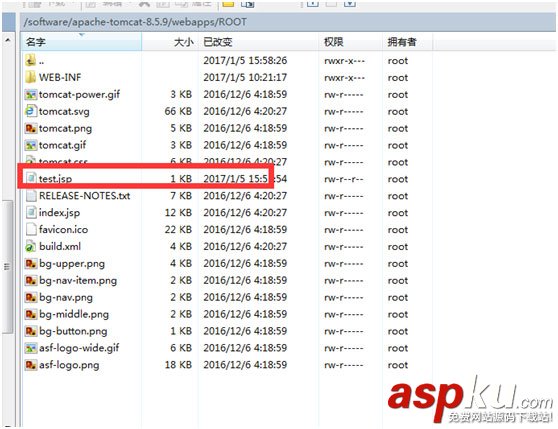
我們用網頁打開test.jsp
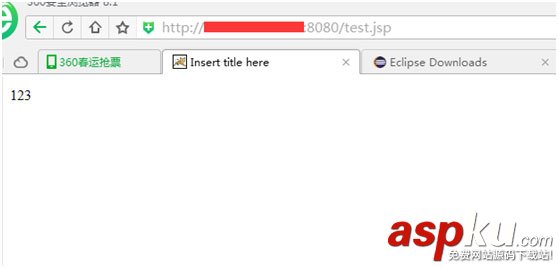
我們看下控制臺輸出沒
查看tomcat控制臺,跟蹤日志文件
首先要去到tomcat文件下的logs文件下
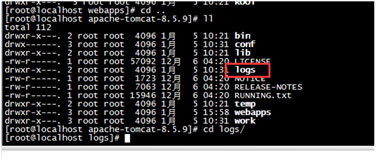
輸入命令:tail -f catalina.out
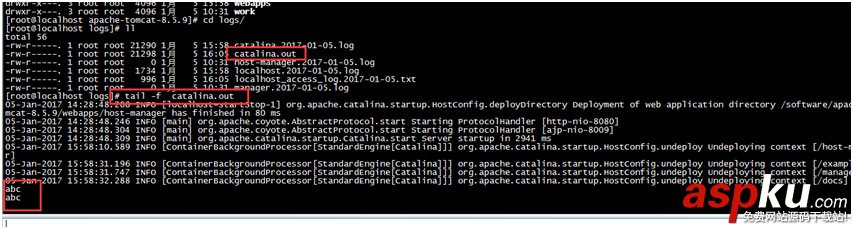
8、總結
可以看到我們后臺輸出了abc
這樣我們就在Linux虛擬機下配置好我們的tomcat了
以上就是本文的全部內容,希望對大家的學習有所幫助,也希望大家多多支持VEVB武林網。
新聞熱點
疑難解答