1.安裝openssh 首先得安裝 openssl 和zlib
安裝openssl ---下載openssl-1.0.1j.tar.gz,解壓到/usr/openssl/目錄下進(jìn)入解壓目錄 執(zhí)行./config -fPIC 如下圖
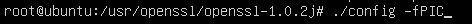
安裝zlib---下載zlib-1.2.8.tar.gz解壓到/usr/zlib/目錄下
執(zhí)行./configure make 和 make install命令 ok
2.下載openssh.tar.gz包解壓放在/usr/openssh/目錄下 解壓 如圖
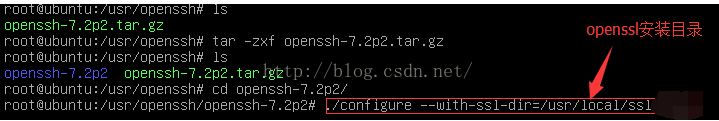
執(zhí)行 ./configure 之后部分編譯如下 可以看到 openssh 的配置文件放在了 /usr/local/etc下注意 :一般情況下在/etc/ssh目錄下
OpenSSH has been configured with the following options:User binaries: /usr/local/binSystem binaries: /usr/local/sbinConfiguration files: /usr/local/etcAskpass program: /usr/local/libexec/ssh-askpassManual pages: /usr/local/share/man/manXPID file: /var/runPrivilege separation chroot path: /var/empty
沒有--with-ssl-dir=/usr/local/ssl可能會(huì)報(bào) configure: error: OpenSSL version header not found 執(zhí)行make 和 make install 命令 報(bào)錯(cuò):Privilege separation user sshd does not exist 解決:在/etc/passwd 中加入: sshd:x:74:74:Privilege-separatedSSH:/var/empty/sshd:/sbin/nologin 再次make install 編譯安裝成功。
openssh 默認(rèn)安裝在/usr/local/sbin/目錄下如圖
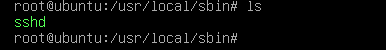
開啟ssh服務(wù)
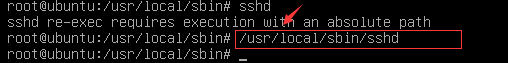
注意要按照絕對(duì)路徑開啟ssh服務(wù)否則報(bào)錯(cuò)
查看ssh是否啟動(dòng)成功
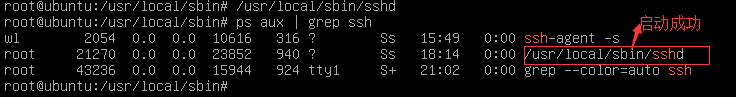
通過putty連接服務(wù)器
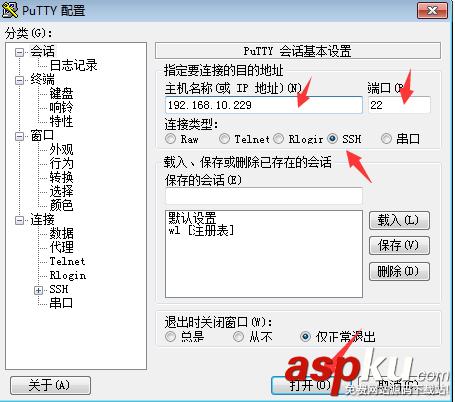 打開
打開

打開
連接登陸成功
通過ssh遠(yuǎn)程登陸
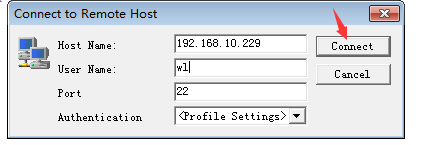
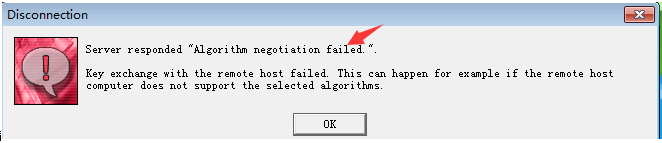
報(bào)錯(cuò) Server responded "Algorithm negotiation failed" 原因 客戶端與服務(wù)端的壓縮方式不一樣
解決方法 修改ssh的配置文件一般在/etc/ssh/sshd_config 但是我這里是在/usr/local/etc/sshd_config下打死
在配置文件中添加:
Ciphers aes128-cbc,aes192-cbc,aes256-cbc,aes128-ctr,aes192-ctr,aes256-ctr,3des-cbc,arcfour128,arcfour256,arcfour,blowfish-cbc,cast128-cbcMACs hmac-md5,hmac-sha1,umac-64@openssh.com,hmac-ripemd160,hmac-sha1-96,hmac-md5-96KexAlgorithms diffie-hellman-group1-sha1,diffie-hellman-group14-sha1,diffie-hellman-group-exchange-sha1,diffie-hellman-group-exchange-sha256,ecdh-sha2-nistp256,ecdh-sha2-nistp384,ecdh-sha2-nistp521,diffie-hellman-group1-sha1,curve25519-sha256@libssh.org

重啟sshd服務(wù)后,即可正常連接,如下圖。
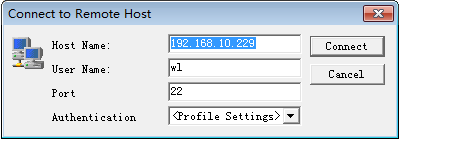
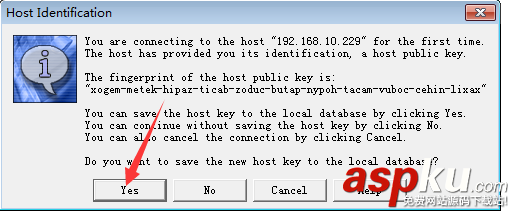
點(diǎn)擊yes輸入密碼
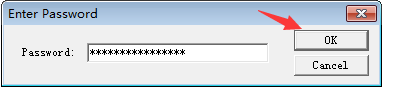
點(diǎn)擊ok
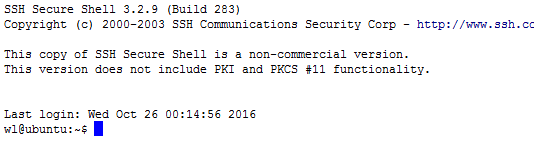
成功
設(shè)置 ssh開機(jī)啟動(dòng),編輯/etc/rc.local文件

putty.exe下載地址
windows ssh 客戶端下載地址
openssh-7.2p2.tar.gz 下載地址
openssh-server.deb 32位下載地址
以上所述是小編給大家介紹的ubuntu 安裝openssh服務(wù)器的教程詳解,希望對(duì)大家有所幫助,如果大家有任何疑問請(qǐng)給我留言,小編會(huì)及時(shí)回復(fù)大家的。在此也非常感謝大家對(duì)VEVB武林網(wǎng)網(wǎng)站的支持!
新聞熱點(diǎn)
疑難解答
圖片精選