Keepalived+Nginx+Tomcat 實(shí)現(xiàn)高可用Web集群
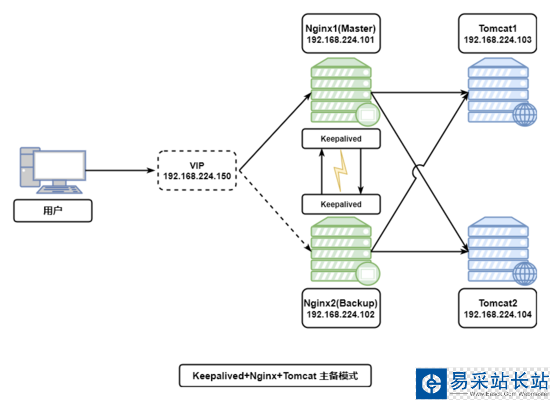
一、Nginx的安裝過(guò)程
1.下載Nginx安裝包,安裝依賴(lài)環(huán)境包
(1)安裝 C++編譯環(huán)境
yum -y install gcc #C++
(2)安裝pcre
yum -y install pcre-devel
(3)安裝zlib
yum -y install zlib-devel
(4)安裝Nginx
定位到nginx 解壓文件位置,執(zhí)行編譯安裝命令
[root@localhost nginx-1.12.2]# pwd/usr/local/nginx/nginx-1.12.2[root@localhost nginx-1.12.2]# ./configure && make && make install
(5)啟動(dòng)Nginx
安裝完成后先尋找那安裝完成的目錄位置
[root@localhost nginx-1.12.2]# whereis nginxnginx: /usr/local/nginx[root@localhost nginx-1.12.2]#
進(jìn)入Nginx子目錄sbin啟動(dòng)Nginx
[root@localhost sbin]# lsnginx[root@localhost sbin]# ./nginx &[1] 5768[root@localhost sbin]#
查看Nginx是否啟動(dòng)
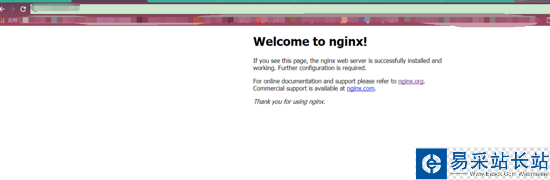
或通過(guò)進(jìn)程查看Nginx啟動(dòng)情況
[root@localhost sbin]# ps -aux|grep nginxroot 5769 0.0 0.0 20484 608 ? Ss 14:03 0:00 nginx: master process ./nginxnobody 5770 0.0 0.0 23012 1620 ? S 14:03 0:00 nginx: worker processroot 5796 0.0 0.0 112668 972 pts/0 R+ 14:07 0:00 grep --color=auto nginx[1]+ 完成 ./nginx[root@localhost sbin]#
到此Nginx安裝完成并啟動(dòng)成功。
(6)Nginx快捷啟動(dòng)和開(kāi)機(jī)啟動(dòng)配置
編輯Nginx快捷啟動(dòng)腳本【 注意Nginx安裝路徑 , 需要根據(jù)自己的NGINX路徑進(jìn)行改動(dòng) 】
[root@localhost init.d]# vim /etc/rc.d/init.d/nginx
#!/bin/sh## nginx - this script starts and stops the nginx daemon## chkconfig: - 85 15# description: Nginx is an HTTP(S) server, HTTP(S) reverse /# proxy and IMAP/POP3 proxy server# processname: nginx# config: /etc/nginx/nginx.conf# config: /usr/local/nginx/conf/nginx.conf# pidfile: /usr/local/nginx/logs/nginx.pid # Source function library.. /etc/rc.d/init.d/functions # Source networking configuration.. /etc/sysconfig/network # Check that networking is up.[ "$NETWORKING" = "no" ] && exit 0nginx="/usr/local/nginx/sbin/nginx"prog=$(basename $nginx)NGINX_CONF_FILE="/usr/local/nginx/conf/nginx.conf"[ -f /etc/sysconfig/nginx ] && . /etc/sysconfig/nginxlockfile=/var/lock/subsys/nginx make_dirs() { # make required directories user=`$nginx -V 2>&1 | grep "configure arguments:" | sed 's/[^*]*--user=/([^ ]*/).*//1/g' -` if [ -z "`grep $user /etc/passwd`" ]; then useradd -M -s /bin/nologin $user fi options=`$nginx -V 2>&1 | grep 'configure arguments:'` for opt in $options; do if [ `echo $opt | grep '.*-temp-path'` ]; then value=`echo $opt | cut -d "=" -f 2` if [ ! -d "$value" ]; then # echo "creating" $value mkdir -p $value && chown -R $user $value fi fi done} start() { [ -x $nginx ] || exit 5 [ -f $NGINX_CONF_FILE ] || exit 6 make_dirs echo -n $"Starting $prog: " daemon $nginx -c $NGINX_CONF_FILE retval=$? echo [ $retval -eq 0 ] && touch $lockfile return $retval} stop() { echo -n $"Stopping $prog: " killproc $prog -QUIT retval=$? echo [ $retval -eq 0 ] && rm -f $lockfile return $retval} restart() { #configtest || return $? stop sleep 1 start} reload() { #configtest || return $? echo -n $"Reloading $prog: " killproc $nginx -HUP RETVAL=$? echo} force_reload() { restart} configtest() { $nginx -t -c $NGINX_CONF_FILE} rh_status() { status $prog} rh_status_q() { rh_status >/dev/null 2>&1} case "$1" instart)rh_status_q && exit 0$1;;stop) rh_status_q || exit 0$1;;restart|configtest)$1;;reload)rh_status_q || exit 7$1;;force-reload)force_reload;;status)rh_status;;condrestart|try-restart)rh_status_q || exit 0;;*)echo $"Usage: $0 {start|stop|status|restart|condrestart|try-restart|reload|force-reload|configtest}"exit 2esac
新聞熱點(diǎn)
疑難解答
圖片精選