在內網中 暫時需要一臺 文件 服務器,所以準備安裝一臺 http服務器并開啟目錄訪問權限。這次使用 apache 在 fedora 28 機器上:
因為 fedora 28 已經包含 httpd 軟件,使用systemctl start httpd 就能進行啟動。
啟動時 默認開啟 目錄訪問權限,但是首次訪問網站根目錄的時候,會顯示test page.
進入如下文件夾:
[root@dhcp-65-15 conf.d]# pwd/etc/httpd/conf.d
[root@dhcp-65-15 conf.d]# cat welcome.conf## This configuration file enables the default "Welcome" page if there# is no default index page present for the root URL. To disable the# Welcome page, comment out all the lines below.## NOTE: if this file is removed, it will be restored on upgrades.#<LocationMatch "^/+$"> Options -Indexes ErrorDocument 403 /.noindex.html</LocationMatch><Directory /usr/share/httpd/noindex> AllowOverride None Require all granted</Directory>
進行注釋上述文件:
[root@dhcp-65-15 conf.d]# cat welcome.conf## This configuration file enables the default "Welcome" page if there# is no default index page present for the root URL. To disable the# Welcome page, comment out all the lines below.## NOTE: if this file is removed, it will be restored on upgrades.##<LocationMatch "^/+$"># Options -Indexes# ErrorDocument 403 /.noindex.html#</LocationMatch>#<Directory /usr/share/httpd/noindex># AllowOverride None# Require all granted#</Directory>#Alias /.noindex.html /usr/share/httpd/noindex/index.html
httpd 文件配置如下所示:
<Directory "/var/www/html"> # # Possible values for the Options directive are "None", "All", # or any combination of: # Indexes Includes FollowSymLinks SymLinksifOwnerMatch ExecCGI MultiViews # # Note that "MultiViews" must be named *explicitly* --- "Options All" # doesn't give it to you. # # The Options directive is both complicated and important. Please see # http://httpd.apache.org/docs/2.4/mod/core.html#options # for more information. # Options indexes FollowSymLinks # # AllowOverride controls what directives may be placed in .htaccess files. # It can be "All", "None", or any combination of the keywords: # Options FileInfo AuthConfig Limit # AllowOverride None # # Controls who can get stuff from this server. # Require all granted</Directory>
Options indexes FollowSymLinks
這個配置表明為 開啟目錄權限
結束后,你會看到如下所示畫面:
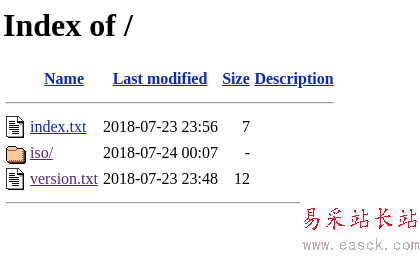
總結
以上所述是小編給大家介紹的fedora 開啟 apache 并 開啟目錄瀏覽模式,希望對大家有所幫助,如果大家有任何疑問請給我留言,小編會及時回復大家的。在此也非常感謝大家對錯新站長站網站的支持!
新聞熱點
疑難解答