微信小程序動畫之消息框彈出,供大家參考,具體內容如下
上圖
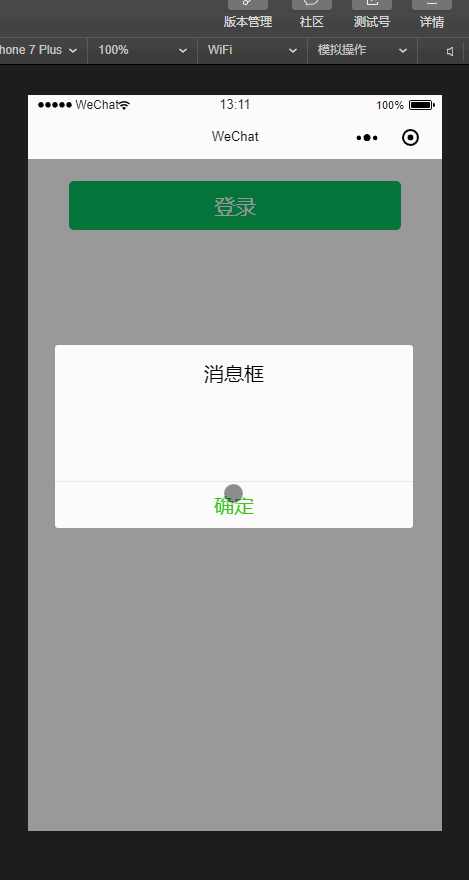
js:
Page({ data: { showModalStatus: false }, powerDrawer: function(e) { var currentStatu = e.currentTarget.dataset.statu; this.util(currentStatu) }, util: function(currentStatu) { /* 動畫部分 */ // 第1步:創建動畫實例 var animation = wx.createAnimation({ duration: 300, //動畫時長 timingFunction: "linear", //線性 delay: 0 //0則不延遲 }); // 第2步:這個動畫實例賦給當前的動畫實例 this.animation = animation; // 第3步:執行第一組動畫 animation.opacity(0).rotateY(100).step(); // 第4步:導出動畫對象賦給數據對象儲存 this.setData({ animationData: animation.export() }) // 第5步:設置定時器到指定時候后,執行第二組動畫 setTimeout(function() { // 執行第二組動畫 animation.opacity(1).rotateY(0).step(); // 給數據對象儲存的第一組動畫,更替為執行完第二組動畫的動畫對象 this.setData({ animationData: animation }) //關閉 if (currentStatu == "close") { this.setData({ showModalStatus: false }); } }.bind(this), 200) // 顯示 if (currentStatu == "open") { this.setData({ showModalStatus: true }); } }})wxml:
<!--button--><view class="btn bubble" bindtap="powerDrawer" data-statu="open">登錄</view><!--mask--><view class="drawer_screen" bindtap="powerDrawer" data-statu="close" wx:if="{{showModalStatus}}"></view><!--content--><!--使用animation屬性指定需要執行的動畫--><view animation="{{animationData}}" class="drawer_box" wx:if="{{showModalStatus}}"> <!--drawer content--> <view class="drawer_title">消息框</view> <view class="drawer_content"> </view> <view class="btn_ok" bindtap="powerDrawer" data-statu="close">確定</view></view>wxss:
/*button*/.btn { width: 80%; padding: 20rpx 0; border-radius: 10rpx; text-align: center; margin: 40rpx 10%; background: #07c160; color: #fff;}/*mask*/.drawer_screen { width: 100%; height: 100%; position: fixed; top: 0; left: 0; z-index: 1000; background: #000; opacity: 0.4; overflow: hidden;}/*content*/.drawer_box { width: 650rpx; overflow: hidden; position: fixed; top: 50%; left: 0; z-index: 1001; background: #fafafa; margin: -150px 50rpx 0 50rpx; border-radius: 3px;}.drawer_title { padding: 15px; font: 20px "microsoft yahei"; text-align: center;}.text { font: 20px "microsoft yahei"; text-align: center;}.drawer_content { height: 80px; overflow-y: scroll; /*超出父盒子高度可滾動*/}.btn_ok { padding: 10px; font: 20px "microsoft yahei"; text-align: center; border-top: 1px solid #e8e8ea; color: #3cc51f;}.bottom { padding-bottom: 20px;}.bubble { position: relative; overflow: hidden;}.bubble:after { content: ""; background: #999; position: absolute; width: 750rpx; height: 750rpx; left: calc(50% - 375rpx); top: calc(50% - 375rpx); opacity: 0; margin: auto; border-radius: 50%; transform: scale(1); transition: all 0.4s ease-in-out;}.bubble:active:after { transform: scale(0); opacity: 1; transition: 0s;}
新聞熱點
疑難解答