虛擬機也能使用U盤?想必大家以前從未想過。我們默認安裝完虛擬機,新建系統后,插入U盤,實機可以使用,但是虛擬機中不能正常使用USB設備。今天我們就要來學學如何設置讓你的虛擬機也能使用U盤。
第一步:先運行virtualbox,但是不要運行虛擬系統,實機插入U盤,在虛擬機的設置按照如下圖:
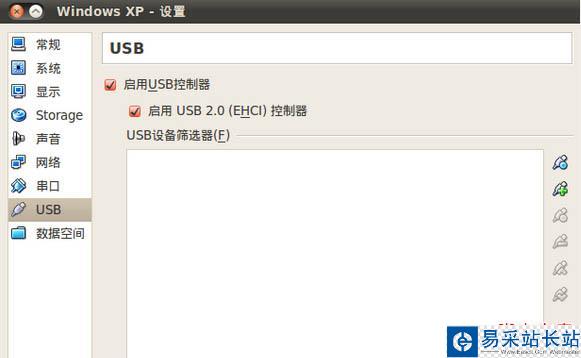
第二步:如果碰到提示,缺少”Oracle VM VirtualBox Extension Pack”,需要先下載:https://www.virtualbox.org/wiki/Downloads ,沒提示錯誤,可以跳過本步.
VirtualBox 4.1.4 Oracle VM VirtualBox Extension Pack All platforms
Support for USB 2.0 devices, VirtualBox RDP and PXE boot for Intel cards. See this chapter from the User Manual for an introduction to this Extension Pack. The Extension Pack binaries are released under the VirtualBox Personal Use and Evaluation License (PUEL).
Please install the extension pack with the same version as your installed version of VirtualBox! If you are using VirtualBox 4.0.14, please download the extension pack here.
如果你安裝的是VirtualBox 4.1.4,直接點擊”All platforms”,下載安裝及可.
第三步:如果碰到”You can change this by adding your user to the ‘vboxusers’ group.”這個錯誤提示:
Failed to access the USB subsystem.VirtualBox is not currently allowed to access USB devices. You can change this by adding your user to the ‘vboxusers’ group. Please see the user manual for a more detailed explanation.
將用戶名添加到vboxusers組,重啟或注銷后即可解決.
sudo adduser usrname vboxusers
第四步:不要拔出U盤,運行虛擬系統,在”設備”–>”分配USB設備”中,把U盤選上,然后就可以正常使用U盤了。
經過以上四部操作,你的虛擬機就可以使用U盤了,不僅僅是U盤,只要是和USB設備相關的工具都可以,甚至是各種銀行卡的支付盾,也可以采用相同的方法來進行設置。學了這一招新技能,趕緊向你的小伙伴們露一手吧。
新聞熱點
疑難解答