本系列文章的環(huán)境架構(gòu)如下圖所示:

所有服務(wù)器安裝的操作系統(tǒng)都是windows Server 2008 R2 中文企業(yè)版。
| 計(jì)算機(jī)名 | 軟件、版本及角色 |
| SC-DC.SC.COM | windows Server 2008 R2 Enterprise /Active Directory 2008 R2 |
| SC-SQL.SC.COM | SQL Server 2008 R2 Enterprise |
| SC-SCCM.SC.COM | SCCM 2012 RC |
| Client01.SC.COM | Windows 7 Enterprise |
一 安裝域控制器
略
二 安裝SQL Server
略
我之前的一片文章里有SQL安裝過(guò)程的完整步驟,需要的可以看下:
http://m.survivalescaperooms.com/softjc/207021.html 在文章的中間部分。
三 SCCM安裝前準(zhǔn)備
1、在SCCM服務(wù)器(SC-SCCM.SC.COM)上的“服務(wù)器管理”控制臺(tái)—功能—添加功能中安裝“后臺(tái)智能傳輸服務(wù)(BITS)”和“遠(yuǎn)程差分壓縮”。
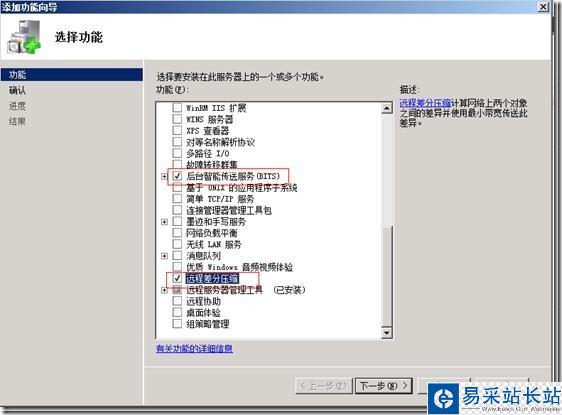
2、在SCCM服務(wù)器上安裝IIS,需要安裝的功能有
A 在SCCM2012上安裝.net framework 3.5組件及以上版本
B IIS組件
Common HTTP Features
StaticContent
DefaultDocument
DirectoryBrowsing
HTTPErrors
HTTPRedirection
Application Development
ASP.NET
.NETExtensibility
ASP
ISAPIExtensions
ISAPIFilters
Health and Diagnostics
HTTPlogging
Loggingtools
RequestMonitor
Tracing
Security
BasicAuthentication
WindowsAuthentication
URLAuthorization
RequestFiltering
IPandDomainRestrictions
Performance
StaticContentCompression
Management Tools
IISManagementConsole
IISManagementScriptsandTools
ManagementService
IIS6ManagementCompatibilty
IIS6MetabaseCompatibility
IIS6WMICompatibility
IIS6ScriptingTools
IIS6ManagementConsole
當(dāng)然也可以全選安裝。
安裝完成后打開(kāi)IIS管理控制臺(tái)找到如下圖所示位置并雙擊:
新聞熱點(diǎn)
疑難解答
圖片精選