跟MySQL安裝一樣,先進入“/usr/local/src”中,鍵入“cd /usr/local/src”回車,進入到文件夾中,接著鍵入“sudo wget http://nginx.org/download/nginx-0.8.37.tar.gz”回車,等待下載完畢。
下載完畢后,執行“sudo tar zxvf nginx-0.8.37.tar.gz”回車解壓文件。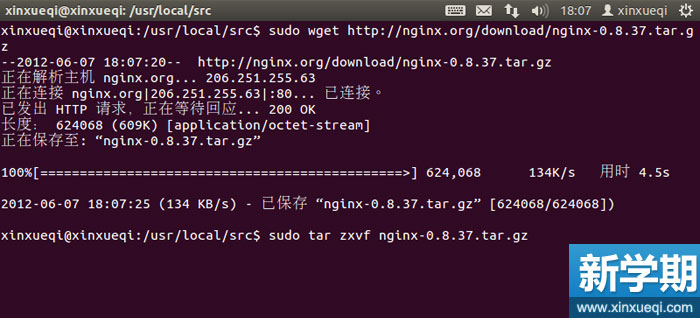
然后進入nginx源碼目錄,配置安裝操作。鍵入“cd nginx-0.8.37”回車,再執行“sudo ./configure --prefix=/usr/local/server/nginx --with-http_stub_status_module”。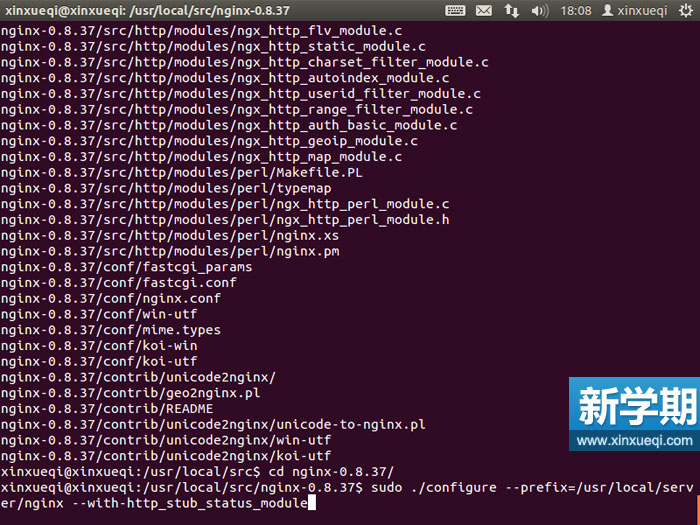
配置完成后,開始編譯源碼包。鍵入“sudo make && make install”回車,等待操作結束。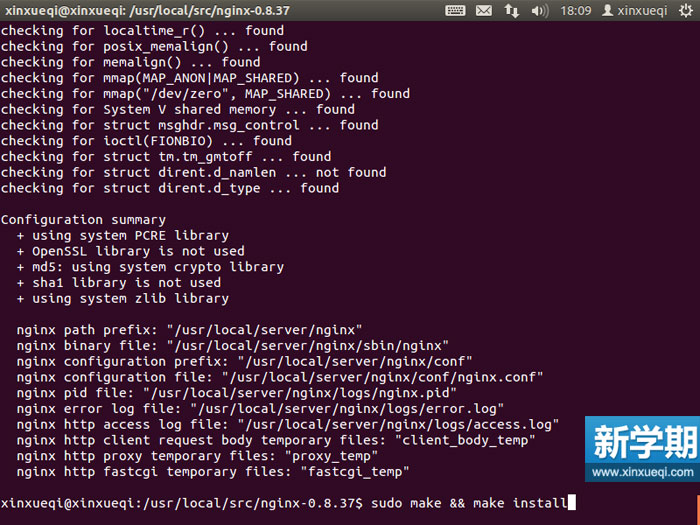
將附件中的nginx.sh復制到/etc/init.d/nginx,鍵入“sudo cp nginx.sh /etc/init.d/nginx”回車,再執行“sudo chmod +x /etc/init.d/nginx”。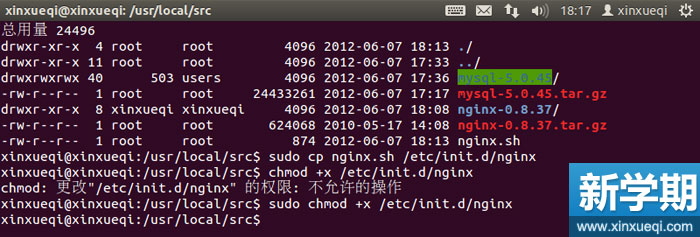
啟動nginx,執行“sudo /etc/init.d/nginx start”啟動服務器。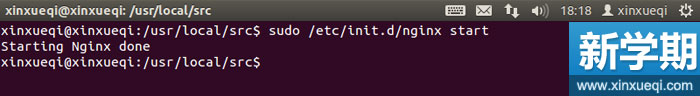
瀏覽器輸入“http://127.0.0.1”回車,顯示如下頁面,說明服務器成功啟動。
停止服務器輸入命令“sudo /etc/init.d/nginx stop”。
新聞熱點
疑難解答