1、準(zhǔn)備安裝
查看當(dāng)前oracle版本,確定是比較舊的11.2.0.1
[oracle@hch_test_121_90 ~]$ rlwrap sqlplus / as sysdba SQL*Plus: Release 11.2.0.1.0 Production on Fri Mar 17 15:20:45 2017 Copyright (c) 1982, 2009, Oracle. All rights reserved. Connected to: Oracle Database 11g Enterprise Edition Release 11.2.0.1.0 - 64bit Production With the Partitioning, OLAP, Data Mining and Real Application Testing options SQL> exit Disconnected from Oracle Database 11g Enterprise Edition Release 11.2.0.1.0 - 64bit Production With the Partitioning, OLAP, Data Mining and Real Application Testing options [oracle@hch_test_121_90 ~]$
上傳11.2.0.4的安裝包p13390677_112040_Linux-x86-64_1of7.zip、p13390677_112040_Linux-x86-64_2of7.zip到服務(wù)器上。Oracle11.2.0.4的安裝包下載,請查閱我的blog地址,這上面有下載源:http://blog.csdn.net/mchdba/article/details/51418063
升級準(zhǔn)備:
解壓縮: [oracle@hch_test_121_90 oracle]$ unzip p13390677_112040_Linux-x86-64_1of7.zip [oracle@hch_test_121_90 oracle]$ unzip p13390677_112040_Linux-x86-64_2of7.zip 打開啟動圖像界面 [oracle@hch_test_121_90 oracle]$ cd database/ [oracle@hch_test_121_90 database]$ ./runInstaller Starting Oracle Universal Installer... Checking Temp space: must be greater than 120 MB. Actual 6024 MB Passed Checking swap space: must be greater than 150 MB. Actual 1798 MB Passed Checking monitor: must be configured to display at least 256 colors. Actual 16777216 Passed Preparing to launch Oracle Universal Installer from /tmp/OraInstall2017-03-17_03-11-29PM. Please wait ...[oracle@hch_test_121_90 database]$ [oracle@hch_test_121_90 database]$
2、開始升級
C:/pic/oracle/100.png,填寫郵箱地址(也可以忽略不填寫),然后下一步
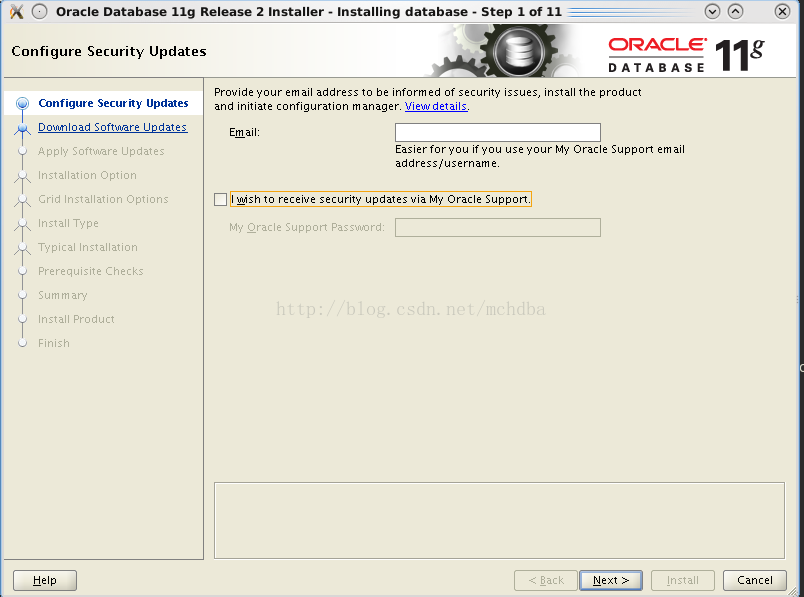
選擇忽略軟件升級,下一步嗎,如101.png

然后選擇升級,如下102.png

然后繼續(xù)進(jìn)行,有個(gè)INS-35373錯(cuò)誤,選擇Yes,如下

然后選擇好語言種類,簡體中文、繁體中文、英語、美式英語等,如104.png所示:

繼續(xù)下一步,選擇企業(yè)版,如

接下來,開始選擇oracle目錄了,是選擇新建的目錄呢還是選擇原來的老版本11.2.0.1的目錄呢?這里最好選擇一個(gè)新的目錄,因?yàn)槿f一升級失敗了,老的oracle版本軟件目錄沒有被覆蓋掉,還可以繼續(xù)使用的,否則升級失敗,就基本只有徹底暴力清除所有文件以及注冊信息,之后重新安裝oracle了。
我這里就選擇一個(gè)新的目錄11.2.0.4的目錄,如106.png、107.png所示


接下來,繼續(xù),選擇新的的Inventory Directory目錄,默認(rèn)的會報(bào)錯(cuò),如108.png所示

接下來選擇用戶組和操作組,如109.png所示:

接下來,會有checking各種lib包,一些比較偏的,缺少了也沒事,直接Ignore忽略掉就ok,如110.png所示:

下一步看安裝的目錄以及基本信息,如111.png所示:

然后點(diǎn)擊“”Install“”按鈕,開始安裝,如圖112.png

中級需要執(zhí)行配置腳本,如圖112_1.png

重新打開xshell,ssh連接到數(shù)據(jù)庫,在命令行去執(zhí)行命令:
[root@hch_test_121_90 oracle]# bash -x/oracle/app/oraInventory11.2.0.4/orainstRoot.sh[root@hch_test_121_90 oracle]# bash -x/oracle/app/oracle/product/11.2.0.4/dbhome_1/root.sh
執(zhí)行過程如下:
[root@hch_test_121_90 oracle]# bash -x /oracle/app/oraInventory11.2.0.4/orainstRoot.sh + AWK=/bin/awk + CHMOD=/bin/chmod + CHGRP=/bin/chgrp + CP=/bin/cp + ECHO=/bin/echo + MKDIR=/bin/mkdir ++ /usr/bin/id ++ /bin/awk '-F(' '{print $1}' ++ /bin/awk -F= '{print $2}' + RUID=0 + '[' 0 '!=' 0 ']' + '[' -d /etc ']' + /bin/chmod 755 /etc + '[' -f /oracle/app/oraInventory11.2.0.4/oraInst.loc ']' + /bin/cp /oracle/app/oraInventory11.2.0.4/oraInst.loc /etc/oraInst.loc + /bin/chmod 644 /etc/oraInst.loc + /bin/echo 'Changing permissions of /oracle/app/oraInventory11.2.0.4. Adding read,write permissions for group. Removing read,write,execute permissions for world. ' Changing permissions of /oracle/app/oraInventory11.2.0.4. Adding read,write permissions for group. Removing read,write,execute permissions for world. + /bin/chmod -R g+rw,o-rwx /oracle/app/oraInventory11.2.0.4 + '[' 0 '!=' 0 ']' + /bin/echo 'Changing groupname of /oracle/app/oraInventory11.2.0.4 to oinstall.' Changing groupname of /oracle/app/oraInventory11.2.0.4 to oinstall. + /bin/chgrp -R oinstall /oracle/app/oraInventory11.2.0.4 + '[' 0 '!=' 0 ']' + /bin/echo 'The execution of the script is complete.' The execution of the script is complete. [root@hch_test_121_90 oracle]# [root@hch_test_121_90 oracle]# [root@hch_test_121_90 ~]# sh /oracle/app/oracle/product/11.2.0.4/dbhome_1/root.sh Performing root user operation for Oracle 11g The following environment variables are set as: ORACLE_OWNER= oracle ORACLE_HOME= /oracle/app/oracle/product/11.2.0.4/dbhome_1 Enter the full pathname of the local bin directory: [/usr/local/bin]: /oracle/app/oracle/product/11.2.0.4/dbhome_1/bin The contents of "dbhome" have not changed. No need to overwrite. The contents of "oraenv" have not changed. No need to overwrite. The contents of "coraenv" have not changed. No need to overwrite. Entries will be added to the /etc/oratab file as needed by Database Configuration Assistant when a database is created Finished running generic part of root script. Now product-specific root actions will be performed. Finished product-specific root actions. [root@hch_test_121_90 ~]# 之后回到vnc遠(yuǎn)程的窗口,點(diǎn)擊界面的OK,會提示安裝Oracle Net Configuration Assistant: Welcome操作:
接下來會配置網(wǎng)絡(luò),如下113.png、114.png


設(shè)置sys密碼,如115.png所示

看到這里,問題來了,中間沒有數(shù)據(jù)庫讓你選擇去升級,問題在哪里呢,在/etc/oratab沒有配置,所以趕緊去配置:
[root@hch_test_121_90 ~]# more /etc/oratab # # This file is used by ORACLE utilities. It is created by root.sh # and updated by either Database Configuration Assistant while creating # a database or ASM Configuration Assistant while creating ASM instance. # A colon, ':', is used as the field terminator. A new line terminates # the entry. Lines beginning with a pound sign, '#', are comments. # # Entries are of the form: # $ORACLE_SID:$ORACLE_HOME:<N|Y>: # # The first and second fields are the system identifier and home # directory of the database respectively. The third filed indicates # to the dbstart utility that the database should , "Y", or should not, # "N", be brought up at system boot time. # # Multiple entries with the same $ORACLE_SID are not allowed. # powerdes:/hom/oracle/app/oracle/product/11.2.0/dbhome_1:Y [root@hch_test_121_90 ~]#
配置完后,前面的步驟重新來一遍,到此就會有下面的出現(xiàn)的database選擇項(xiàng)讓我們選擇,如116.png、117.png、118.png所示:



接下來,選擇升級時(shí)區(qū)以及備份數(shù)據(jù)庫,如119.png所示:

選擇升級過程中不移動數(shù)據(jù)文件,如圖120.png

選擇默認(rèn)的閃回恢復(fù)區(qū)以及恢復(fù)區(qū)大小,也可以自己手動調(diào)整,如121.png

接下來默認(rèn)下一步,準(zhǔn)備企業(yè)管理器,當(dāng)然也可以選擇不需要的,直接忽略掉,如下圖122.png

接下來,點(diǎn)擊“Finish”按鈕(這個(gè)時(shí)間會比較長,至少1個(gè)小時(shí)吧,我這里用了1.5個(gè)小時(shí),可能在ssd上時(shí)間比較短),如圖123.png、124.png、125.png所示



OK,等待進(jìn)度條變成100%,然后基本的升級就好了,就完成了,后續(xù)記得修改.bash_profile里面的ORACLE_HOME目錄為新的11.2.0.4目錄即可。
以上所述是小編給大家介紹的ORACLE 11g從 11.2.0.1升級到11.2.0.4 詳細(xì)實(shí)戰(zhàn)教程,希望對大家有所幫助,如果大家有任何疑問請給我留言,小編會及時(shí)回復(fù)大家的。在此也非常感謝大家對武林網(wǎng)網(wǎng)站的支持
新聞熱點(diǎn)
疑難解答
圖片精選