IOS 自定義UIPickView
蘋果一直推崇使用原生的組件,自帶的UIPickView其實也很漂亮了,看起來也很美觀。但是有時候,產品會有一些特殊的設計和需求。本文將會講解如何修改蘋果原生的組件的屬性,達到自定義UIPickView的效果。
需求如下。需要自定義一個Tab。自定義選中文字的顏色。自定義選中顏色背景,自定義未選中文字顏色。
修改未選中的文字的字體和顏色
經過分析,上面的取消和確定按鈕實現起來還是很簡單的。加一個條就好了,我就不介紹具體步驟,下面的沒有選中時候文字的樣色,已經字體大小,我們都可以在下面的代理方法里面修改。 
//Change style- (UIView *)pickerView:(UIPickerView *)pickerView viewForRow:(NSInteger)row forComponent:(NSInteger)component reusingView:(UIView *)view{ CGFloat width = [self pickerView:self.pickerView widthForComponent:component]; CGFloat rowheight =[self pickerView:self.pickerView rowHeightForComponent:(component)]; UIView *myView = [[UIView alloc]init]; myView.frame =CGRectMake(0.0f, 0.0f, width, rowheight); UILabel *txtlabel = [[UILabel alloc] init]; txtlabel.textColor = self.plainColor; txtlabel.tag=200; txtlabel.font = [UIFont systemFontOfSize:15*SCALE_6]; txtlabel.textAlignment = NSTextAlignmentCenter; txtlabel.frame = myView.frame; txtlabel.text = [self pickerView:pickerView titleForRow:row forComponent:component]; [myView addSubview:txtlabel]; return myView;}這樣就可以修改未選中文字的顏色了。
修改選中的背景顏色和字體
但是背景顏色和字體如何修改呢。就是下圖這個顏色和自體: 
我一開始嘗試了在這種方法,就是在上面加一層Label。然后在代理方法中改變Label的值。
-(NSString*)pickerView:(UIPickerView *)pickerView titleForRow:(NSInteger)row forComponent:(NSInteger)component{ if (component==0) { return self.leftArray[row]; }else if(component==1){ return self.rightArray[row]; }else { return self.rightArray[row]; }}不過這個方法在如果使用手指點擊的話,索引值是對不上的,這樣的后果就是,Label會一卡一卡的。如果只在這個方法設置Label的值,那快速滑動的時候獲取不到值,Label值變化就會很慢。完全沒有了原生的那種效果了。
最后,我才用的是獲取系統圖層的方法,在選擇器的代理方法里面獲取相應的圖層,然后進行修改。我們先看一下PickView的圖層。 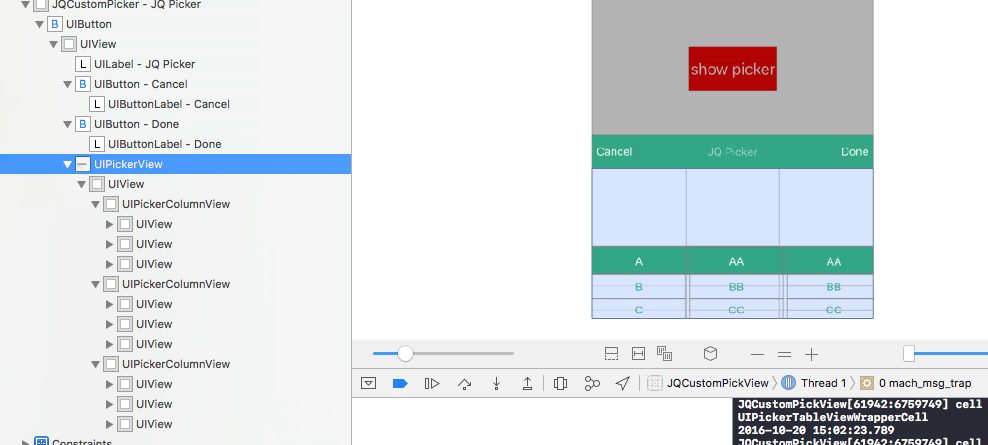
我們只需要在代理方面里面拿到對應的視圖然后修改就好
//Change style- (UIView *)pickerView:(UIPickerView *)pickerView viewForRow:(NSInteger)row forComponent:(NSInteger)component reusingView:(UIView *)view{ CGFloat width = [self pickerView:self.pickerView widthForComponent:component]; CGFloat rowheight =[self pickerView:self.pickerView rowHeightForComponent:(component)]; UIView *myView = [[UIView alloc]init]; myView.frame =CGRectMake(0.0f, 0.0f, width, rowheight); UILabel *txtlabel = [[UILabel alloc] init]; txtlabel.textColor = self.plainColor; txtlabel.tag=200; txtlabel.font = [UIFont systemFontOfSize:15*SCALE_6]; txtlabel.textAlignment = NSTextAlignmentCenter; txtlabel.frame = myView.frame; txtlabel.text = [self pickerView:pickerView titleForRow:row forComponent:component]; [myView addSubview:txtlabel]; UIView* topLine = [pickerView.subviews objectAtIndex:1]; UIView* botomLine = [pickerView.subviews objectAtIndex:2]; topLine.hidden = YES; botomLine.hidden = YES; BOOL isSetttingBackColor = NO; UIView *subview = [self.pickerView.subviews firstObject]; for ( UIView *pickerColumnView in subview.subviews) { NSLog(@"pickerColumnView class %@",[pickerColumnView class]); UIView *pickerView = [pickerColumnView.subviews lastObject]; if (!isSetttingBackColor) { pickerView.backgroundColor = self.selectedBackColor; isSetttingBackColor = !isSetttingBackColor; } UIView *tableView = [pickerView.subviews lastObject]; for (UIView *cell in tableView.subviews) { NSLog(@"cell class %@",[cell class]); UIView *cellview = [cell.subviews lastObject]; UIView *labelSuper = [cellview.subviews lastObject]; UILabel *label = [labelSuper.subviews lastObject]; label.textColor = [UIColor whiteColor]; } } return myView;}下面的代碼是用戶隱藏pickView自帶的兩根細線。
UIView* topLine = [pickerView.subviews objectAtIndex:1]; UIView* botomLine = [pickerView.subviews objectAtIndex:2]; topLine.hidden = YES; botomLine.hidden = YES;
設置是否修改顏色BOOL isSetttingBackColor = NO;這個變量是為了防止多次設置背景顏色。造成相互遮蓋。
最后效果如下: 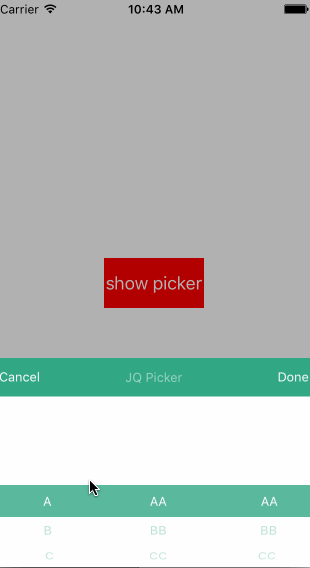
Demo地址:http://xiazai.VeVB.COm/201612/yuanma/JSDCustomPickView-master(VeVB.COm).rar
感謝閱讀,希望能幫助到大家,謝謝大家對本站的支持!
新聞熱點
疑難解答