iOS CAReplicatorLayer 實現(xiàn)脈沖動畫效果,供大家參考,具體內(nèi)容如下
效果圖
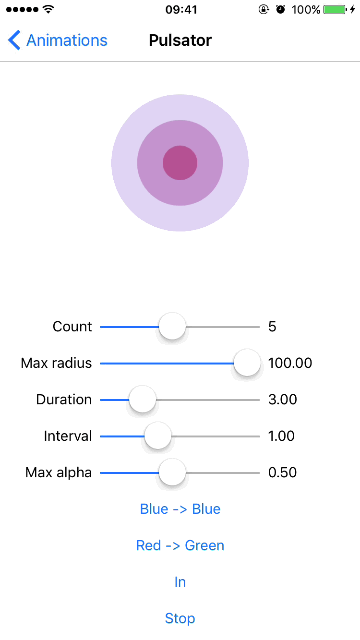
脈沖數(shù)量、速度、半徑、透明度、漸變顏色、方向等都可以設置。可以用于地圖標注(Annotation)、按鈕長按動畫效果(例如錄音按鈕)等。
代碼已上傳 GitHub:https://github.com/Silence-GitHub/CoreAnimationDemo
實現(xiàn)原理
實現(xiàn)方法參考:https://github.com/shu223/Pulsator
但是覺得那些代碼不夠簡潔,所以自己寫了一個,還加了些功能。
自定義 PulsatorLayer,繼承自 CAReplicatorLayer。CAReplicatorLayer 可以復制子圖層(Sublayer),被復制出來的子圖層可以改變位置、顏色等屬性。每一個脈沖(一個漸變的圓形)就是一個被復制出來的子圖層。
顯示脈沖的圖層就是子圖層,把它作為 pulseLayer 屬性
private var pulseLayer: CALayer!
脈沖子圖層一開始不顯示,因此初始化時為全透明;通過設置圓角,使 pulseLayer 為圓形
pulseLayer = CALayer()pulseLayer.opacity = 0pulseLayer.backgroundColor = outColorpulseLayer.contentsScale = UIScreen.main.scalepulseLayer.bounds.size = CGSize(width: maxRadius * 2, height: maxRadius * 2)pulseLayer.cornerRadius = maxRadiusaddSublayer(pulseLayer)
設置 CAReplicatorLayer 的一些屬性
// The number of copies to create, including the source layersinstanceCount// Specifies the delay, in seconds, between replicated copiesinstanceDelay
設置復制子圖層的數(shù)量、創(chuàng)建兩個子圖層之間的時間間隔。
CAReplicatorLayer 遵循 CAMediaTiming 協(xié)議,設置協(xié)議屬性
// Determines the number of times the animation will repeatrepeatCount = MAXFLOAT
把動畫重復次數(shù)設置為很大的數(shù),讓動畫一直重復。
動畫效果由 3 個 CABasicAnimation 組成,分別改變脈沖的大小、透明度、背景色顏色
let scaleAnimation = CABasicAnimation(keyPath: "transform.scale.xy")scaleAnimation.duration = animationDurationlet opacityAnimation = CABasicAnimation(keyPath: "opacity")opacityAnimation.duration = animationDurationlet colorAnimation = CABasicAnimation(keyPath: "backgroundColor")colorAnimation.duration = animationDurationswitch pulseOrientation {case .out: scaleAnimation.fromValue = minRadius / maxRadius scaleAnimation.toValue = 1 opacityAnimation.fromValue = maxAlpha opacityAnimation.toValue = minAlpha colorAnimation.fromValue = inColor colorAnimation.toValue = outColor case .in: scaleAnimation.fromValue = 1 scaleAnimation.toValue = minRadius / maxRadius opacityAnimation.fromValue = minAlpha opacityAnimation.toValue = maxAlpha colorAnimation.fromValue = outColor colorAnimation.toValue = inColor}let animationGroup = CAAnimationGroup()animationGroup.duration = animationDuration + animationIntervalanimationGroup.animations = [scaleAnimation, opacityAnimation, colorAnimation]animationGroup.repeatCount = repeatCountpulseLayer.add(animationGroup, forKey: kPulseAnimationKey)以上代碼判斷了脈沖的方向(由內(nèi)向外、由外向內(nèi)),兩種方向的動畫屬性起止取值相反。把這 3 個 CABasicAnimation 加入 CAAnimationGroup 中一起執(zhí)行。
以上就是實現(xiàn)原理與最核心的代碼,具體見 GitHub:https://github.com/Silence-GitHub/CoreAnimationDemo
以上就是本文的全部內(nèi)容,希望對大家的學習有所幫助,也希望大家多多支持武林網(wǎng)。
新聞熱點
疑難解答