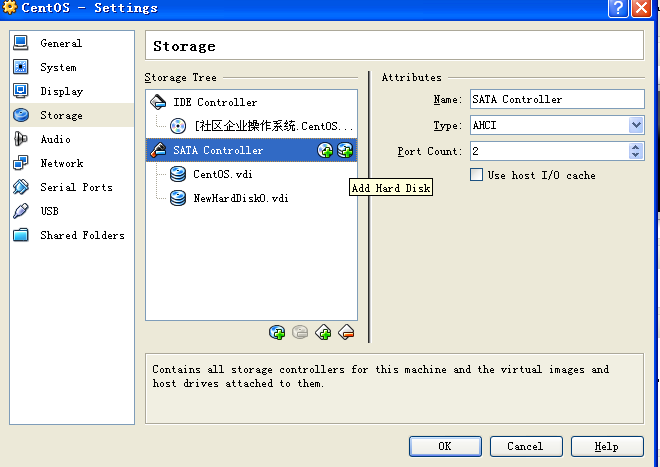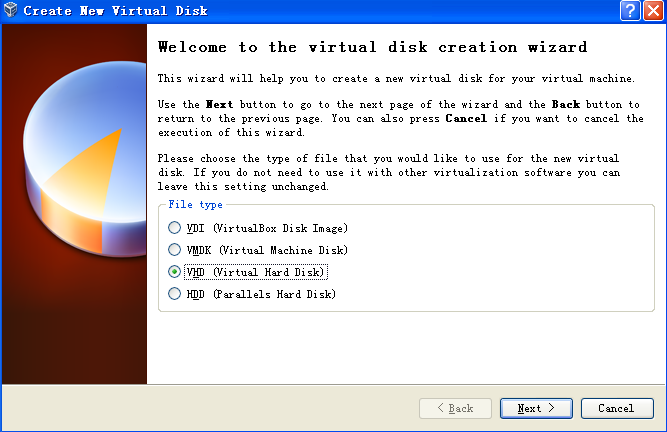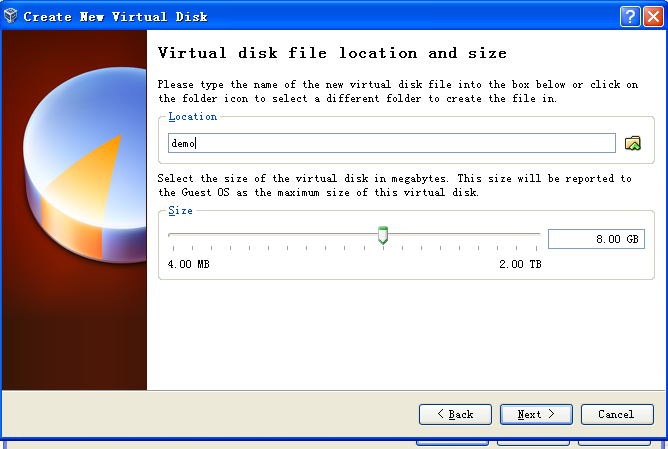1.通過yum 方式 安裝quota
#yum install quota
2.VirtualBox創建硬盤
如果你的Linux環境建立在VirtualBox下:
(1)關閉虛擬機鏡像
點擊setting 配置虛擬機所使用的硬件

(2)配置新硬盤
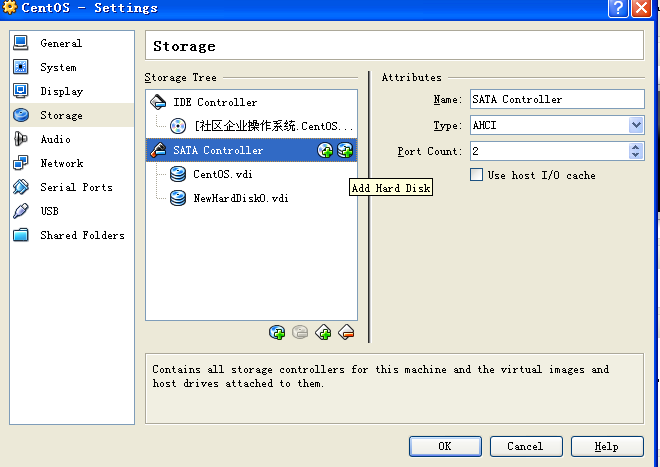
選擇Create new disk

選擇VHD (virtual hard disk)
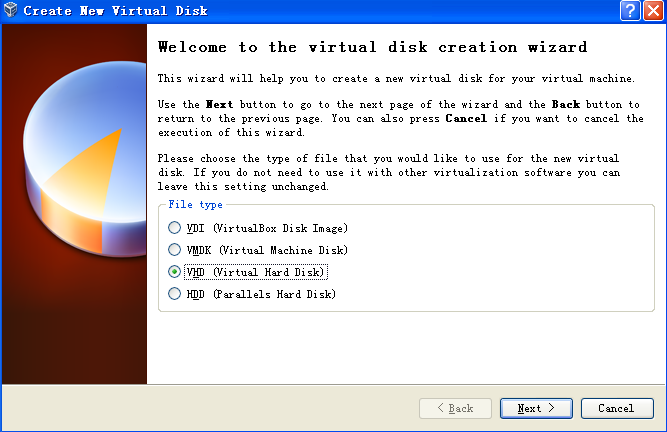
輸入硬盤鏡像名字
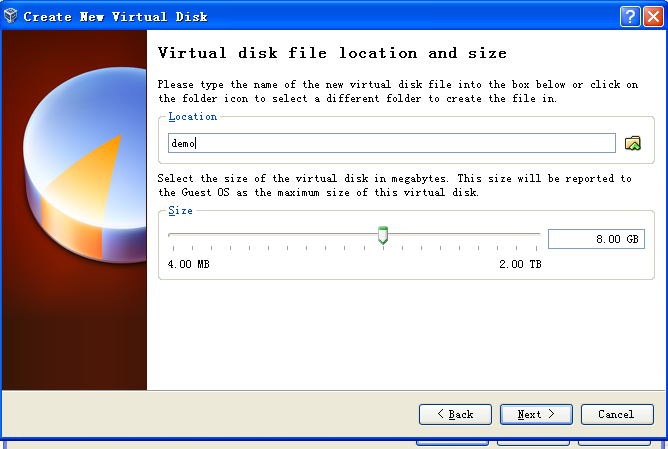
(3)格式化硬盤
進入linux,使用命令創建硬盤進行格式化
#mkfs -t ext4 /dev/sdb
(4)為硬盤空間尋找目錄
#mount /dev/sdb /home
如果有需要長期掛著,請自行百度如何修改/etc/fstab,本人修改多次,讓系統多次崩潰,最終放棄,選擇在 vi /etc/rc.local 里面,業余的加入 mount /dev/sdb /home 這條命令。3.格式化新創建的硬盤
[root@localhost ~]# mkfs -t ext4 /dev/sdb
mke2fs 1.41.12 (12-Apr-2016)
/dev/sdb is entire device, not just one partition!
Proceed anyway? (y,n) y
Filesystem label=
OS type: Linux
Block size=4096 (log=2)
Fragment size=4096 (log=2)
Stride=0 blocks, Stripe width=0 blocks
524288 inodes, 2097152 blocks
104857 blocks (5.00%) reserved for the super user
First data block=0
Maximum filesystem blocks=2147483648
64 block groups
32768 blocks per group, 32768 fragments per group
8192 inodes per group
Superblock backups stored on blocks:
32768, 98304, 163840, 229376, 294912, 819200, 884736, 1605632
Writing inode tables: done
Creating journal (32768 blocks): done
Writing superblocks and filesystem accounting information: done
This filesystem will be automatically checked every 24 mounts or
180 days, whichever comes first. Use tune2fs -c or -i to override.
掛在硬盤到/home目錄
[root@localhost ~]# mount /dev/sdb /home/
[root@localhost ~]# mount -o remount,usrquota,grpquota /home
[root@localhost ~]# mount
/dev/mapper/VolGroup-lv_root on / type ext4 (rw)
proc on /proc type proc (rw)
sysfs on /sys type sysfs (rw)
devpts on /dev/pts type devpts (rw,gid=5,mode=620)
tmpfs on /dev/shm type tmpfs (rw,rootcontext="system_u:object_r:tmpfs_t:s0")
/dev/sda1 on /boot type ext4 (rw)
none on /proc/sys/fs/binfmt_misc type binfmt_misc (rw)
/dev/sdb on /home type ext4 (rw,usrquota,grpquota)
為系統設置啟動后自動掛載硬盤
[root@localhost ~]#vi /etc/rc.local
添加
mount /dev/sdb /home
mount -o remount,usrquota,grpquota /home
備注:本人并沒有采取修改/etc/fstab 的方法,因為該方法容易因為輸入的字符或格式不對導致系統崩潰,所以采取了修改用戶啟動文件的方法4.配置quota
[root@localhost ~]#quotacheck -avug 對整個系統含有 usrquota, grpquota 參數的文件系統進行 quotacheck 掃描
quotacheck: Your kernel probably supports journaled quota but you are not using it. Consider switching to journaled quota to avoid running quotacheck after an unclean shutdown.
quotacheck: Scanning /dev/sdb [/home] done
quotacheck: Cannot stat old user quota file: No such file or directory
quotacheck: Cannot stat old group quota file: No such file or directory
quotacheck: Cannot stat old user quota file: No such file or directory
quotacheck: Cannot stat old group quota file: No such file or directory
quotacheck: Checked 2 directories and 0 files
quotacheck: Cannot create new quotafile /home/aquota.user.new: Permission denied
quotacheck: Cannot initialize IO on new quotafile: Permission denied
quotacheck: Cannot create new quotafile /home/aquota.group.new: Permission denied
quotacheck: Cannot initialize IO on new quotafile: Permission denied
出現報錯,報錯原因是因為沒有關閉selinux
[root@localhost ~]# setenforce 0
[root@localhost ~]# quotacheck -avug
quotacheck: Your kernel probably supports journaled quota but you are not using it. Consider switching to journaled quota to avoid running quotacheck after an unclean shutdown.
quotacheck: Scanning /dev/sdb [/home] done
quotacheck: Cannot stat old user quota file: No such file or directory
quotacheck: Cannot stat old group quota file: No such file or directory
quotacheck: Cannot stat old user quota file: No such file or directory
quotacheck: Cannot stat old group quota file: No such file or directory
quotacheck: Checked 2 directories and 0 files
quotacheck: Old file not found.
quotacheck: Old file not found.
成功生成
[root@localhost ~]#quotaon -auvg 啟動quota
5.為用戶添加硬盤空間限制
創建賬戶
[root@localhost ~]# useradd quotauser1
[root@localhost ~]# passwd quotauser1
[root@localhost ~]# edquota -u quotauser1
Disk quotas for user quotauser1 (uid 500):
Filesystem blocks soft hard inodes soft hard
/dev/sdb 16 500000 600000 4 0 0限制用戶quotauser1的使用空間為500M,最大限制是600M
參數意義參考
soft :這是最低限制容量的意思,使用者在寬限期間之內,他的容量可以超過 soft ,但必需要寬限時間之內將磁盤容量降低到 soft 的容量限制之下!
hard :這是『絕對不能超過』的容量!跟 soft 相比的意思為何呢?通常 hard limit 會比 soft limit 為高,例如網絡磁盤空間為 30 MB ,那么 hard limit 就設定為 30MB ,但是為了讓使用者有一定的警戒心,所以當使用空間超過 25 MB 時,例如使用者使用了 27 MB 的空間時,那么系統就會警告使用者,讓使用者可以在『寬限時間內』將他的檔案量降低至 25 MB ( 亦即是 soft limit )之內!也就是說, soft 到 hard 之間的容量其實就是寬限的容量啦!可以達到針對使用者的『警示』作用!
寬限時間:那么寬限時間就可以很清楚的知道含意是什么了!也就是當您的使用者使用的空間超過了 soft limit ,卻還沒有到達 hard limit 時,那么在這個『寬限時間』之內,就必需要請使用者將使用的磁盤容量降低到 soft limit 之下!而當使用者將磁盤容量使用情況超過 soft limit 時,『寬限時間』就會自動被啟動,而在使用者將容量降低到 soft limit 之下,那么寬限時間就會自動的取消
主站蜘蛛池模板:
内黄县|
邻水|
丽水市|
磐安县|
新蔡县|
武城县|
沛县|
长丰县|
苗栗县|
瓦房店市|
青州市|
秭归县|
滕州市|
安新县|
顺义区|
古蔺县|
林州市|
文安县|
济南市|
淮南市|
姚安县|
东光县|
呼伦贝尔市|
吐鲁番市|
怀宁县|
大埔县|
武穴市|
攀枝花市|
青龙|
青铜峡市|
大同县|
防城港市|
中方县|
嵊泗县|
禄劝|
福海县|
永城市|
五峰|
乌恰县|
睢宁县|
体育|