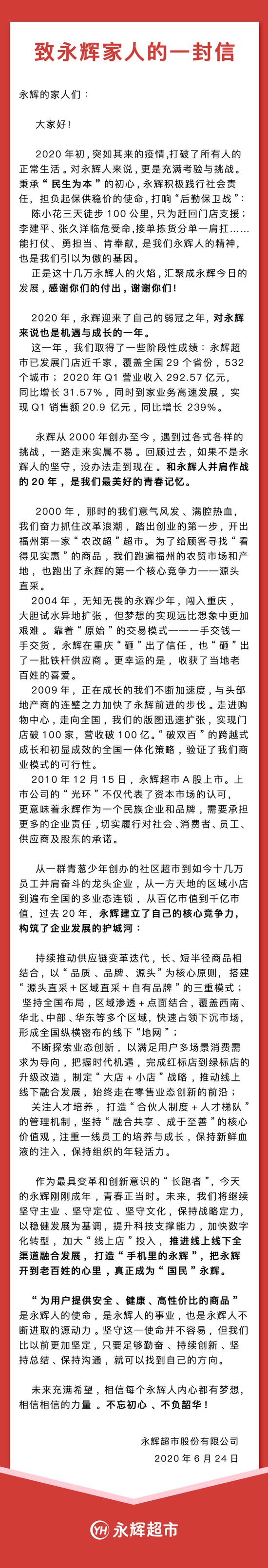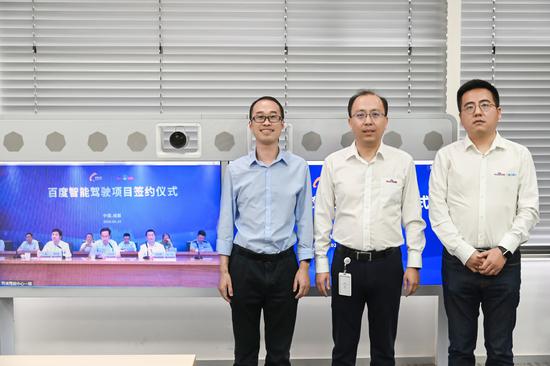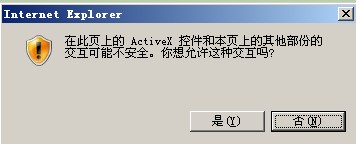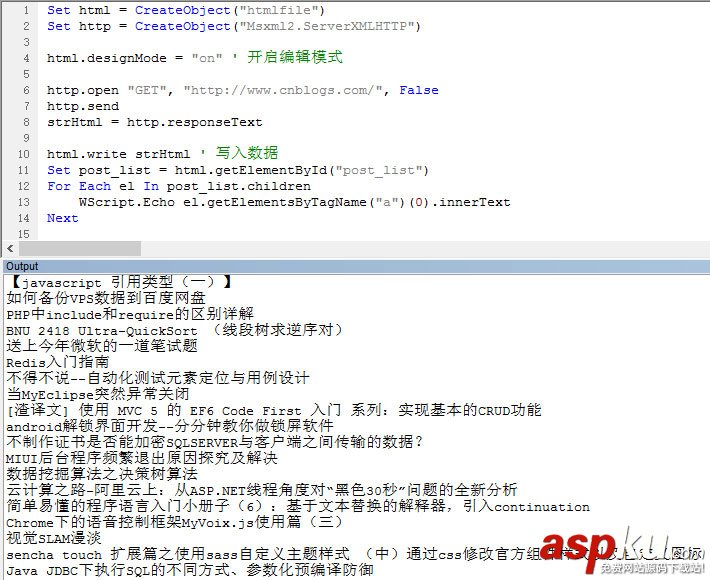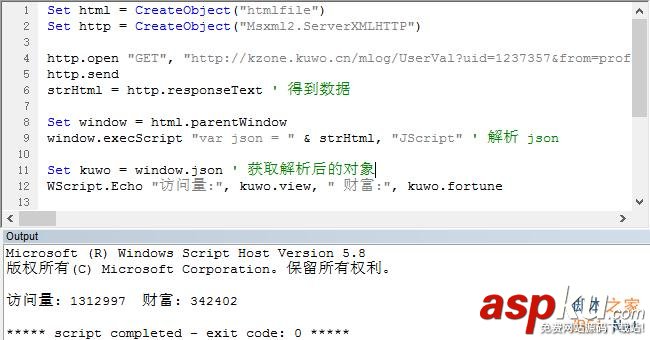復制代碼代碼如下:
on error resume next
SelectFolder
function SelectFolder()
Const MY_COMPUTER = &H11&
Const WINDOW_HANDLE = 0
Const OPTIONS = 0
Set objShell = CreateObject("Shell.Application")
Set objFolder = objShell.Namespace(MY_COMPUTER)
Set objFolderItem = objFolder.Self
strPath = objFolderItem.Path
Set objShell = CreateObject("Shell.Application")
Set objFolder = objShell.BrowseForFolder(WINDOW_HANDLE, "選擇文加夾:", OPTIONS, strPath)
If objFolder Is Nothing Then
msgbox "您沒有選擇任何有效目錄!"
End If
Set objFolderItem = objFolder.Self
objPath = objFolderItem.Path
msgbox "您選擇的文件夾是:" & objPath
end function
但是這個代碼不能在hta里用,原因是權限不夠,不知道其它機子上能不能。
于是寫了個用vbs自帶函數和fso結合的文件夾選擇代碼,僅供參考
復制代碼代碼如下:
<script language=vbscript>
dim spath
spath="Root"
function SFolder()
on error resume next
Dim fso, drv, f, fc, nf, s, i, p, r, d
i=3
if spath="Root" then
Set fso =CreateObject("Scripting.FileSystemObject")
Set drv =fso.Drives
s="輸入序號為進入,序號+#為選中(c為取消)"+chr(13)+chr(10)
s=s+"1.根目錄"+chr(13)+chr(10)
s=s+"2.上層"+chr(13)+chr(10)
For Each a In drv
s=s+cstr(i)+"."+ a.Path+chr(13)+chr(10)
i=i+1
Next
GetD s
else
Set fso =CreateObject("Scripting.FileSystemObject")
if right(spath,1)<>"/" then
spath=spath+"/"
end if
Set fc =fso.GetFolder(spath).SubFolders
s="輸入序號為進入,序號+#為選中(c為取消)"+chr(13)+chr(10)
s=s+"1.根目錄"+chr(13)+chr(10)
s=s+"2.上層"+chr(13)+chr(10)
for each nf in fc
s=s+cstr(i)+"."+nf+chr(13)+chr(10)
i=i+1
next
GetF s
end if
end function
function GetD(s)
on error resume next
p=inputbox(s,"","")
if p="c" then
exit function
end if
r=split(s,chr(13)+chr(10))
if right(p,1)="#" then
if left(p,len(p)-1)=1 then
msgbox "這是根目錄,不能選擇根目錄!"
GetD s
elseif left(p,len(p)-1)=2 then
msgbox "這是根目錄,不能選擇根目錄!"
GetD s
else
d=split(r(left(p,len(p)-1)),".")
msgbox "選擇:" & d(1)
Document.forms("ValidForm").FPath.Value=d(1)
spath="Root"
end if
else
if p=1 then
msgbox "已經是根目錄!"
GetD s
elseif p=2 then
msgbox "已經是最上層!"
GetD s
else
d=split(r(p),".")
spath=d(1)
'msgbox "進入:" & d(1)
SFolder
end if
end if
end function
function GetF(s)
on error resume next
p=inputbox(s,"","")
if p="c" then
exit function
end if
r=split(s,chr(13)+chr(10))
if right(p,1)="#" then
if left(p,len(p)-1)=1 then
msgbox "這是根目錄,不能選擇根目錄!"
GetD s
elseif left(p,len(p)-1)=2 then
GetTheParent =CreateObject("Scripting.FileSystemObject").GetParentFolderName(spath)
msgbox "選擇:" & GetTheParent
Document.forms("ValidForm").FPath.Value=GetTheParent
else
d=split(r(left(p,len(p)-1)),".")
msgbox "選擇:" & d(1)
Document.forms("ValidForm").FPath.Value=d(1)
spath="Root"
end if
else
if p=1 then
spath="Root"
SFolder
elseif p=2 then
GetTheParent =CreateObject("Scripting.FileSystemObject").GetParentFolderName(spath)
if GetTheParent="" then
spath="Root"
'msgbox "進入:根目錄"
else
spath=GetTheParent
'msgbox "進入:" & GetTheParent
end if
SFolder
else
d=split(r(p),".")
spath=d(1)
'msgbox "進入:" & d(1)
SFolder
end if
end if
end function
</script>
<form id="ValidForm" method="POST" action="--WEBBOT-SELF--">
<p><input type="text" name="FPath" size="50" onclick="PastePath"><input type="button" value="選擇文件夾" name="SelFolder" onclick="SFolder"></p>
</form>