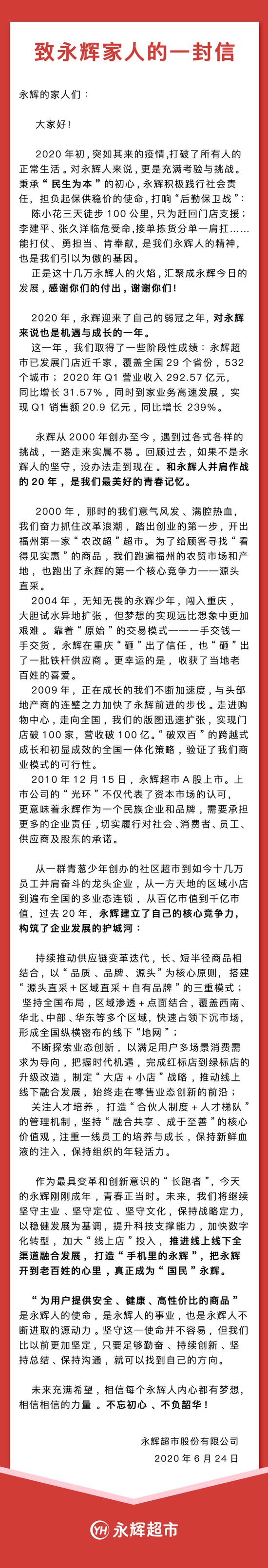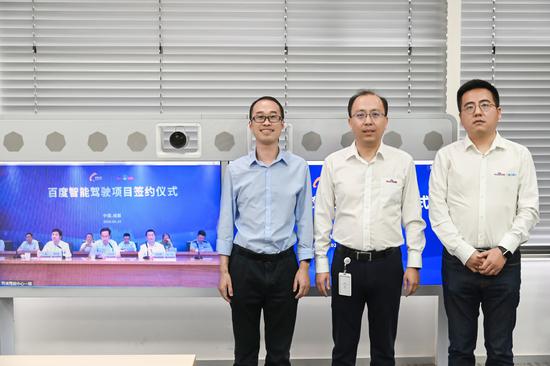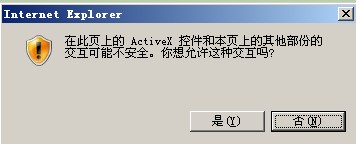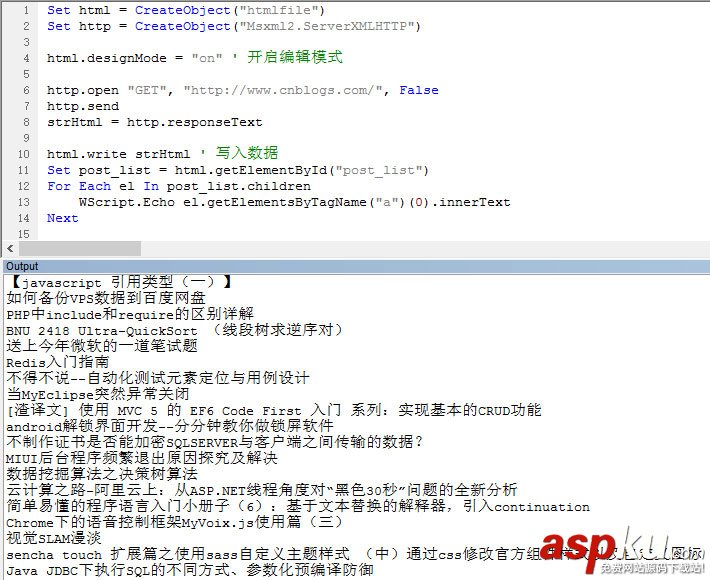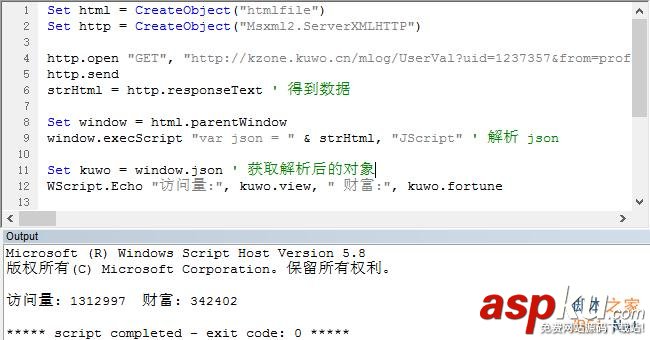GetOwner.VBS用法,在命令行下:GetOwner.vbs 目錄名會在相應目錄下生成一個TXT.TXT文件,內里列出該目錄下所有文件和文件夾的類型,大小,和所有者
注意:大小以MB為單位,小于1MB的就顯示為0MB,
以下是代碼:
G = WScript.arguments(0)
Set oFSO = CreateObject("Scripting.FileSystemObject")
set txt = oFSO.CreateTextFile(G&"TXT.txt",true) '嘿嘿,如果這個目錄下剛好有一個TXT.txt文件,那就算你倒霉,
不會有人真用這種名字來做文件名吧?真的啊,真的有啊?那你
換地方吧~~~C: /TXT.TXT應該不會有了吧?
set objWMI = GetObject("winmgmts:")
Set oFiles = objWMI.ExecQuery("ASSOCIATORS OF {Win32_Directory.Name='"&G&"'}" & "where ResultClass =
CIM_logicalfile")
For Each oFile In oFiles
txt.WriteLine( "--------------------------------------------------------------")
txt.WriteLine( oFile.name)
txt.WriteLine( "Type: " & oFile.FileType)
if oFile.name = G&"system volume information" then
exit for
end if
if oFile.FileType="File Folder" then
Set objFolder = oFSO.GetFolder(oFile.name)
txt.WriteLine("Size: " & Cint(objFolder.Size/1024/1024) &"MB")
else
txt.WriteLine( "Size: " & cint(oFile.FileSize/1024/1024) &"MB")
end if
strFile = oFile.name
strComputer = "."
Set objWMIService = GetObject("winmgmts:" & "{impersonationLevel=impersonate}!//" & strComputer &
"/root/cimv2")
Set colItems = objWMIService.ExecQuery ("ASSOCIATORS OF {Win32_LogicalFileSecuritySetting='" & strFile
& "'}" & " WHERE
AssocClass=Win32_LogicalFileOwner ResultRole=Owner")
For Each objItem in colItems
if oFile.name = "system volume information" then
exit for
end if
txt.WriteLine( "FileOwner: " & objItem.AccountName)
Next
Next
統計某用戶在某目錄下的文件和文件夾使用方法:
腳本名 目錄名 用戶名
如:
owner.vbs d:/ lsj
結果是在相應目錄下生成一個文本文件
格式如下:
--------------------------------------------------------------
d:/jcb-gx
Type: File Folder
Size: 22MB
--------------------------------------------------------------
d:/powerword 2003.rar
Type: WinRAR 檔案文件
Size: 503MB
--------------------------------------------------------------
d:/txt.txt
Type: Text Document
Size: 0MB
--------------------------------------------------------------
d:/年 度 考 核 登 記 表2006版061225.doc
Type: Microsoft Word 文檔
Size: 0MB
--------------------------------------------------------------
--------------------------------------------------------------
--------------------------------------------------------------
The TotalSize of All files lsj owns is: 525MB
~~~~~~~~~~~~~~~~~~~~~~~~~~~~~~~~~~~~~~~~~~~~~~~~~~~~~~~~~~~~~~~~~~~~~~~~~~~~~~~~
以下為腳本代碼:
TotalSize = 0
G = WScript.arguments(0)
H = WScript.arguments(1)
Set oFSO = CreateObject("Scripting.FileSystemObject")
set txt = oFSO.CreateTextFile(G&"TXT.txt",true)
set objWMI = GetObject("winmgmts:")
Set oFiles = objWMI.ExecQuery("ASSOCIATORS OF {Win32_Directory.Name='"&G&"'}" & "where ResultClass =
CIM_logicalfile")
For Each oFile In oFiles
strFile = oFile.name
Set objWMIService = GetObject("winmgmts:" & "{impersonationLevel=impersonate}!//./root/cimv2")
Set colItems = objWMIService.ExecQuery ("ASSOCIATORS OF {Win32_LogicalFileSecuritySetting='" & strFile
& "'}" & " WHERE
AssocClass=Win32_LogicalFileOwner ResultRole=Owner")
For Each objItem in colItems
if objItem.AccountName = H then
txt.WriteLine( "--------------------------------------------------------------")
txt.WriteLine( oFile.name)
txt.WriteLine( "Type: " & oFile.FileType)
if oFile.name = G&"system volume information" then
exit for
end if
S = 0
if oFile.FileType="File Folder" then
Set objFolder = oFSO.GetFolder(oFile.name)
S= Cint(objFolder.Size/1024/1024)
else
S= Cint(oFile.FileSize/1024/1024)
end if
txt.WriteLine( "Size: " & S &"MB")
TotalSize = TotalSize + S
end if
Next
Next
txt.WriteLine( "--------------------------------------------------------------")
txt.WriteLine( "--------------------------------------------------------------")
txt.WriteLine( "--------------------------------------------------------------")
txt.WriteLine( "The TotalSize of All files "&H&" owns is: " & TotalSize &"MB")
更新后:
4.0版
使用方法:
腳本名 目錄名
腳本會在相應目錄下生成幾個與本機用戶對應的TXT文件,每個文件列出相應用戶所有文件和文件夾的類型大小,并在最
后合總計算所有文件和文件夾的大小
以下是代碼:
TotalSize = 0
G = WScript.arguments(0)
Set oFSO = CreateObject("Scripting.FileSystemObject")
Set objWMI = GetObject("winmgmts:")
Set oFiles = objWMI.ExecQuery("ASSOCIATORS OF {Win32_Directory.Name='"&G&"'}" & "where ResultClass =
CIM_logicalfile")
Set objNetwork = CreateObject("Wscript.Network")
strComputer = objNetwork.ComputerName
Set colAccounts = GetObject("WinNT://" & strComputer & "")
colAccounts.Filter = Array("user")
For Each objUser In colAccounts
H = objUser.Name
A = G & objUser.Name & "txt.txt"
Set txt = oFSO.CreateTextFile (A,true)
For Each oFile In oFiles
strFile = oFile.name
Set objWMIService = GetObject("winmgmts:" & "{impersonationLevel=impersonate}!//./root/cimv2")
Set colItems = objWMIService.ExecQuery ("ASSOCIATORS OF {Win32_LogicalFileSecuritySetting='" & strFile
& "'}" & " WHERE AssocClass=Win32_LogicalFileOwner ResultRole=Owner")
For Each objItem in colItems
if objItem.AccountName = H then
txt.WriteLine( "--------------------------------------------------------------")
txt.WriteLine( oFile.name)
txt.WriteLine( "Type: " & oFile.FileType)
if oFile.name = G&"system volume information" then
exit for
end if
S = 0
if oFile.FileType="File Folder" then
Set objFolder = oFSO.GetFolder(oFile.name)
S= Cint(objFolder.Size/1024/1024)
else
S= Cint(oFile.FileSize/1024/1024)
end if
txt.WriteLine( "Size: " & S &"MB")
TotalSize = TotalSize + S
end if
Next
Next
txt.WriteLine( "--------------------------------------------------------------")
txt.WriteLine( "--------------------------------------------------------------")
txt.WriteLine( "--------------------------------------------------------------")
txt.WriteLine( "The TotalSize of All files "&H&" owns is: " & TotalSize &"MB")
Next
再次更新后:
4.1版
用法同前
腳本名 目錄名
在目錄名下生成一個文件,按用戶次序輸出所有用戶在該目錄中的文件信息,格式如下:
--------------------------------------------------------------
The TotalSize of All files Administrator owns is: 0MB
--------------------------------------------------------------
※※※※※※※※※※※※※※※※※※※※※※※※※※※※※※※※※※※※※※※※※
--------------------------------------------------------------
The TotalSize of All files Guest owns is: 0MB
--------------------------------------------------------------
※※※※※※※※※※※※※※※※※※※※※※※※※※※※※※※※※※※※※※※※※
--------------------------------------------------------------
The TotalSize of All files HelpAssistant owns is: 0MB
--------------------------------------------------------------
※※※※※※※※※※※※※※※※※※※※※※※※※※※※※※※※※※※※※※※※※
--------------------------------------------------------------
d:/powerword 2003.rar
Type: WinRAR 檔案文件
Size: 503MB
--------------------------------------------------------------
d:/年 度 考 核 登 記 表2006版061225.doc
Type: Microsoft Word 文檔
Size: 0MB
--------------------------------------------------------------
d:/jcb-gx
Type: File Folder
Size: 22MB
--------------------------------------------------------------
The TotalSize of All files lsj owns is: 525MB
--------------------------------------------------------------
※※※※※※※※※※※※※※※※※※※※※※※※※※※※※※※※※※※※※※※※※
--------------------------------------------------------------
The TotalSize of All files SUPPORT_388945a0 owns is: 0MB
--------------------------------------------------------------
※※※※※※※※※※※※※※※※※※※※※※※※※※※※※※※※※※※※※※※※※
以下是代碼:
G = WScript.arguments(0)
Set oFSO = CreateObject("Scripting.FileSystemObject")
Set objWMI = GetObject("winmgmts:")
Set oFiles = objWMI.ExecQuery("ASSOCIATORS OF {Win32_Directory.Name='"&G&"'}" & "where ResultClass =
CIM_logicalfile")
Set objNetwork = CreateObject("Wscript.Network")
strComputer = objNetwork.ComputerName
Set colAccounts = GetObject("WinNT://" & strComputer & "")
colAccounts.Filter = Array("user")
For Each objUser In colAccounts
TotalSize = 0
H = objUser.Name
Set TXT = oFSO.OpenTextFile(G&"/TXT.TXT",8,true)
For Each oFile In oFiles
strFile = oFile.name
Set objWMIService = GetObject("winmgmts:" & "{impersonationLevel=impersonate}!//./root/cimv2")
Set colItems = objWMIService.ExecQuery ("ASSOCIATORS OF {Win32_LogicalFileSecuritySetting='" & strFile
& "'}" & " WHERE AssocClass=Win32_LogicalFileOwner ResultRole=Owner")
For Each objItem in colItems
if objItem.AccountName = H then
TXT.WriteLine( "--------------------------------------------------------------")
TXT.WriteLine( oFile.name)
TXT.WriteLine( "Type: " & oFile.FileType)
if oFile.name = G&"system volume information" then
exit for
end if
S = 0
if oFile.FileType="File Folder" then
Set objFolder = oFSO.GetFolder(oFile.name)
S= Cint(objFolder.Size/1024/1024)
else
S= Cint(oFile.FileSize/1024/1024)
end if
TXT.WriteLine( "Size: " & S &"MB")
TotalSize = TotalSize + S
end if
Next
Next
TXT.WriteLine( "--------------------------------------------------------------")
TXT.WriteLine( "The TotalSize of All files "&H&" owns is: " & TotalSize &"MB")
TXT.WriteLine( "--------------------------------------------------------------")
TXT.WriteLine( "※※※※※※※※※※※※※※※※※※※※※※※※※※※※※※※※※※※※※※※※※")
TXT.Close
Next
MsgBox "文件列表信息已成功輸出至TXT.TXT文件",64,"OK"