前言
最近在項(xiàng)目中需要輸出彩色的文字來(lái)提醒用戶,以前寫過(guò),但是只能在win上面運(yùn)行。
今天搜了下看有沒有在win和Linux上通用的輸出彩色文字的模塊,結(jié)果發(fā)現(xiàn)沒有,,于是就自己弄了一個(gè),分享下,以后用的時(shí)候翻翻博客,方便別人也方便自己。
win下輸出彩色文字,網(wǎng)上有兩種方法一種是用system執(zhí)行命令來(lái)設(shè)置顏色,感覺還是不太好,用ctypes模塊實(shí)現(xiàn)更好點(diǎn)。
linux下設(shè)置顏色,網(wǎng)上只找到了一種方法,下面不廢話了,直接貼下代碼:
示例代碼
import platformif 'Windows' in platform.system(): import sys import ctypes __stdInputHandle = -10 __stdOutputHandle = -11 __stdErrorHandle = -12 __foreGroundBLUE = 0x09 __foreGroundGREEN = 0x0a __foreGroundRED = 0x0c __foreGroundYELLOW = 0x0e stdOutHandle=ctypes.windll.kernel32.GetStdHandle(__stdOutputHandle) def setCmdColor(color,handle=stdOutHandle): return ctypes.windll.kernel32.SetConsoleTextAttribute(handle, color) def resetCmdColor(): setCmdColor(__foreGroundRED | __foreGroundGREEN | __foreGroundBLUE) def printBlue(msg): setCmdColor(__foreGroundBLUE) sys.stdout.write(msg + '/n') resetCmdColor() def printGreen(msg): setCmdColor(__foreGroundGREEN) sys.stdout.write(msg + '/n') resetCmdColor() def printRed(msg): setCmdColor(__foreGroundRED) sys.stdout.write(msg + '/n') resetCmdColor() def printYellow(msg): setCmdColor(__foreGroundYELLOW) sys.stdout.write(msg + '/n') resetCmdColor()else: STYLE = { 'fore':{ 'red': 31, 'green': 32, 'yellow': 33, 'blue': 34, } } def UseStyle(msg, mode = '', fore = '', back = '40'): fore = '%s' % STYLE['fore'][fore] if STYLE['fore'].has_key(fore) else '' style = ';'.join([s for s in [mode, fore, back] if s]) style = '/033[%sm' % style if style else '' end = '/033[%sm' % 0 if style else '' return '%s%s%s' % (style, msg, end) def printRed(msg): print UseStyle(msg,fore='red') def printGreen(msg): print UseStyle(msg,fore='green') def printYellow(msg): print UseStyle(msg,fore='yellow') def printBlue(msg): print UseStyle(msg,fore='blue')效果圖:
Windows:
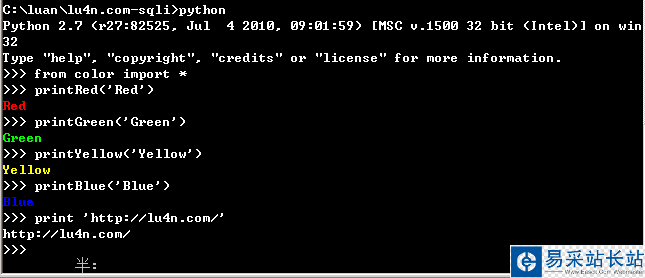
C:/luan/lu4n.com-sqli>pythonPython 2.7 (r27:82525, Jul 4 2010, 09:01:59) [MSC v.1500 32 bit (Intel)] on win32Type "help", "copyright", "credits" or "license" for more information.>>> from color import *>>> printRed('Red')Red>>> printGreen('Green')Green>>> printYellow('Yellow')Yellow>>> printBlue('Blue')Blue>>> print 'http://lu4n.com/'http://lu4n.com/>>>Linux:
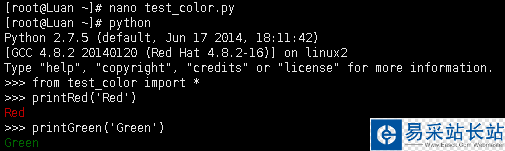
[root@Luan ~]# nano test_color.py[root@Luan ~]# pythonPython 2.7.5 (default, Jun 17 2014, 18:11:42) [GCC 4.8.2 20140120 (Red Hat 4.8.2-16)] on linux2Type "help", "copyright", "credits" or "license" for more information.>>> from test_color import *>>> printRed('Red')Red>>> printGreen('Green')Green>>>
新聞熱點(diǎn)
疑難解答
圖片精選