需要用到的包:
beautifulsoup4
html5lib
image
requests
redis
PyMySQL
pip安裝所有依賴包:
pip install /Image /requests /beautifulsoup4 /html5lib /redis /PyMySQL
運行環(huán)境需要支持中文
測試運行環(huán)境python3.5,不保證其他運行環(huán)境能完美運行
需要安裝mysql和redis
配置 config.ini 文件,設(shè)置好mysql和redis,并且填寫你的知乎帳號
向數(shù)據(jù)庫導(dǎo)入 init.sql
Run
開始抓取數(shù)據(jù): python get_user.py
查看抓取數(shù)量: python check_redis.py
效果
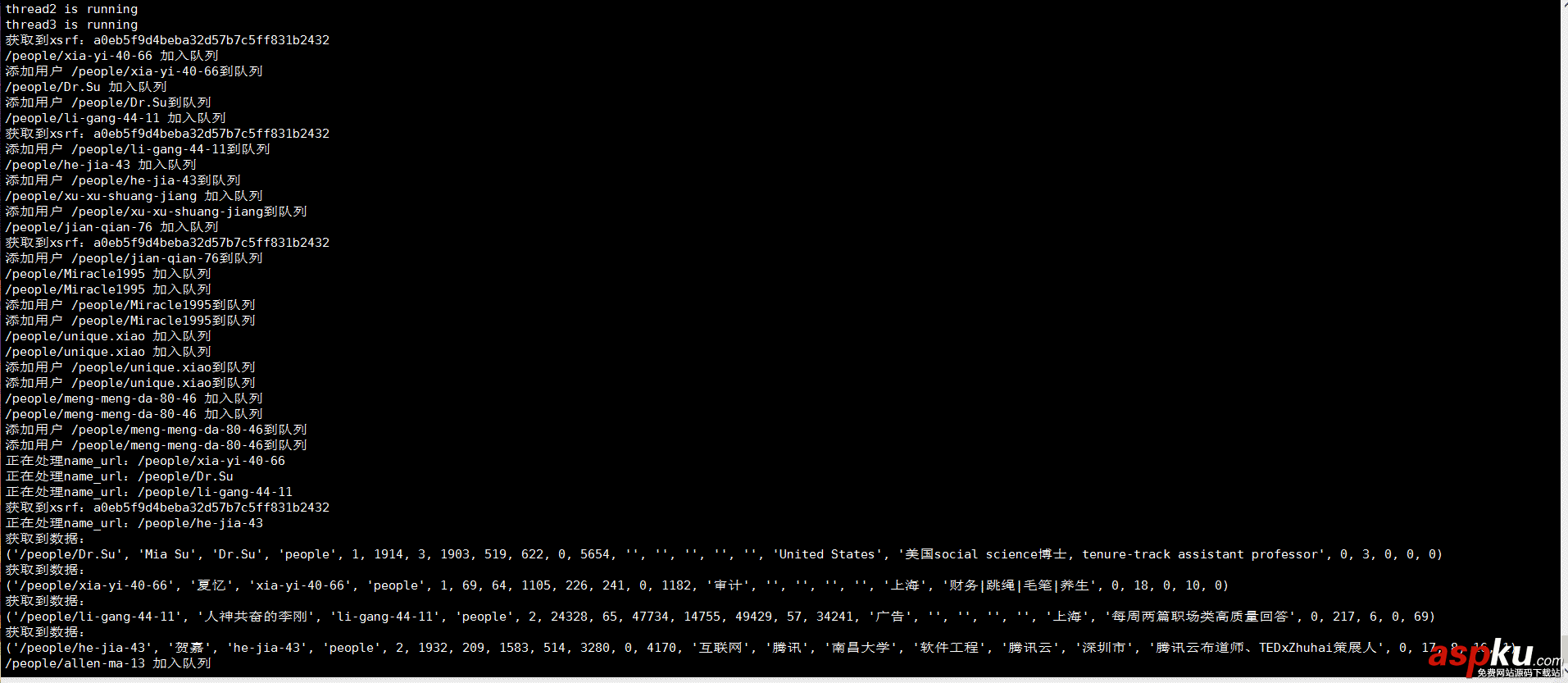

總體思路
1.首先是模擬登陸知乎,利用保存登陸的cookie信息
2.抓取知乎頁面的html代碼,留待下一步繼續(xù)進行分析提取信息
3.分析提取頁面中用戶的個性化url,放入redis(這里特別說明一下redis的思路用法,將提取到的用戶的個性化url放入redis的一個名為already_get_user的hash table,表示已抓取的用戶,對于已抓取過的用戶判斷是否存在于already_get_user以去除重復(fù)抓取,同時將個性化url放入user_queue的隊列中,需要抓取新用戶時pop隊列獲取新的用戶)
4.獲取用戶的關(guān)注列表和粉絲列表,繼續(xù)插入到redis
5.從redis的user_queue隊列中獲取新用戶繼續(xù)重復(fù)步驟3
模擬登陸知乎
首先是登陸,登陸功能作為一個包封裝了在login里面,方便整合調(diào)用
header部分,這里Connection最好設(shè)為close,不然可能會碰到max retireve exceed的錯誤
原因在于普通的連接是keep-alive的但是卻又沒有關(guān)閉
# http請求的headerheaders = { "User-Agent": "Mozilla/5.0 (Windows NT 10.0; Win64; x64) AppleWebKit/537.36 (KHTML, like Gecko) Chrome/53.0.2785.143 Safari/537.36", "Accept": "text/html,application/xhtml+xml,application/xml;q=0.9,image/webp,*/*;q=0.8", "Host": "www.zhihu.com", "Referer": "https://www.zhihu.com/", "Origin": "https://www.zhihu.com/", "Upgrade-Insecure-Requests": "1", "Content-Type": "application/x-www-form-urlencoded; charset=UTF-8", "Pragma": "no-cache", "Accept-Encoding": "gzip, deflate, br", 'Connection': 'close'}# 驗證是否登陸def check_login(self): check_url = 'https://www.zhihu.com/settings/profile' try: login_check = self.__session.get(check_url, headers=self.headers, timeout=35) except Exception as err: print(traceback.print_exc()) print(err) print("驗證登陸失敗,請檢查網(wǎng)絡(luò)") sys.exit() print("驗證登陸的http status code為:" + str(login_check.status_code)) if int(login_check.status_code) == 200: return True else: return False進入首頁查看http狀態(tài)碼來驗證是否登陸,200為已經(jīng)登陸,一般304就是被重定向所以就是沒有登陸
# 獲取驗證碼def get_captcha(self): t = str(time.time() * 1000) captcha_url = 'http://www.zhihu.com/captcha.gif?r=' + t + "&type=login" r = self.__session.get(captcha_url, headers=self.headers, timeout=35) with open('captcha.jpg', 'wb') as f: f.write(r.content) f.close() # 用pillow 的 Image 顯示驗證碼 # 如果沒有安裝 pillow 到源代碼所在的目錄去找到驗證碼然后手動輸入 '''try: im = Image.open('captcha.jpg') im.show() im.close() except:''' print(u'請到 %s 目錄找到captcha.jpg 手動輸入' % os.path.abspath('captcha.jpg')) captcha = input("請輸入驗證碼/n>") return captcha獲取驗證碼的方法。當(dāng)?shù)卿洿螖?shù)太多有可能會要求輸入驗證碼,這里實現(xiàn)這個功能
# 獲取xsrfdef get_xsrf(self): index_url = 'http://www.zhihu.com' # 獲取登錄時需要用到的_xsrf try: index_page = self.__session.get(index_url, headers=self.headers, timeout=35) except: print('獲取知乎頁面失敗,請檢查網(wǎng)絡(luò)連接') sys.exit() html = index_page.text # 這里的_xsrf 返回的是一個list BS = BeautifulSoup(html, 'html.parser') xsrf_input = BS.find(attrs={'name': '_xsrf'}) pattern = r'value=/"(.*?)/"' print(xsrf_input) self.__xsrf = re.findall(pattern, str(xsrf_input)) return self.__xsrf[0] 獲取xsrf,為什么要獲取xsrf呢,因為xsrf是一種防止跨站攻擊的手段,具體介紹可以看這里csrf
在獲取到xsrf之后把xsrf存入cookie當(dāng)中,并且在調(diào)用api的時候帶上xsrf作為頭部,不然的話知乎會返回403
# 進行模擬登陸def do_login(self): try: # 模擬登陸 if self.check_login(): print('您已經(jīng)登錄') return else: if self.config.get("zhihu_account", "username") and self.config.get("zhihu_account", "password"): self.username = self.config.get("zhihu_account", "username") self.password = self.config.get("zhihu_account", "password") else: self.username = input('請輸入你的用戶名/n> ') self.password = input("請輸入你的密碼/n> ") except Exception as err: print(traceback.print_exc()) print(err) sys.exit() if re.match(r"^1/d{10}$", self.username): print("手機登陸/n") post_url = 'http://www.zhihu.com/login/phone_num' postdata = { '_xsrf': self.get_xsrf(), 'password': self.password, 'remember_me': 'true', 'phone_num': self.username, } else: print("郵箱登陸/n") post_url = 'http://www.zhihu.com/login/email' postdata = { '_xsrf': self.get_xsrf(), 'password': self.password, 'remember_me': 'true', 'email': self.username, } try: login_page = self.__session.post(post_url, postdata, headers=self.headers, timeout=35) login_text = json.loads(login_page.text.encode('latin-1').decode('unicode-escape')) print(postdata) print(login_text) # 需要輸入驗證碼 r = 0為登陸成功代碼 if login_text['r'] == 1: sys.exit() except: postdata['captcha'] = self.get_captcha() login_page = self.__session.post(post_url, postdata, headers=self.headers, timeout=35) print(json.loads(login_page.text.encode('latin-1').decode('unicode-escape'))) # 保存登陸cookie self.__session.cookies.save() 這個就是核心的登陸功能啦,非常關(guān)鍵的就是用到了requests庫,非常方便的保存到session
我們這里全局都是用單例模式,統(tǒng)一使用同一個requests.session對象進行訪問功能,保持登錄狀態(tài)的一致性
最后主要調(diào)用登陸的代碼為
# 創(chuàng)建login對象lo = login.login.Login(self.session)# 模擬登陸if lo.check_login(): print('您已經(jīng)登錄')else: if self.config.get("zhihu_account", "username") and self.config.get("zhihu_account", "username"): username = self.config.get("zhihu_account", "username") password = self.config.get("zhihu_account", "password") else: username = input('請輸入你的用戶名/n> ') password = input("請輸入你的密碼/n> ") lo.do_login(username, password)知乎模擬登陸到此就完成啦
知乎用戶抓取
def __init__(self, threadID=1, name=''): # 多線程 print("線程" + str(threadID) + "初始化") threading.Thread.__init__(self) self.threadID = threadID self.name = name try: print("線程" + str(threadID) + "初始化成功") except Exception as err: print(err) print("線程" + str(threadID) + "開啟失敗") self.threadLock = threading.Lock() # 獲取配置 self.config = configparser.ConfigParser() self.config.read("config.ini") # 初始化session requests.adapters.DEFAULT_RETRIES = 5 self.session = requests.Session() self.session.cookies = cookielib.LWPCookieJar(filename='cookie') self.session.keep_alive = False try: self.session.cookies.load(ignore_discard=True) except: print('Cookie 未能加載') finally: pass # 創(chuàng)建login對象 lo = Login(self.session) lo.do_login() # 初始化redis連接 try: redis_host = self.config.get("redis", "host") redis_port = self.config.get("redis", "port") self.redis_con = redis.Redis(host=redis_host, port=redis_port, db=0) # 刷新redis庫 # self.redis_con.flushdb() except: print("請安裝redis或檢查redis連接配置") sys.exit() # 初始化數(shù)據(jù)庫連接 try: db_host = self.config.get("db", "host") db_port = int(self.config.get("db", "port")) db_user = self.config.get("db", "user") db_pass = self.config.get("db", "password") db_db = self.config.get("db", "db") db_charset = self.config.get("db", "charset") self.db = pymysql.connect(host=db_host, port=db_port, user=db_user, passwd=db_pass, db=db_db, charset=db_charset) self.db_cursor = self.db.cursor() except: print("請檢查數(shù)據(jù)庫配置") sys.exit() # 初始化系統(tǒng)設(shè)置 self.max_queue_len = int(self.config.get("sys", "max_queue_len"))這個是get_user.py的構(gòu)造函數(shù),主要功能就是初始化mysql連接、redis連接、驗證登陸、生成全局的session對象、導(dǎo)入系統(tǒng)配置、開啟多線程。
# 獲取首頁htmldef get_index_page(self): index_url = 'https://www.zhihu.com/' try: index_html = self.session.get(index_url, headers=self.headers, timeout=35) except Exception as err: # 出現(xiàn)異常重試 print("獲取頁面失敗,正在重試......") print(err) traceback.print_exc() return None finally: pass return index_html.text# 獲取單個用戶詳情頁面def get_user_page(self, name_url): user_page_url = 'https://www.zhihu.com' + str(name_url) + '/about' try: index_html = self.session.get(user_page_url, headers=self.headers, timeout=35) except Exception as err: # 出現(xiàn)異常重試 print("失敗name_url:" + str(name_url) + "獲取頁面失敗,放棄該用戶") print(err) traceback.print_exc() return None finally: pass return index_html.text# 獲取粉絲頁面def get_follower_page(self, name_url): user_page_url = 'https://www.zhihu.com' + str(name_url) + '/followers' try: index_html = self.session.get(user_page_url, headers=self.headers, timeout=35) except Exception as err: # 出現(xiàn)異常重試 print("失敗name_url:" + str(name_url) + "獲取頁面失敗,放棄該用戶") print(err) traceback.print_exc() return None finally: pass return index_html.textdef get_following_page(self, name_url): user_page_url = 'https://www.zhihu.com' + str(name_url) + '/followers' try: index_html = self.session.get(user_page_url, headers=self.headers, timeout=35) except Exception as err: # 出現(xiàn)異常重試 print("失敗name_url:" + str(name_url) + "獲取頁面失敗,放棄該用戶") print(err) traceback.print_exc() return None finally: pass return index_html.text# 獲取首頁上的用戶列表,存入redisdef get_index_page_user(self): index_html = self.get_index_page() if not index_html: return BS = BeautifulSoup(index_html, "html.parser") self.get_xsrf(index_html) user_a = BS.find_all("a", class_="author-link") # 獲取用戶的a標(biāo)簽 for a in user_a: if a: self.add_wait_user(a.get('href')) else: continue這一部分的代碼就是用于抓取各個頁面的html代碼
# 加入帶抓取用戶隊列,先用redis判斷是否已被抓取過def add_wait_user(self, name_url): # 判斷是否已抓取 self.threadLock.acquire() if not self.redis_con.hexists('already_get_user', name_url): self.counter += 1 print(name_url + " 加入隊列") self.redis_con.hset('already_get_user', name_url, 1) self.redis_con.lpush('user_queue', name_url) print("添加用戶 " + name_url + "到隊列") self.threadLock.release()# 獲取頁面出錯移出redisdef del_already_user(self, name_url): self.threadLock.acquire() if not self.redis_con.hexists('already_get_user', name_url): self.counter -= 1 self.redis_con.hdel('already_get_user', name_url) self.threadLock.release()用戶加入redis的操作,在數(shù)據(jù)庫插入出錯時我們調(diào)用del_already_user刪除插入出錯的用戶
# 分析粉絲頁面獲取用戶的所有粉絲用戶# @param follower_page get_follower_page()中獲取到的頁面,這里獲取用戶hash_id請求粉絲接口獲取粉絲信息def get_all_follower(self, name_url): follower_page = self.get_follower_page(name_url) # 判斷是否獲取到頁面 if not follower_page: return BS = BeautifulSoup(follower_page, 'html.parser') # 獲取關(guān)注者數(shù)量 follower_num = int(BS.find('span', text='關(guān)注者').find_parent().find('strong').get_text()) # 獲取用戶的hash_id hash_id = / json.loads(BS.select("#zh-profile-follows-list")[0].select(".zh-general-list")[0].get('data-init'))[ 'params'][ 'hash_id'] # 獲取關(guān)注者列表 self.get_xsrf(follower_page) # 獲取xsrf post_url = 'https://www.zhihu.com/node/ProfileFollowersListV2' # 開始獲取所有的關(guān)注者 math.ceil(follower_num/20)*20 for i in range(0, math.ceil(follower_num / 20) * 20, 20): post_data = { 'method': 'next', 'params': json.dumps({"offset": i, "order_by": "created", "hash_id": hash_id}) } try: j = self.session.post(post_url, params=post_data, headers=self.headers, timeout=35).text.encode( 'latin-1').decode( 'unicode-escape') pattern = re.compile(r"class=/"zm-item-link-avatar/"[^/"]*/"([^/"]*)", re.DOTALL) j = pattern.findall(j) for user in j: user = user.replace('//', '') self.add_wait_user(user) # 保存到redis except Exception as err: print("獲取正在關(guān)注失敗") print(err) traceback.print_exc() pass# 獲取正在關(guān)注列表def get_all_following(self, name_url): following_page = self.get_following_page(name_url) # 判斷是否獲取到頁面 if not following_page: return BS = BeautifulSoup(following_page, 'html.parser') # 獲取關(guān)注者數(shù)量 following_num = int(BS.find('span', text='關(guān)注了').find_parent().find('strong').get_text()) # 獲取用戶的hash_id hash_id = / json.loads(BS.select("#zh-profile-follows-list")[0].select(".zh-general-list")[0].get('data-init'))[ 'params'][ 'hash_id'] # 獲取關(guān)注者列表 self.get_xsrf(following_page) # 獲取xsrf post_url = 'https://www.zhihu.com/node/ProfileFolloweesListV2' # 開始獲取所有的關(guān)注者 math.ceil(follower_num/20)*20 for i in range(0, math.ceil(following_num / 20) * 20, 20): post_data = { 'method': 'next', 'params': json.dumps({"offset": i, "order_by": "created", "hash_id": hash_id}) } try: j = self.session.post(post_url, params=post_data, headers=self.headers, timeout=35).text.encode( 'latin-1').decode( 'unicode-escape') pattern = re.compile(r"class=/"zm-item-link-avatar/"[^/"]*/"([^/"]*)", re.DOTALL) j = pattern.findall(j) for user in j: user = user.replace('//', '') self.add_wait_user(user) # 保存到redis except Exception as err: print("獲取正在關(guān)注失敗") print(err) traceback.print_exc() pass 調(diào)用知乎的API,獲取所有的關(guān)注用戶列表和粉絲用戶列表,遞歸獲取用戶
這里需要注意的是頭部要記得帶上xsrf不然會拋出403
# 分析about頁面,獲取用戶詳細(xì)資料def get_user_info(self, name_url): about_page = self.get_user_page(name_url) # 判斷是否獲取到頁面 if not about_page: print("獲取用戶詳情頁面失敗,跳過,name_url:" + name_url) return self.get_xsrf(about_page) BS = BeautifulSoup(about_page, 'html.parser') # 獲取頁面的具體數(shù)據(jù) try: nickname = BS.find("a", class_="name").get_text() if BS.find("a", class_="name") else '' user_type = name_url[1:name_url.index('/', 1)] self_domain = name_url[name_url.index('/', 1) + 1:] gender = 2 if BS.find("i", class_="icon icon-profile-female") else (1 if BS.find("i", class_="icon icon-profile-male") else 3) follower_num = int(BS.find('span', text='關(guān)注者').find_parent().find('strong').get_text()) following_num = int(BS.find('span', text='關(guān)注了').find_parent().find('strong').get_text()) agree_num = int(re.findall(r'<strong>(.*)</strong>.*贊同', about_page)[0]) appreciate_num = int(re.findall(r'<strong>(.*)</strong>.*感謝', about_page)[0]) star_num = int(re.findall(r'<strong>(.*)</strong>.*收藏', about_page)[0]) share_num = int(re.findall(r'<strong>(.*)</strong>.*分享', about_page)[0]) browse_num = int(BS.find_all("span", class_="zg-gray-normal")[2].find("strong").get_text()) trade = BS.find("span", class_="business item").get('title') if BS.find("span", class_="business item") else '' company = BS.find("span", class_="employment item").get('title') if BS.find("span", class_="employment item") else '' school = BS.find("span", class_="education item").get('title') if BS.find("span", class_="education item") else '' major = BS.find("span", class_="education-extra item").get('title') if BS.find("span", class_="education-extra item") else '' job = BS.find("span", class_="position item").get_text() if BS.find("span", class_="position item") else '' location = BS.find("span", class_="location item").get('title') if BS.find("span", class_="location item") else '' description = BS.find("div", class_="bio ellipsis").get('title') if BS.find("div", class_="bio ellipsis") else '' ask_num = int(BS.find_all("a", class_='item')[1].find("span").get_text()) if / BS.find_all("a", class_='item')[ 1] else int(0) answer_num = int(BS.find_all("a", class_='item')[2].find("span").get_text()) if / BS.find_all("a", class_='item')[ 2] else int(0) article_num = int(BS.find_all("a", class_='item')[3].find("span").get_text()) if / BS.find_all("a", class_='item')[3] else int(0) collect_num = int(BS.find_all("a", class_='item')[4].find("span").get_text()) if / BS.find_all("a", class_='item')[4] else int(0) public_edit_num = int(BS.find_all("a", class_='item')[5].find("span").get_text()) if / BS.find_all("a", class_='item')[5] else int(0) replace_data = / (pymysql.escape_string(name_url), nickname, self_domain, user_type, gender, follower_num, following_num, agree_num, appreciate_num, star_num, share_num, browse_num, trade, company, school, major, job, location, pymysql.escape_string(description), ask_num, answer_num, article_num, collect_num, public_edit_num) replace_sql = '''REPLACE INTO user(url,nickname,self_domain,user_type, gender, follower,following,agree_num,appreciate_num,star_num,share_num,browse_num, trade,company,school,major,job,location,description, ask_num,answer_num,article_num,collect_num,public_edit_num) VALUES(%s,%s,%s,%s, %s,%s,%s,%s,%s,%s,%s,%s, %s,%s,%s,%s,%s,%s,%s, %s,%s,%s,%s,%s)''' try: print("獲取到數(shù)據(jù):") print(replace_data) self.db_cursor.execute(replace_sql, replace_data) self.db.commit() except Exception as err: print("插入數(shù)據(jù)庫出錯") print("獲取到數(shù)據(jù):") print(replace_data) print("插入語句:" + self.db_cursor._last_executed) self.db.rollback() print(err) traceback.print_exc() except Exception as err: print("獲取數(shù)據(jù)出錯,跳過用戶") self.redis_con.hdel("already_get_user", name_url) self.del_already_user(name_url) print(err) traceback.print_exc() pass 最后,到用戶的about頁面,分析頁面元素,利用正則或者beatifulsoup分析抓取頁面的數(shù)據(jù)
這里我們SQL語句用REPLACE INTO而不用INSERT INTO,這樣可以很好的防止數(shù)據(jù)重復(fù)問題
# 開始抓取用戶,程序總?cè)肟赿ef entrance(self): while 1: if int(self.redis_con.llen("user_queue")) < 1: self.get_index_page_user() else: # 出隊列獲取用戶name_url redis取出的是byte,要decode成utf-8 name_url = str(self.redis_con.rpop("user_queue").decode('utf-8')) print("正在處理name_url:" + name_url) self.get_user_info(name_url) if int(self.redis_con.llen("user_queue")) <= int(self.max_queue_len): self.get_all_follower(name_url) self.get_all_following(name_url) self.session.cookies.save()def run(self): print(self.name + " is running") self.entrance()最后,入口
if __name__ == '__main__': login = GetUser(999, "登陸線程") threads = [] for i in range(0, 4): m = GetUser(i, "thread" + str(i)) threads.append(m) for i in range(0, 4): threads[i].start() for i in range(0, 4): threads[i].join()
這里就是多線程的開啟,需要開啟多少個線程就把4換成多少就可以了
Docker
嫌麻煩的可以參考一下我用docker簡單的搭建一個基礎(chǔ)環(huán)境:
mysql和redis都是官方鏡像
docker run --name mysql -itd mysql:latestdocker run --name redis -itd mysql:latest
再利用docker-compose運行python鏡像,我的python的docker-compose.yml:
python: container_name: python build: . ports: - "84:80" external_links: - memcache:memcache - mysql:mysql - redis:redis volumes: - /docker_containers/python/www:/var/www/html tty: true stdin_open: true extra_hosts: - "python:192.168.102.140" environment: PYTHONIOENCODING: utf-8
最后附上源代碼: GITHUB https://github.com/kong36088/ZhihuSpider
新聞熱點
疑難解答
圖片精選