接口基礎知識:
簡單說下接口測試,現(xiàn)在常用的2種接口就是http api和rpc協(xié)議的接口,今天主要說:http api接口是走http協(xié)議通過路徑來區(qū)分調用的方法,請求報文格式都是key-value形式,返回報文一般是json串;
接口協(xié)議:http、webservice、rpc等。
請求方式:get、post方式
請求參數(shù)格式:
a. get請求都是通過url?param=xxx¶m1=xxx
b. post請求的請求參數(shù)常用類型有:application/json、application/x-www-form-urlencoded、multipart/form-data、text/html等。
還需要知道接口的url、參數(shù)類型、返回結果的數(shù)據(jù)格式、了解接口是否有header、cookie等信息。
接口的實現(xiàn):請求方式-get,接口的寫法:
import flask from flask import request from flask import jsonify import tools import OP_db import settings ''' flask: web框架,可以通過flask提供的裝飾器@server.route()將普通函數(shù)轉換為服務 登錄接口,需要傳url、username、passwd ''' #創(chuàng)建一個服務,把當前這個python/103174.html">python文件當做一個服務 server = flask.Flask(__name__) #server.config['JSON_AS_ASCII'] = False # @server.route()可以將普通函數(shù)轉變?yōu)榉?登錄接口的路徑、請求方式 @server.route('/login', methods=['get']) def login(): # 獲取通過url請求傳參的數(shù)據(jù) username = request.values.get('name') # 獲取url請求傳的密碼,明文 pwd = request.values.get('pwd') # 判斷用戶名、密碼都不為空,如果不傳用戶名、密碼則username和pwd為None if username and pwd: # 獲取加密后的密碼 password = tools.md5_pwd(pwd) #執(zhí)行sql,如果查詢的username和password不為空,說明數(shù)據(jù)庫存在admin的賬號 sql = 'select name,password from test where name= "%s" and password= "%s";' %(username, password) # 從數(shù)據(jù)查詢結果后,res返回是元組 res = OP_db.getconn( host=settings.mysql_info['host'], user=settings.mysql_info['user'], passwd=settings.mysql_info['pwd'], db=settings.mysql_info['db'], port=settings.mysql_info['port'], sql=sql ) if res: #res的結果不為空,說明找到了username=admin的用戶,且password為加密前的123456 resu = {'code': 200, 'message': '登錄成功'} return jsonify(resu) #將字典轉換為json串, json是字符串 else: resu = {'code': -1, 'message': '賬號/密碼錯誤'} return jsonify(resu) else: res = {'code': 999, 'message': '必填參數(shù)未填寫'} return jsonify(res) if __name__ == '__main__': server.run(debug=True, port=8888, host=0.0.0.0) #指定端口、host,0.0.0.0代表不管幾個網(wǎng)卡,任何ip都可以訪問get訪問接口:
項目啟動后,接口的地址是:http://127.0.0.1:5000/,默認端口是5000。
打開瀏覽器,輸入urlhttp://127.0.0.1:5000/xxx?name=xxx&pwd=123456,后面跟上接口的地址login,參數(shù)跟url直接使用?相連,每個請求參數(shù)直接使用&相連。請求成功,則返回{'code': 200, 'message': '登錄成功'}。
請求方式-post,接口的寫法:
import flask from flask import jsonify from flask import request from conf import opMysql from conf import md5_create ''' 注冊接口: post請求,請求參數(shù)入?yún)㈩愋蚸son { "username":"aaa", "pwd":"123456", "c_pwd":"123456" } ''' server = flask.Flask(__name__) @server.route('/register', methods=['get', 'post']) def registerPost(): #判斷接口的請求方式是GET還是POST if request.method == 'POST': # 獲取請求參數(shù)是json格式,返回結果是字典 params = request.json username = params.get('username') pwd = params.get('pwd') confirmpwd = params.get('confirmpwd') if username and pwd and confirmpwd: # 判斷輸入的用戶名、密碼、確認密碼都不為空 select_sql = 'select username from lhldemo where username = "%s" ;'%username # 查詢注冊的用戶是否存在數(shù)據(jù)庫,如果存在,則username不為空,否則username為空 res_mysql = opMysql.op_select(select_sql) if res_mysql: return jsonify({"code": 999, "mesg": "用戶已注冊"}) else: if pwd == confirmpwd: # 判斷pwd和confirmpwd一致 new_pwd = md5_create.md5_test(pwd) # 加密后的密碼 insert_sql = 'insert into lhldemo(username,password) values("%s", "%s") ;' % (username, new_pwd) opMysql.op_insert(insert_sql) return jsonify({"code": 200, "msg": "注冊成功"}) else: return jsonify({"code":998, "msg":"密碼不一樣"}) else: return jsonify({"code": 504, "msg": "必填項不能為空"}) else: return jsonify({"code": 201, "msg": "請求方式不正確"}) if __name__ == '__main__': #port可以指定端口,默認端口是5000 #host寫成0.0.0.0的話,其他人可以訪問,代表監(jiān)聽多塊網(wǎng)卡上面,默認是127.0.0.1 server.run(debug=True, port=8899, host='0.0.0.0')項目啟動后,接口的地址是:http://127.0.0.1:5000/,默認端口是5000。
打開瀏覽器,輸入urlhttp://127.0.0.1:5000/xxx,后面跟上接口的地址register,參數(shù)使用postman或jmeter進行請求,參數(shù)類型是json。請求成功,則返回{'code': 200, 'message': '登錄成功'}。
請求方式-get、post都可以訪問,寫法如下:
import flask from flask import jsonify from flask import request from conf import opMysql from conf import md5_create ''' 注冊接口: post請求,請求參數(shù)入?yún)㈩愋蚸son { "username":"aaa", "pwd":"123456", "c_pwd":"123456" } ''' server = flask.Flask(__name__) @server.route('/register', methods=['get', 'post']) def registerPost(): #post請求獲取請求的參數(shù),返回結果類型是str username = request.values.get('username') pwd = request.values.get('pwd') confirmpwd = request.values.get('confirmpwd') if username and pwd and confirmpwd: # 判斷輸入的用戶名、密碼、確認密碼都不為空 select_sql = 'select username from lhldemo where username = "%s" ;'%username # 查詢注冊的用戶是否存在數(shù)據(jù)庫,如果存在,則username不為空,否則username為空 res_mysql = opMysql.op_select(select_sql) if res_mysql: return jsonify({"code": 999, "mesg": "用戶已注冊"}) else: if pwd == confirmpwd: # 判斷pwd和confirmpwd一致 new_pwd = md5_create.md5_test(pwd) # 加密后的密碼 insert_sql = 'insert into lhldemo(username,password) values("%s", "%s") ;' % (username, new_pwd) opMysql.op_insert(insert_sql) return jsonify({"code": 200, "msg": "注冊成功"}) else: return jsonify({"code": 998, "msg": "密碼不一樣"}) else: return jsonify({"code": 504, "msg": "必填項不能為空"}) if __name__ == '__main__': #port可以指定端口,默認端口是5000 #host默認是127.0.0.1,寫成0.0.0.0的話,其他人可以訪問,代表監(jiān)聽多塊網(wǎng)卡上面, server.run(debug=True, port=8899, host='0.0.0.0')通過url拼接參數(shù):
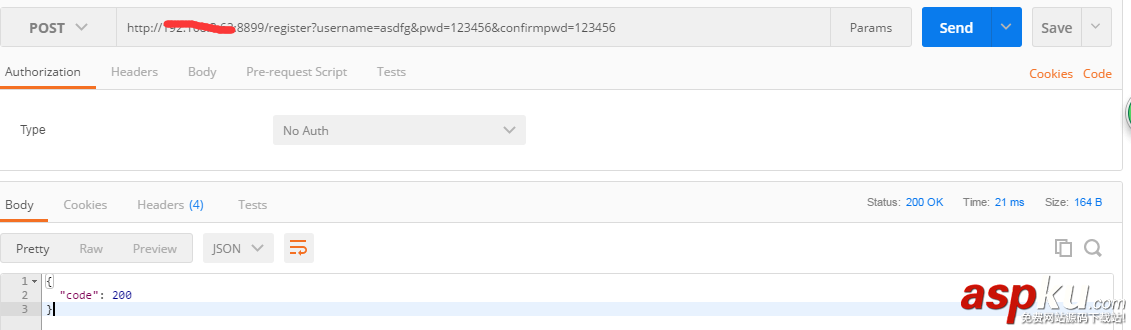
第二種訪問方式:通過key-value方式進行訪問:
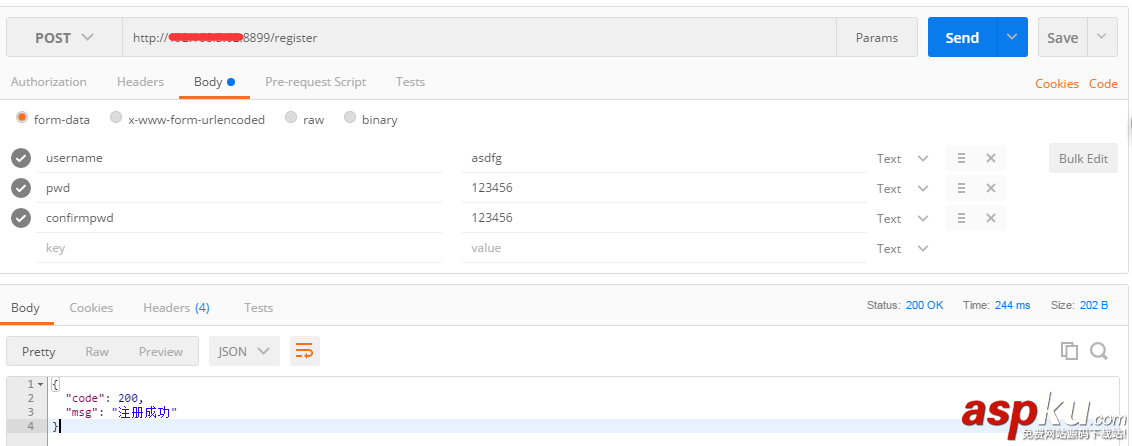
redis相關操作,添加hash類型的值到redis內,接口實現(xiàn)如下:
import flask from flask import jsonify from conf import opRedis from flask import request ''' redis添加數(shù)據(jù),存入數(shù)據(jù)的類型是hash類型,格式如下: post請求,請求參數(shù)入?yún)㈩愋蚸son {name:{"key":"value"}} {"username":"url"} ''' server = flask.Flask(__name__) @server.route('/set_sties', methods =['post']) def set_sties(): # 獲取url請求參數(shù),返回結果是字典{"username":"byz","url":"http://www.baidu.com"} res_dic = request.json if res_dic.get('username') and res_dic.get('url'): username = res_dic.get('username') url = res_dic.get('url') #調用redis的hset方法,將username、url存入redis opRedis.get_hashall('sites', username, url) return jsonify({"code":20}) else: return jsonify({"code": 204, "msg": "必填項不能為空"}) if __name__ == '__main__': #port可以指定端口,默認端口是5000 #host默認是127.0.0.1,寫成0.0.0.0的話,其他人可以訪問,代表監(jiān)聽多塊網(wǎng)卡上面, server.run(debug=True, port=8899, host='0.0.0.0')
{name:{key,value}},接口訪問成功后,redis內數(shù)據(jù)存儲結構如下:
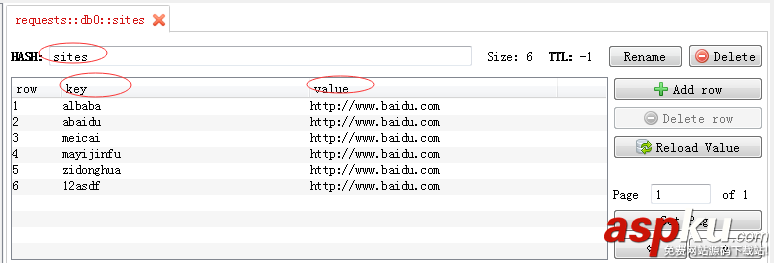
redis添加完數(shù)據(jù)后,讀取redis內的數(shù)據(jù),接口實現(xiàn)如下:
import flask from flask import jsonify from conf import opRedis from flask import request ''' 讀取redis內的數(shù)據(jù),redis數(shù)據(jù)存儲類型是hash類型,格式如下 {name:{"key":"value"}} 思路: 1.通過redis的hgetall(name)方法讀取redis所有數(shù)據(jù),返回結果類型是字典 2. 循環(huán)字典內容,將元素類型轉換為str,并將結果存放到字典內 ''' server = flask.Flask(__name__) @server.route('/get_sties', methods =['get', 'post']) def get_sties(): #獲取redis內所有的數(shù)據(jù)信息,返回結果類型是字典,里面元素是bytes類型,name=sites dic = opRedis.get_hashall('sites') redisList = [] for key, value in dic.items(): redis_dic = {} #將字典內元素的類型由bytes轉換為str k = key.decode() v = value.decode() #字典redis_dic內結構{"username:k, "url":v} redis_dic['username'] = k redis_dic['url'] = v redisList.append(redis_dic) return jsonify({"code": 200, "msg": redisList}) if __name__ == '__main__': #port可以指定端口,默認端口是5000 #host默認是127.0.0.1,寫成0.0.0.0的話,其他人可以訪問,代表監(jiān)聽多塊網(wǎng)卡上面, server.run(debug=True, port=8899, host='0.0.0.0') 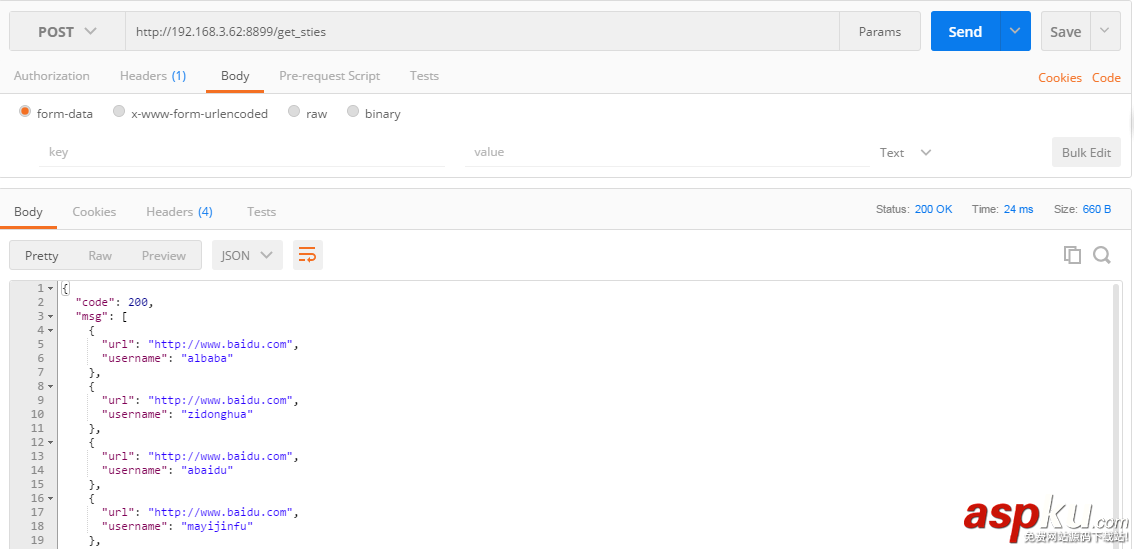
查詢用戶,需要傳token值,實現(xiàn)方法如下:
登錄接口:
import flask from flask import jsonify from conf import opRedis from conf import opMysql from conf import md5_create from flask import request import time ''' 登錄接口,需要傳用戶名、密碼,通過查詢數(shù)據(jù)庫判斷用戶是否登錄成功,若登錄成功則將用戶名和token存入redis內 ''' server = flask.Flask(__name__) @server.route('/login', methods=['get','post']) def set_cookies(): name = request.values.get('username') pwd = request.values.get('pwd') if name and pwd: #加密后的密碼 new_pwd = md5_create.md5_test(pwd) sql = 'select username,password from lhldemo where username="%s" and password="%s" ; ' % (name, new_pwd) res_sql = opMysql.op_select(sql) if res_sql: token = name + time.strftime('%Y%m%d%H%M%S') new_token = md5_create.md5_test(token) #用戶登錄成功后,將name和token存入redis,存入數(shù)據(jù)類型是hash類型 opRedis.get_hashall('user', name, new_token) return jsonify({"code": 200}) else: return jsonify({"code": 204}) else: return jsonify({"code": 304})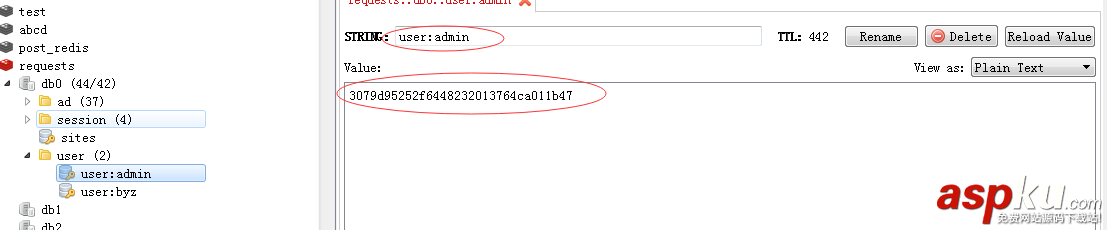
查詢用戶,需要傳用戶名和token值,實現(xiàn)方法如下:
import flask from flask import jsonify from conf import opRedis from conf import opMysql from conf import md5_create from flask import request import time ''' 登錄接口,需要傳用戶名、密碼,通過查詢數(shù)據(jù)庫判斷用戶是否登錄成功,若登錄成功則將用戶名和token存入redis內 ''' server = flask.Flask(__name__) @server.route('/search_user', methods=['get','post']) def set_cookies(): name = request.values.get('username') token = request.values.get('token') print('token',token) if name and token: #查看數(shù)據(jù)庫,看查詢的用戶是否存在,若存在則返回用戶id sql = 'select id from lhldemo where username="%s" ; ' % (name) res_sql = opMysql.op_select(sql) if res_sql: #從redis中獲取user下的用戶名對應的token值 res_token = opRedis.getRedis('user:'+name)26 if res_token == token: return jsonify({"msg": "用戶id", "id": res_sql}) else: return jsonify({"msg": "token錯誤"}) else: return jsonify({"code": "用戶不存在"}) else: return jsonify({"code": "必填項不能為空"}) if __name__ == '__main__': #port可以指定端口,默認端口是5000 #host默認是127.0.0.1,寫成0.0.0.0的話,其他人可以訪問,代表監(jiān)聽多塊網(wǎng)卡上面, server.run(debug=True, port=8899, host='0.0.0.0')新聞熱點
疑難解答
圖片精選