這個例子我做了好幾天:
1)官網C++的源碼,改寫成PyQt5版本的代碼,好多細節不會轉化
2)網上的PyQt的例子根本運行不了
填了無數個坑,結合二者,終于能完成了一個關于繪圖的東西。這個過程也掌握了很多新的知識點
【知識點】
1、關于多個點的使用
poitns = [QPoint(10, 80), QPoint(20, 10), QPoint(80, 30), QPoint(90, 70)]
請看:
# 定義多個點 points = [QPoint(10, 80), QPoint(20, 10), QPoint(80, 30), QPoint(90, 70)] # ===直接使用 points 會報錯!========= # ... elif self.shape == self.Points: painter.drawPoints(points) elif self.shape == self.Polyline: painter.drawPolyline(points) elif self.shape == self.Polygon: painter.drawPolygon(points, 4) # ... # ===把 points 用 QPolygon()包裹起來才正確!========= # ... elif self.shape == self.Points: painter.drawPoints(QPolygon(points)) elif self.shape == self.Polyline: painter.drawPolyline(QPolygon(points)) elif self.shape == self.Polygon: painter.drawPolygon(QPolygon(points), 4) # ...
2、在QDialog窗體中顯示QWidget部件
【效果圖】
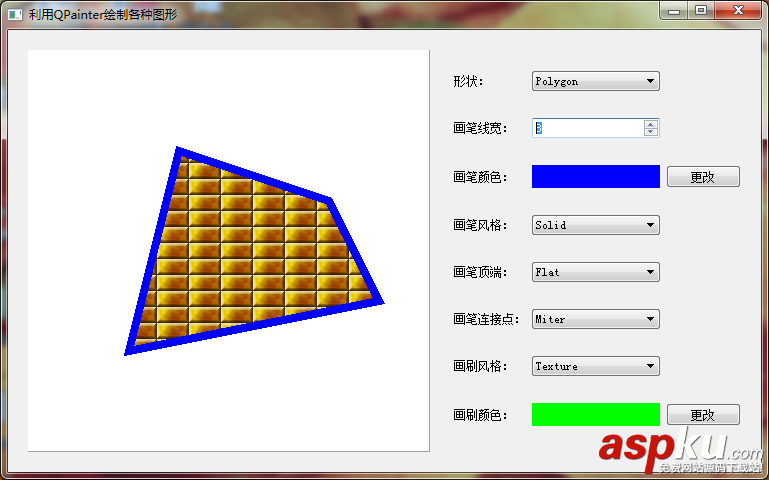
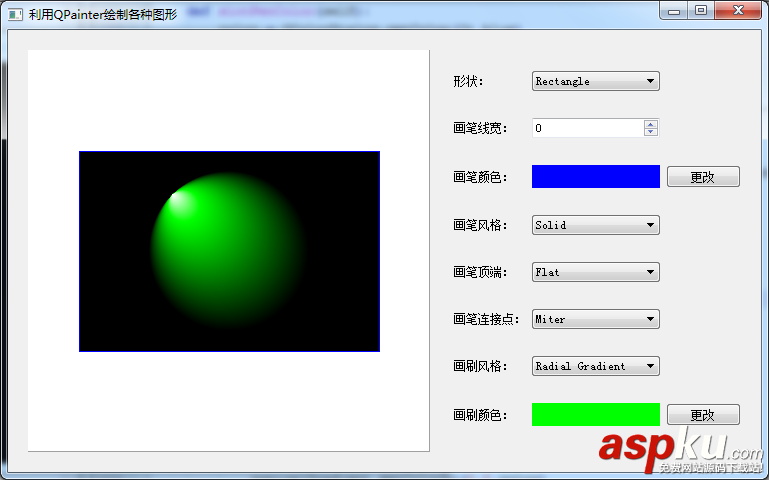
【資源】
http://files.vevb.com/file_images/article/201710/brick.png
http://files.vevb.com/file_images/article/201710/qt-logo.png
【代碼】
import sysfrom PyQt5.QtCore import *from PyQt5.QtGui import *from PyQt5.QtWidgets import *class StockDialog(QWidget): def __init__(self, parent=None): super(StockDialog, self).__init__(parent) self.setWindowTitle("利用QPainter繪制各種圖形") mainSplitter = QSplitter(Qt.Horizontal) mainSplitter.setOpaqueResize(True) frame = QFrame(mainSplitter) mainLayout = QGridLayout(frame) #mainLayout.setMargin(10) mainLayout.setSpacing(6) label1=QLabel("形狀:") label2=QLabel("畫筆線寬:") label3=QLabel("畫筆顏色:") label4=QLabel("畫筆風格:") label5=QLabel("畫筆頂端:") label6=QLabel("畫筆連接點:") label7=QLabel("畫刷風格:") label8=QLabel("畫刷顏色:") self.shapeComboBox = QComboBox() self.shapeComboBox.addItem("Line", "Line") self.shapeComboBox.addItem("Rectangle", "Rectangle") self.shapeComboBox.addItem('Rounded Rectangle','Rounded Rectangle') self.shapeComboBox.addItem('Ellipse','Ellipse') self.shapeComboBox.addItem('Pie','Pie') self.shapeComboBox.addItem('Chord','Chord') self.shapeComboBox.addItem('Path','Path') self.shapeComboBox.addItem('Polygon','Polygon') self.shapeComboBox.addItem('Polyline','Polyline') self.shapeComboBox.addItem('Arc','Arc') self.shapeComboBox.addItem('Points','Points') self.shapeComboBox.addItem('Text','Text') self.shapeComboBox.addItem('Pixmap','Pixmap') self.widthSpinBox = QSpinBox() self.widthSpinBox.setRange(0,20) self.penColorFrame = QFrame() self.penColorFrame.setAutoFillBackground(True) self.penColorFrame.setPalette(QPalette(Qt.blue)) self.penColorPushButton = QPushButton("更改") self.penStyleComboBox = QComboBox() self.penStyleComboBox.addItem("Solid",Qt.SolidLine) self.penStyleComboBox.addItem('Dash', Qt.DashLine) self.penStyleComboBox.addItem('Dot', Qt.DotLine) self.penStyleComboBox.addItem('Dash Dot', Qt.DashDotLine) self.penStyleComboBox.addItem('Dash Dot Dot', Qt.DashDotDotLine) self.penStyleComboBox.addItem('None', Qt.NoPen) self.penCapComboBox = QComboBox() self.penCapComboBox.addItem("Flat",Qt.FlatCap) self.penCapComboBox.addItem('Square', Qt.SquareCap) self.penCapComboBox.addItem('Round', Qt.RoundCap) self.penJoinComboBox = QComboBox() self.penJoinComboBox.addItem("Miter",Qt.MiterJoin) self.penJoinComboBox.addItem('Bebel', Qt.BevelJoin) self.penJoinComboBox.addItem('Round', Qt.RoundJoin) self.brushStyleComboBox = QComboBox() self.brushStyleComboBox.addItem("Linear Gradient",Qt.LinearGradientPattern) self.brushStyleComboBox.addItem('Radial Gradient', Qt.RadialGradientPattern) self.brushStyleComboBox.addItem('Conical Gradient', Qt.ConicalGradientPattern) self.brushStyleComboBox.addItem('Texture', Qt.TexturePattern) self.brushStyleComboBox.addItem('Solid', Qt.SolidPattern) self.brushStyleComboBox.addItem('Horizontal', Qt.HorPattern) self.brushStyleComboBox.addItem('Vertical', Qt.VerPattern) self.brushStyleComboBox.addItem('Cross', Qt.CrossPattern) self.brushStyleComboBox.addItem('Backward Diagonal', Qt.BDiagPattern) self.brushStyleComboBox.addItem('Forward Diagonal', Qt.FDiagPattern) self.brushStyleComboBox.addItem('Diagonal Cross', Qt.DiagCrossPattern) self.brushStyleComboBox.addItem('Dense 1', Qt.Dense1Pattern) self.brushStyleComboBox.addItem('Dense 2', Qt.Dense2Pattern) self.brushStyleComboBox.addItem('Dense 3', Qt.Dense3Pattern) self.brushStyleComboBox.addItem('Dense 4', Qt.Dense4Pattern) self.brushStyleComboBox.addItem('Dense 5', Qt.Dense5Pattern) self.brushStyleComboBox.addItem('Dense 6', Qt.Dense6Pattern) self.brushStyleComboBox.addItem('Dense 7', Qt.Dense7Pattern) self.brushStyleComboBox.addItem('None', Qt.NoBrush) self.brushColorFrame = QFrame() self.brushColorFrame.setAutoFillBackground(True) self.brushColorFrame.setPalette(QPalette(Qt.green)) self.brushColorPushButton = QPushButton("更改") labelCol=0 contentCol=1 #建立布局 mainLayout.addWidget(label1,1,labelCol) mainLayout.addWidget(self.shapeComboBox,1,contentCol) mainLayout.addWidget(label2,2,labelCol) mainLayout.addWidget(self.widthSpinBox,2,contentCol) mainLayout.addWidget(label3,4,labelCol) mainLayout.addWidget(self.penColorFrame,4,contentCol) mainLayout.addWidget(self.penColorPushButton,4,3) mainLayout.addWidget(label4,6,labelCol) mainLayout.addWidget(self.penStyleComboBox,6,contentCol) mainLayout.addWidget(label5,8,labelCol) mainLayout.addWidget(self.penCapComboBox,8,contentCol) mainLayout.addWidget(label6,10,labelCol) mainLayout.addWidget(self.penJoinComboBox,10,contentCol) mainLayout.addWidget(label7,12,labelCol) mainLayout.addWidget(self.brushStyleComboBox,12,contentCol) mainLayout.addWidget(label8,14,labelCol) mainLayout.addWidget(self.brushColorFrame,14,contentCol) mainLayout.addWidget(self.brushColorPushButton,14,3) mainSplitter1 = QSplitter(Qt.Horizontal) mainSplitter1.setOpaqueResize(True) stack1 = QStackedWidget() stack1.setFrameStyle(QFrame.Panel|QFrame.Raised) self.area = PaintArea() stack1.addWidget(self.area) frame1 = QFrame(mainSplitter1) mainLayout1 = QVBoxLayout(frame1) #mainLayout1.setMargin(10) mainLayout1.setSpacing(6) mainLayout1.addWidget(stack1) layout = QGridLayout(self) layout.addWidget(mainSplitter1,0,0) layout.addWidget(mainSplitter,0,1) self.setLayout(layout) #信號和槽函數 self.shapeComboBox.activated.connect(self.slotShape) self.widthSpinBox.valueChanged.connect(self.slotPenWidth) self.penColorPushButton.clicked.connect(self.slotPenColor) self.penStyleComboBox.activated.connect(self.slotPenStyle) self.penCapComboBox.activated.connect(self.slotPenCap) self.penJoinComboBox.activated.connect(self.slotPenJoin) self.brushStyleComboBox.activated.connect(self.slotBrush) self.brushColorPushButton.clicked.connect(self.slotBrushColor) self.slotShape(self.shapeComboBox.currentIndex()) self.slotPenWidth(self.widthSpinBox.value()) self.slotBrush(self.brushStyleComboBox.currentIndex()) def slotShape(self,value): shape = self.area.Shape[value] self.area.setShape(shape) def slotPenWidth(self,value): color = self.penColorFrame.palette().color(QPalette.Window) style = Qt.PenStyle(self.penStyleComboBox.itemData(self.penStyleComboBox.currentIndex(),Qt.UserRole)) cap = Qt.PenCapStyle(self.penCapComboBox.itemData(self.penCapComboBox.currentIndex(),Qt.UserRole)) join = Qt.PenJoinStyle(self.penJoinComboBox.itemData(self.penJoinComboBox.currentIndex(),Qt.UserRole)) self.area.setPen(QPen(color,value,style,cap,join)) def slotPenStyle(self,value): self.slotPenWidth(value) def slotPenCap(self,value): self.slotPenWidth(value) def slotPenJoin(self,value): self.slotPenWidth(value) def slotPenColor(self): color = QColorDialog.getColor(Qt.blue) self.penColorFrame.setPalette(QPalette(color)) self.area.setPen(QPen(color)) def slotBrushColor(self): color = QColorDialog.getColor(Qt.blue) self.brushColorFrame.setPalette(QPalette(color)) self.slotBrush(self.brushStyleComboBox.currentIndex()) def slotBrush(self,value): color = self.brushColorFrame.palette().color(QPalette.Window) style = Qt.BrushStyle(self.brushStyleComboBox.itemData(value,Qt.UserRole)) if(style == Qt.LinearGradientPattern): linearGradient = QLinearGradient(0,0,400,400) linearGradient.setColorAt(0.0,Qt.white) linearGradient.setColorAt(0.2,color) linearGradient.setColorAt(1.0,Qt.black) self.area.setBrush(linearGradient) elif style ==Qt.RadialGradientPattern: radialGradient = QRadialGradient(200, 200, 80, 70, 70); radialGradient.setColorAt(0.0, Qt.white) radialGradient.setColorAt(0.2, Qt.green) radialGradient.setColorAt(1.0, Qt.black) self.area.setBrush(radialGradient) elif(style == Qt.ConicalGradientPattern): conicalGradient = QConicalGradient(200,200,30) conicalGradient.setColorAt(0.0,Qt.white) conicalGradient.setColorAt(0.2,color) conicalGradient.setColorAt(1.0,Qt.black) self.area.setBrush(conicalGradient) elif(style == Qt.TexturePattern): self.area.setBrush(QBrush(QPixmap("images/brick.png"))) else: self.area.setBrush(QBrush(color,style)) class PaintArea(QWidget): def __init__(self): super(PaintArea,self).__init__() self.Shape = ["Line","Rectangle", 'Rounded Rectangle', "Ellipse", "Pie", 'Chord', "Path","Polygon", "Polyline", "Arc", "Points", "Text", "Pixmap"] self.setPalette(QPalette(Qt.white)) self.setAutoFillBackground(True) self.setMinimumSize(400,400) self.pen = QPen() self.brush = QBrush() def setShape(self,s): self.shape = s self.update() def setPen(self,p): self.pen = p self.update() def setBrush(self,b): self.brush = b self.update() def paintEvent(self,QPaintEvent): p = QPainter(self) p.setPen(self.pen) p.setBrush(self.brush) rect = QRect(50,100,300,200) points = [QPoint(150,100),QPoint(300,150),QPoint(350,250),QPoint(100,300)] startAngle = 30 * 16 spanAngle = 120 * 16 path = QPainterPath(); path.addRect(150,150,100,100) path.moveTo(100,100) path.cubicTo(300,100,200,200,300,300) path.cubicTo(100,300,200,200,100,100) if self.shape == "Line": p.drawLine(rect.topLeft(),rect.bottomRight()) elif self.shape == "Rectangle": p.drawRect(rect) elif self.shape == 'Rounded Rectangle': p.drawRoundedRect(rect, 25, 25, Qt.RelativeSize) elif self.shape == "Ellipse": p.drawEllipse(rect) elif self.shape == "Polygon": p.drawPolygon(QPolygon(points),Qt.WindingFill) elif self.shape == "Polyline": p.drawPolyline(QPolygon(points)) elif self.shape == "Points": p.drawPoints(QPolygon(points)) elif self.shape == "Pie": p.drawPie(rect, startAngle, spanAngle) elif self.shape == "Arc": p.drawArc(rect,startAngle,spanAngle) elif self.shape == "Chord": p.drawChord(rect, startAngle, spanAngle) elif self.shape == "Path": p.drawPath(path) elif self.shape == "Text": p.drawText(rect,Qt.AlignCenter,"Hello Qt!") elif self.shape == "Pixmap": p.drawPixmap(150,150,QPixmap("images/qt-logo.png")) if __name__=='__main__': app = QApplication(sys.argv) form = StockDialog() form.show() app.exec_()以上這篇PyQt5利用QPainter繪制各種圖形的實例就是小編分享給大家的全部內容了,希望能給大家一個參考,也希望大家多多支持VEVB武林網。
新聞熱點
疑難解答