在人工智能進展的如火如荼的今天,我們?nèi)绻粐L試去接觸新鮮事物,馬上就要被世界淘汰啦~
本文擬使用Python開發(fā)語言實現(xiàn)類似于WIndows平臺的“小娜”,或者是IOS下的“Siri”。最終達到人機對話的效果。
【實現(xiàn)功能】
這篇文章將要介紹的主要內(nèi)容如下:
1、搭建人工智能--人機對話服務(wù)端平臺
2、實現(xiàn)調(diào)用服務(wù)端平臺進行人機對話交互
【實現(xiàn)思路】
AIML
AIML由Richard Wallace發(fā)明。他設(shè)計了一個名為 A.L.I.C.E. (Artificial Linguistics Internet Computer Entity 人工語言網(wǎng)計算機實體) 的機器人,并獲得了多項人工智能大獎。有趣的是,圖靈測試的其中一項就在尋找這樣的人工智能:人與機器人通過文本界面展開數(shù)分鐘的交流,以此查看機器人是否會被當(dāng)作人類。
本文就使用了Python語言調(diào)用AIML庫進行智能機器人的開發(fā)。
本系統(tǒng)的運作方式是使用Python搭建服務(wù)端后臺接口,供各平臺可以直接調(diào)用。然后客戶端進行對智能對話api接口的調(diào)用,服務(wù)端分析參數(shù)數(shù)據(jù),進行語句的分析,最終返回應(yīng)答結(jié)果。
當(dāng)前系統(tǒng)前端使用HTML進行簡單地聊天室的設(shè)計與編寫,使用異步請求的方式渲染數(shù)據(jù)。
【開發(fā)及部署環(huán)境】
開發(fā)環(huán)境:Windows 7 ×64 英文版
JetBrains PyCharm 2017.1.3 x64
測試環(huán)境:Windows 7 ×64 英文版
【所需技術(shù)】
1、Python語言的熟練掌握,Python版本2.7
2、Python服務(wù)端開發(fā)框架tornado的使用
3、aiml庫接口的簡單使用
4、HTML+CSS+Javascript(jquery)的熟練使用
5、Ajax技術(shù)的掌握
【實現(xiàn)過程】
1、安裝Python aiml庫
pip install aiml
2、獲取alice資源
Python aiml安裝完成后在Python安裝目錄下的 Lib/site-packages/aiml下會有alice子目錄,將此目錄復(fù)制到工作區(qū)。
或者在Google code上下載alice brain: aiml-en-us-foundation-alice.v1-9.zip
3、Python下加載alice
取得alice資源之后就可以直接利用Python aiml庫加載alice brain了:
import aimlos.chdir('./src/alice') # 將工作區(qū)目錄切換到剛才復(fù)制的alice文件夾alice = aiml.Kernel()alice.learn("startup.xml")alice.respond('LOAD ALICE')注意加載時需要切換工作目錄到alice(剛才復(fù)制的文件夾)下。
4、 與alice聊天
加載之后就可以與alice聊天了,每次只需要調(diào)用respond接口:
alice.respond('hello') #這里的hello即為發(fā)給機器人的信息 5. 用Tornado搭建聊天機器人網(wǎng)站
Tornado可以很方便地搭建一個web網(wǎng)站的服務(wù)端,并且接口風(fēng)格是Rest風(fēng)格,可以很方便搭建一個通用的服務(wù)端接口。
這里寫兩個方法:
get:渲染界面
post:獲取請求參數(shù),并分析,返回聊天結(jié)果
Class類的代碼如下:
class ChatHandler(tornado.web.RequestHandler): def get(self): self.render('chat.html') def post(self): try: message = self.get_argument('msg', None) print(str(message)) result = { 'is_success': True, 'message': str(alice.respond(message)) } print(str(result)) respon_json = tornado.escape.json_encode(result) self.write(respon_json) except Exception, ex: repr(ex) print(str(ex)) result = { 'is_success': False, 'message': '' } self.write(str(result))6. 簡單搭建一個聊天界面

該界面是基于BootStrap的,我們簡單搭建這么一個聊天的界面用于展示我們的接口結(jié)果。同時進行簡單的聊天。
7. 接口調(diào)用
我們異步請求服務(wù)端接口,并將結(jié)果渲染到界面
$.ajax({ type: 'post', url: AppDomain+'chat', async: true,//異步 dataType: 'json', data: ( { "msg":request_txt }), success: function (data) { console.log(JSON.stringify(data)); if (data.is_success == true) { setView(resUser,data.message); } }, error: function (data) { console.log(JSON.stringify(data)); } });//end Ajax這里我附上系統(tǒng)的完整目錄結(jié)構(gòu)以及完整代碼->
8、目錄結(jié)構(gòu)
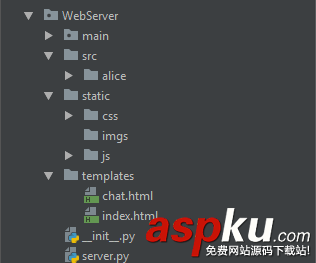
9、Python服務(wù)端代碼
#!/usr/bin/env python# -*- coding: utf-8 -*-import os.pathimport tornado.authimport tornado.escapeimport tornado.httpserverimport tornado.ioloopimport tornado.optionsimport tornado.webfrom tornado.options import define, optionsimport osimport aimlos.chdir('./src/alice')alice = aiml.Kernel()alice.learn("startup.xml")alice.respond('LOAD ALICE')define('port', default=3999, help='run on the given port', type=int)class Application(tornado.web.Application): def __init__(self): handlers = [ (r'/', MainHandler), (r'/chat', ChatHandler), ] settings = dict( template_path=os.path.join(os.path.dirname(__file__), 'templates'), static_path=os.path.join(os.path.dirname(__file__), 'static'), debug=True, ) # conn = pymongo.Connection('localhost', 12345) # self.db = conn['demo'] tornado.web.Application.__init__(self, handlers, **settings)class MainHandler(tornado.web.RequestHandler): def get(self): self.render('index.html') def post(self): result = { 'is_success': True, 'message': '123' } respon_json = tornado.escape.json_encode(result) self.write(str(respon_json)) def put(self): respon_json = tornado.escape.json_encode("{'name':'qixiao','age':123}") self.write(respon_json)class ChatHandler(tornado.web.RequestHandler): def get(self): self.render('chat.html') def post(self): try: message = self.get_argument('msg', None) print(str(message)) result = { 'is_success': True, 'message': str(alice.respond(message)) } print(str(result)) respon_json = tornado.escape.json_encode(result) self.write(respon_json) except Exception, ex: repr(ex) print(str(ex)) result = { 'is_success': False, 'message': '' } self.write(str(result))def main(): tornado.options.parse_command_line() http_server = tornado.httpserver.HTTPServer(Application()) http_server.listen(options.port) tornado.ioloop.IOLoop.instance().start()if __name__ == '__main__': print('HTTP server starting ...') main()9、Html前端代碼
<!DOCTYPE html><html><head> <link rel="icon" href="qixiao.ico" type="image/x-icon"/> <title>qixiao tools</title> <link rel="stylesheet" type="text/css" href="../static/css/bootstrap.min.css"> <script type="text/javascript" src="../static/js/jquery-3.2.0.min.js"></script> <script type="text/javascript" src="../static/js/bootstrap.min.js"></script> <style type="text/css"> .top-margin-20{ margin-top: 20px; } #result_table,#result_table thead th{ text-align: center; } #result_table .td-width-40{ width: 40%; } </style> <script type="text/javascript"> </script> <script type="text/javascript"> var AppDomain = 'http://localhost:3999/' $(document).ready(function(){ $("#btn_sub").click(function(){ var user = 'qixiao(10011)'; var resUser = 'alice (3333)'; var request_txt = $("#txt_sub").val(); setView(user,request_txt); $.ajax({ type: 'post', url: AppDomain+'chat', async: true,//異步 dataType: 'json', data: ( { "msg":request_txt }), success: function (data) { console.log(JSON.stringify(data)); if (data.is_success == true) { setView(resUser,data.message); } }, error: function (data) { console.log(JSON.stringify(data)); } });//end Ajax }); }); function setView(user,text) { var subTxt = user + " "+new Date().toLocaleTimeString() +'/n·'+ text; $("#txt_view").val($("#txt_view").val()+'/n/n'+subTxt); var scrollTop = $("#txt_view")[0].scrollHeight; $("#txt_view").scrollTop(scrollTop); } </script></head><body class="container"> <header class="row"> <header class="row"> <a href="/" class="col-md-2" style="font-family: SimHei;font-size: 20px;text-align:center;margin-top: 30px;"> <span class="glyphicon glyphicon-home"></span>Home </a> <font class="col-md-4 col-md-offset-2" style="font-family: SimHei;font-size: 30px;text-align:center;margin-top: 30px;"> <a href="/tools" style="cursor: pointer;">QiXiao - Chat</a> </font> </header> <hr> <article class="row"> <section class="col-md-10 col-md-offset-1" style="border:border:solid #4B5288 1px;padding:0">Admin : QiXiao </section> <section class="col-md-10 col-md-offset-1 row" style="border:solid #4B5288 1px;padding:0"> <section class="col-md-9" style="height: 400px;"> <section class="row" style="height: 270px;"> <textarea class="form-control" style="width:100%;height: 100%;resize: none;overflow-x: none;overflow-y: scroll;" readonly="true" id="txt_view"></textarea> </section> <section class="row" style="height: 130px;border-top:solid #4B5288 1px; "> <textarea class="form-control" style="overflow-y: scroll;overflow-x: none;resize: none;width: 100%;height:70%;border: #fff" id="txt_sub"></textarea> <button class="btn btn-primary" style="float: right;margin: 0 5px 0 0" id="btn_sub">Submit</button> </section> </section> <section class="col-md-3" style="height: 400px;border-left: solid #4B5288 1px;"></section> </section> </article> </body> </html>【系統(tǒng)測試】
1、首先我們將我們的服務(wù)運行起來
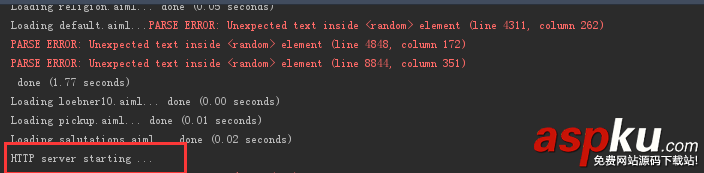
2、調(diào)用測試
然后我們進行前臺界面的調(diào)用
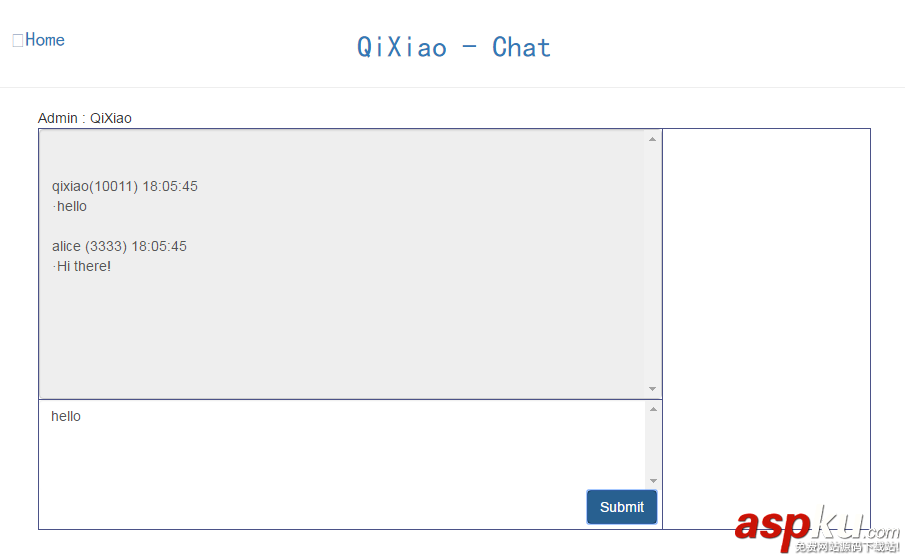
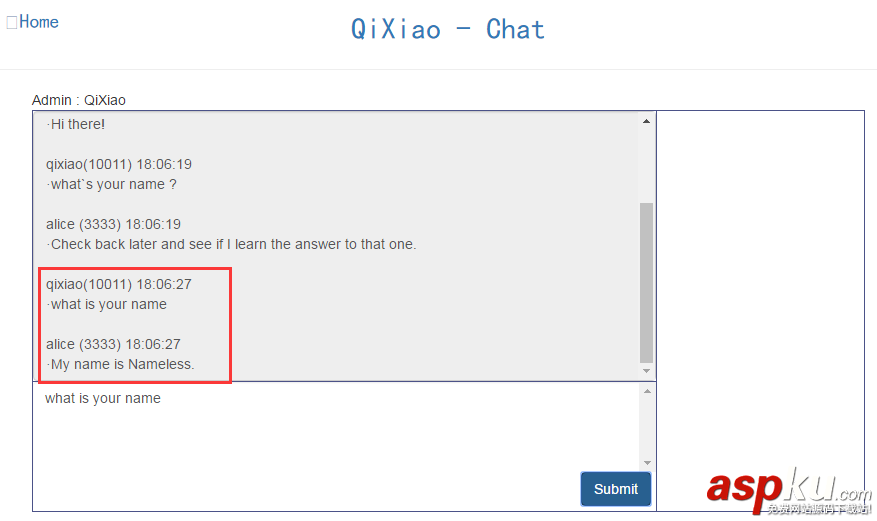
這里我們可以看到,我們的項目完美運行,并且達到預(yù)期效果。
【可能遇到問題】
中文亂碼
【系統(tǒng)展望】
經(jīng)過測試,中文目前不能進行對話,只能使用英文進行對話操作,有待改善。
以上就是本文的全部內(nèi)容,希望對大家的學(xué)習(xí)有所幫助,也希望大家多多支持VEVB武林網(wǎng)。
新聞熱點
疑難解答
圖片精選