最近開始學習Python編程,遇到scatter函數,感覺里面的參數不知道什么意思于是查資料,最后總結如下:
1、scatter函數原型
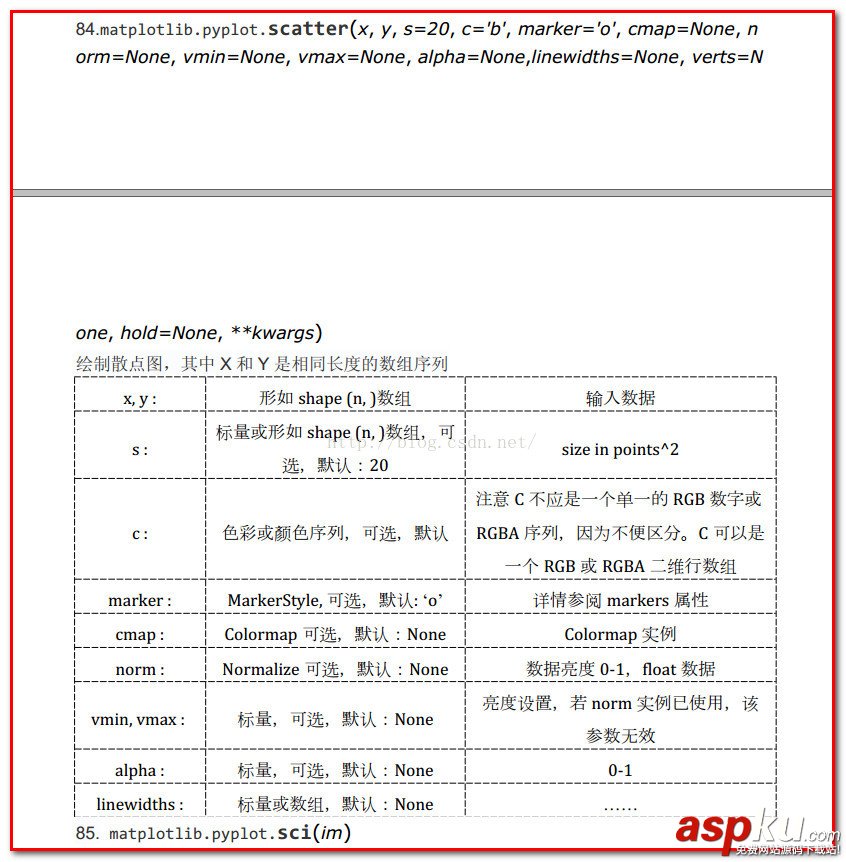
2、其中散點的形狀參數marker如下:
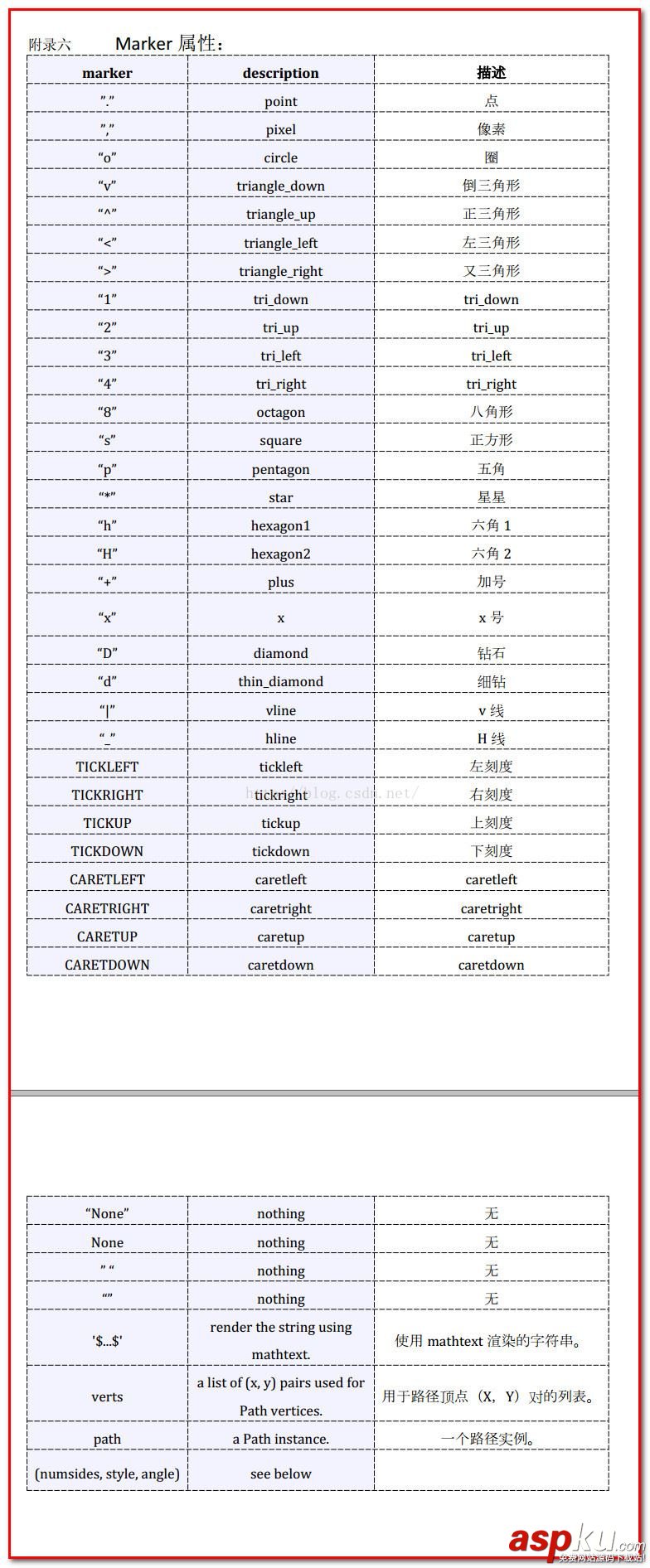
3、其中顏色參數c如下:
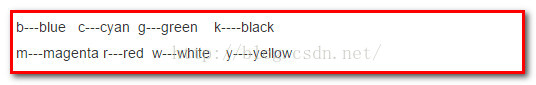
4、基本的使用方法如下:
#導入必要的模塊 import numpy as np import matplotlib.pyplot as plt #產生測試數據 x = np.arange(1,10) y = x fig = plt.figure() ax1 = fig.add_subplot(111) #設置標題 ax1.set_title('Scatter Plot') #設置X軸標簽 plt.xlabel('X') #設置Y軸標簽 plt.ylabel('Y') #畫散點圖 ax1.scatter(x,y,c = 'r',marker = 'o') #設置圖標 plt.legend('x1') #顯示所畫的圖 plt.show() 結果如下:
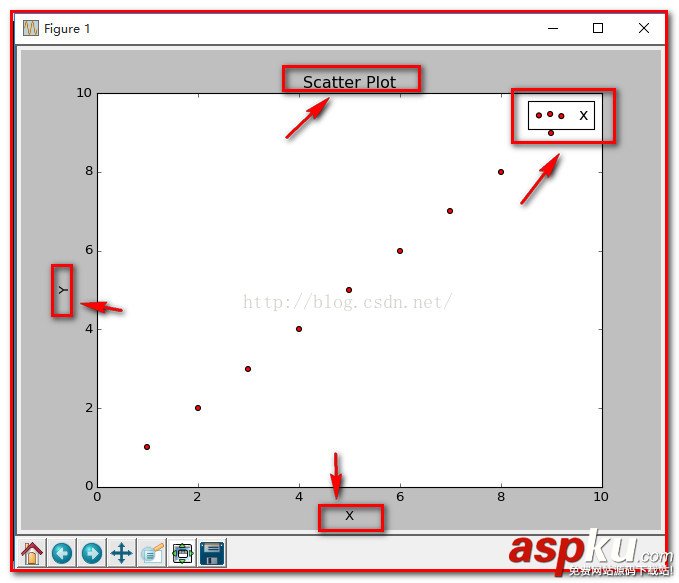
5、當scatter后面參數中數組的使用方法,如s,當s是同x大小的數組,表示x中的每個點對應s中一個大小,其他如c,等用法一樣,如下:
(1)、不同大小
#導入必要的模塊 import numpy as np import matplotlib.pyplot as plt #產生測試數據 x = np.arange(1,10) y = x fig = plt.figure() ax1 = fig.add_subplot(111) #設置標題 ax1.set_title('Scatter Plot') #設置X軸標簽 plt.xlabel('X') #設置Y軸標簽 plt.ylabel('Y') #畫散點圖 sValue = x*10 ax1.scatter(x,y,s=sValue,c='r',marker='x') #設置圖標 plt.legend('x1') #顯示所畫的圖 plt.show() 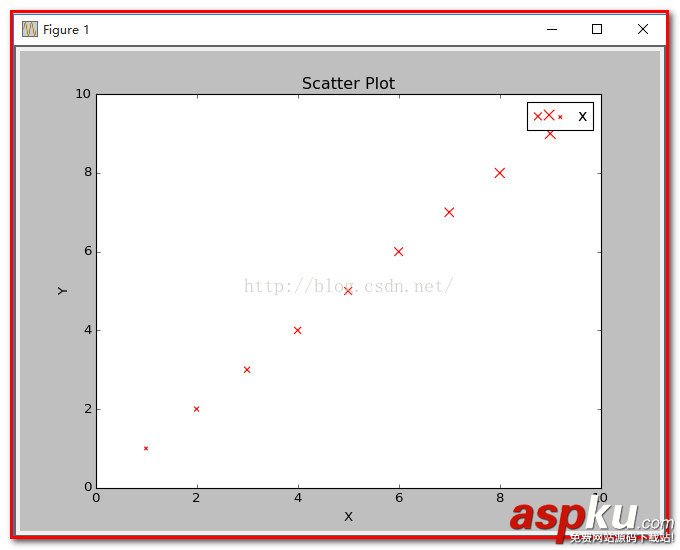
(2)、不同顏色
#導入必要的模塊 import numpy as np import matplotlib.pyplot as plt #產生測試數據 x = np.arange(1,10) y = x fig = plt.figure() ax1 = fig.add_subplot(111) #設置標題 ax1.set_title('Scatter Plot') #設置X軸標簽 plt.xlabel('X') #設置Y軸標簽 plt.ylabel('Y') #畫散點圖 cValue = ['r','y','g','b','r','y','g','b','r'] ax1.scatter(x,y,c=cValue,marker='s') #設置圖標 plt.legend('x1') #顯示所畫的圖 plt.show() 結果:
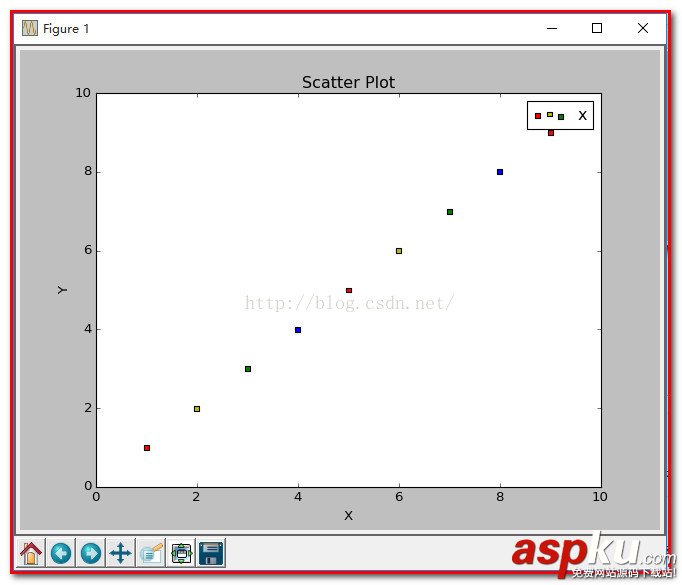
(3)、線寬linewidths
#導入必要的模塊 import numpy as np import matplotlib.pyplot as plt #產生測試數據 x = np.arange(1,10) y = x fig = plt.figure() ax1 = fig.add_subplot(111) #設置標題 ax1.set_title('Scatter Plot') #設置X軸標簽 plt.xlabel('X') #設置Y軸標簽 plt.ylabel('Y') #畫散點圖 lValue = x ax1.scatter(x,y,c='r',s= 100,linewidths=lValue,marker='o') #設置圖標 plt.legend('x1') #顯示所畫的圖 plt.show() 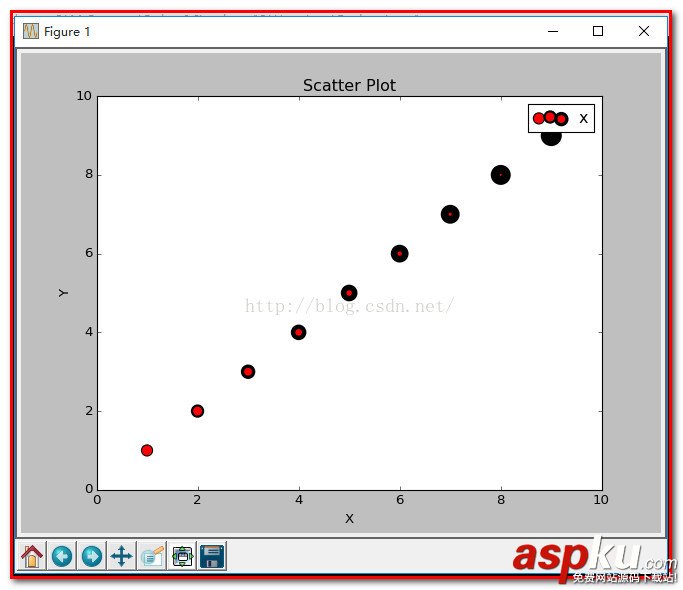
注: 這就是scatter基本的用法。
PS:下面舉個示例
本文記錄了python中的數據可視化——散點圖scatter,令x作為數據(50個點,每個30維),我們僅可視化前兩維。labels為其類別(假設有三類)。
這里的x就用random來了,具體數據具體分析。
label設定為[1:20]->1, [21:35]->2, [36:50]->3,(python中數組連接方法:先強制轉為list,用+,再轉回array)
用matplotlib的scatter繪制散點圖,legend和matlab中稍有不同,詳見代碼。
x = rand(50,30) from numpy import * import matplotlib import matplotlib.pyplot as plt #basic f1 = plt.figure(1) plt.subplot(211) plt.scatter(x[:,1],x[:,0]) # with label plt.subplot(212) label = list(ones(20))+list(2*ones(15))+list(3*ones(15)) label = array(label) plt.scatter(x[:,1],x[:,0],15.0*label,15.0*label) # with legend f2 = plt.figure(2) idx_1 = find(label==1) p1 = plt.scatter(x[idx_1,1], x[idx_1,0], marker = 'x', color = 'm', label='1', s = 30) idx_2 = find(label==2) p2 = plt.scatter(x[idx_2,1], x[idx_2,0], marker = '+', color = 'c', label='2', s = 50) idx_3 = find(label==3) p3 = plt.scatter(x[idx_3,1], x[idx_3,0], marker = 'o', color = 'r', label='3', s = 15) plt.legend(loc = 'upper right')
result:
figure(1):
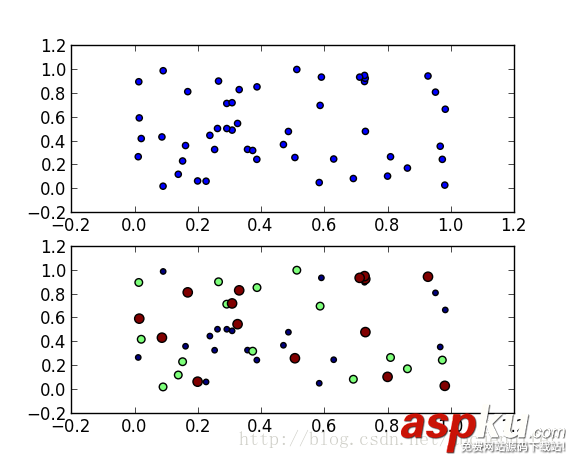
figure(2):
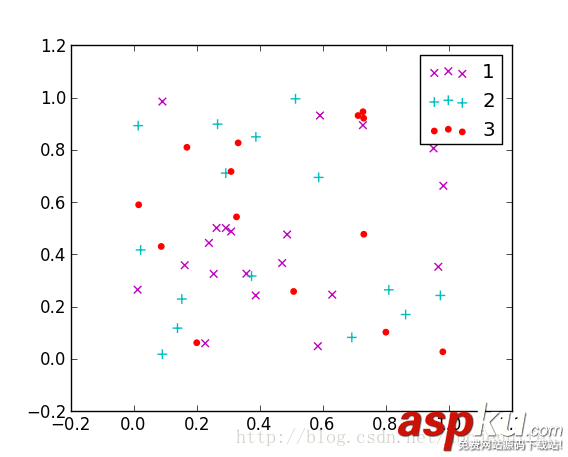
以上就是本文的全部內容,希望對大家的學習有所幫助,也希望大家多多支持VEVB武林網。
|
新聞熱點
疑難解答