Python畫圖主要用到matplotlib這個庫。Matplotlib 是一個 Python 的 2D繪圖庫,它以各種硬拷貝格式和跨平臺的交互式環(huán)境生成出版質(zhì)量級別的圖形。
具體來說是pylab和pyplot這兩個子庫。這兩個庫可以滿足基本的畫圖需求,而條形圖,散點圖等特殊圖,下面再單獨具體介紹。
首先給出pylab神器鎮(zhèn)文:pylab.rcParams.update(params)。這個函數(shù)幾乎可以調(diào)節(jié)圖的一切屬性,包括但不限于:坐標(biāo)范圍,axes標(biāo)簽字號大小,xtick,ytick標(biāo)簽字號,圖線寬,legend字號等。
具體參數(shù)參看官方文檔:http://matplotlib.org/users/customizing.html
首先給出一個Python3畫圖的例子。
import matplotlib.pyplot as pltimport matplotlib.pylab as pylabimport scipy.ioimport numpy as npparams={ 'axes.labelsize': '35', 'xtick.labelsize':'27', 'ytick.labelsize':'27', 'lines.linewidth':2 , 'legend.fontsize': '27', 'figure.figsize' : '12, 9' # set figure size}pylab.rcParams.update(params) #set figure parameter#line_styles=['ro-','b^-','gs-','ro--','b^--','gs--'] #set line style #We give the coordinate date directly to give an example.x1 = [-20,-15,-10,-5,0,0,5,10,15,20]y1 = [0,0.04,0.1,0.21,0.39,0.74,0.78,0.80,0.82,0.85]y2 = [0,0.014,0.03,0.16,0.37,0.78,0.81,0.83,0.86,0.92]y3 = [0,0.001,0.02,0.14,0.34,0.77,0.82,0.85,0.90,0.96]y4 = [0,0,0.02,0.12,0.32,0.77,0.83,0.87,0.93,0.98]y5 = [0,0,0.02,0.11,0.32,0.77,0.82,0.90,0.95,1] plt.plot(x1,y1,'bo-',label='m=2, p=10%',markersize=20) # in 'bo-', b is blue, o is O marker, - is solid line and so onplt.plot(x1,y2,'gv-',label='m=4, p=10%',markersize=20)plt.plot(x1,y3,'ys-',label='m=6, p=10%',markersize=20)plt.plot(x1,y4,'ch-',label='m=8, p=10%',markersize=20)plt.plot(x1,y5,'mD-',label='m=10, p=10%',markersize=20) fig1 = plt.figure(1)axes = plt.subplot(111) #axes = plt.gca()axes.set_yticks([0.1,0.2,0.3,0.4,0.5,0.6,0.7,0.8,0.9,1.0])axes.grid(True) # add grid plt.legend(loc="lower right") #set legend locationplt.ylabel('Percentage') # set ystick labelplt.xlabel('Difference') # set xstck label plt.savefig('D://commonNeighbors_CDF_snapshots.eps',dpi = 1000,bbox_inches='tight')plt.show()顯示效果如下:

代碼沒什么好說的,這里只說一下plt.subplot(111)這個函數(shù)。
plt.subplot(111)和plt.subplot(1,1,1)是等價的。意思是將區(qū)域分成1行1列,當(dāng)前畫的是第一個圖(排序由行至列)。
plt.subplot(211)意思就是將區(qū)域分成2行1列,當(dāng)前畫的是第一個圖(第一行,第一列)。以此類推,只要不超過10,逗號就可省去。
python/293800.html">python/77563.html">python/286650.html">python/205747.html">python畫條形圖。代碼如下。
import scipy.ioimport numpy as npimport matplotlib.pylab as pylabimport matplotlib.pyplot as pltimport matplotlib.ticker as mtickparams={ 'axes.labelsize': '35', 'xtick.labelsize':'27', 'ytick.labelsize':'27', 'lines.linewidth':2 , 'legend.fontsize': '27', 'figure.figsize' : '24, 9'}pylab.rcParams.update(params)y1 = [9.79,7.25,7.24,4.78,4.20]y2 = [5.88,4.55,4.25,3.78,3.92]y3 = [4.69,4.04,3.84,3.85,4.0]y4 = [4.45,3.96,3.82,3.80,3.79]y5 = [3.82,3.89,3.89,3.78,3.77]ind = np.arange(5) # the x locations for the groupswidth = 0.15plt.bar(ind,y1,width,color = 'blue',label = 'm=2') plt.bar(ind+width,y2,width,color = 'g',label = 'm=4') # ind+width adjusts the left start location of the bar.plt.bar(ind+2*width,y3,width,color = 'c',label = 'm=6')plt.bar(ind+3*width,y4,width,color = 'r',label = 'm=8')plt.bar(ind+4*width,y5,width,color = 'm',label = 'm=10')plt.xticks(np.arange(5) + 2.5*width, ('10%','15%','20%','25%','30%'))plt.xlabel('Sample percentage')plt.ylabel('Error rate')fmt = '%.0f%%' # Format you want the ticks, e.g. '40%'xticks = mtick.FormatStrFormatter(fmt) # Set the formatteraxes = plt.gca() # get current axesaxes.yaxis.set_major_formatter(xticks) # set % format to ystick.axes.grid(True)plt.legend(loc="upper right")plt.savefig('D://errorRate.eps', format='eps',dpi = 1000,bbox_inches='tight')plt.show()結(jié)果如下:
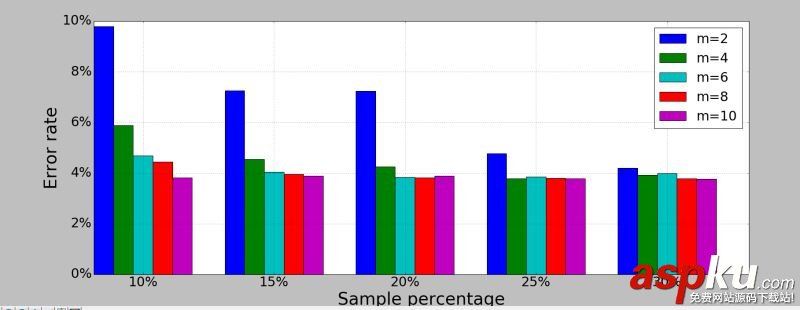
畫散點圖,主要是scatter這個函數(shù),其他類似。
畫網(wǎng)絡(luò)圖,要用到networkx這個庫,下面給出一個實例:
import networkx as nximport pylab as pltg = nx.Graph()g.add_edge(1,2,weight = 4)g.add_edge(1,3,weight = 7)g.add_edge(1,4,weight = 8)g.add_edge(1,5,weight = 3)g.add_edge(1,9,weight = 3) g.add_edge(1,6,weight = 6)g.add_edge(6,7,weight = 7)g.add_edge(6,8,weight = 7) g.add_edge(6,9,weight = 6)g.add_edge(9,10,weight = 7)g.add_edge(9,11,weight = 6)fixed_pos = {1:(1,1),2:(0.7,2.2),3:(0,1.8),4:(1.6,2.3),5:(2,0.8),6:(-0.6,-0.6),7:(-1.3,0.8), 8:(-1.5,-1), 9:(0.5,-1.5), 10:(1.7,-0.8), 11:(1.5,-2.3)} #set fixed layout location#pos=nx.spring_layout(g) # or you can use other layout set in the modulenx.draw_networkx_nodes(g,pos = fixed_pos,nodelist=[1,2,3,4,5],node_color = 'g',node_size = 600)nx.draw_networkx_edges(g,pos = fixed_pos,edgelist=[(1,2),(1,3),(1,4),(1,5),(1,9)],edge_color='g',width = [4.0,4.0,4.0,4.0,4.0],label = [1,2,3,4,5],node_size = 600)nx.draw_networkx_nodes(g,pos = fixed_pos,nodelist=[6,7,8],node_color = 'r',node_size = 600)nx.draw_networkx_edges(g,pos = fixed_pos,edgelist=[(6,7),(6,8),(1,6)],width = [4.0,4.0,4.0],edge_color='r',node_size = 600) nx.draw_networkx_nodes(g,pos = fixed_pos,nodelist=[9,10,11],node_color = 'b',node_size = 600)nx.draw_networkx_edges(g,pos = fixed_pos,edgelist=[(6,9),(9,10),(9,11)],width = [4.0,4.0,4.0],edge_color='b',node_size = 600)plt.text(fixed_pos[1][0],fixed_pos[1][1]+0.2, s = '1',fontsize = 40)plt.text(fixed_pos[2][0],fixed_pos[2][1]+0.2, s = '2',fontsize = 40)plt.text(fixed_pos[3][0],fixed_pos[3][1]+0.2, s = '3',fontsize = 40)plt.text(fixed_pos[4][0],fixed_pos[4][1]+0.2, s = '4',fontsize = 40)plt.text(fixed_pos[5][0],fixed_pos[5][1]+0.2, s = '5',fontsize = 40)plt.text(fixed_pos[6][0],fixed_pos[6][1]+0.2, s = '6',fontsize = 40)plt.text(fixed_pos[7][0],fixed_pos[7][1]+0.2, s = '7',fontsize = 40)plt.text(fixed_pos[8][0],fixed_pos[8][1]+0.2, s = '8',fontsize = 40)plt.text(fixed_pos[9][0],fixed_pos[9][1]+0.2, s = '9',fontsize = 40)plt.text(fixed_pos[10][0],fixed_pos[10][1]+0.2, s = '10',fontsize = 40)plt.text(fixed_pos[11][0],fixed_pos[11][1]+0.2, s = '11',fontsize = 40)plt.show()結(jié)果如下:
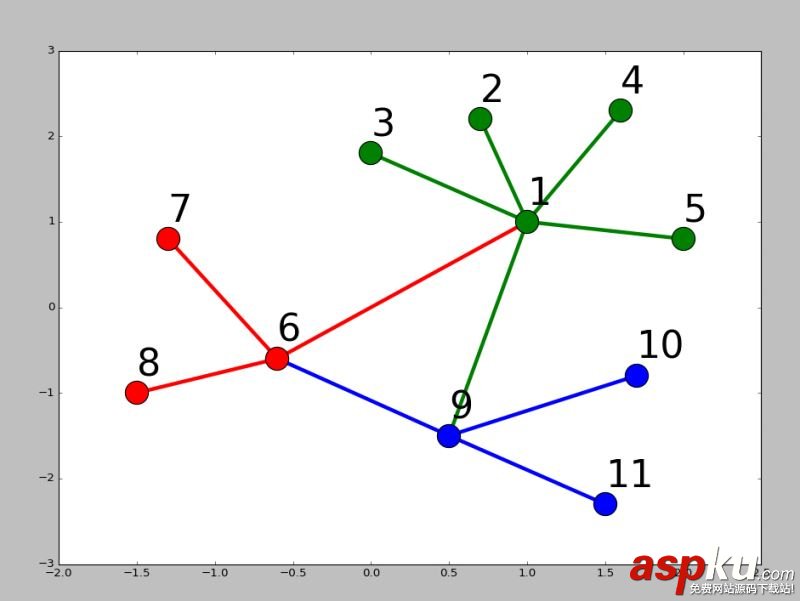
總結(jié)
以上就是本文關(guān)于Python科學(xué)畫圖代碼分享的全部內(nèi)容,希望對大家有所幫助。感興趣的朋友可以繼續(xù)參閱本站其他相關(guān)專題,如有不足之處,歡迎留言指出。感謝朋友們對本站的支持!
新聞熱點
疑難解答
圖片精選