第一步,打開控制面板,雙擊【添加或刪除程序】圖標(biāo),在彈出的【添加或刪除程序】窗口中選擇【 添加/刪除Windows組件(A)】,然后會(huì)彈出Windows組件向?qū)?/P>
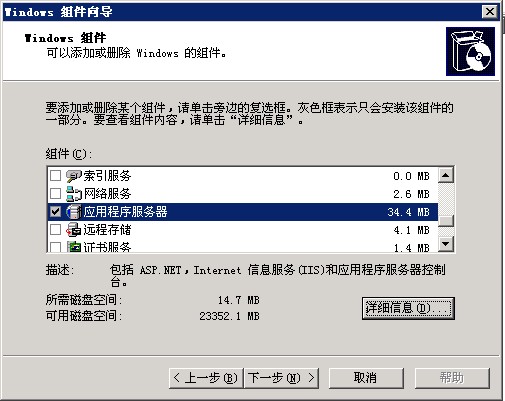
我們選擇【應(yīng)用程序服務(wù)器】 然后單擊【詳細(xì)信息(d)...】會(huì)出現(xiàn)【應(yīng)用程序服務(wù)器】
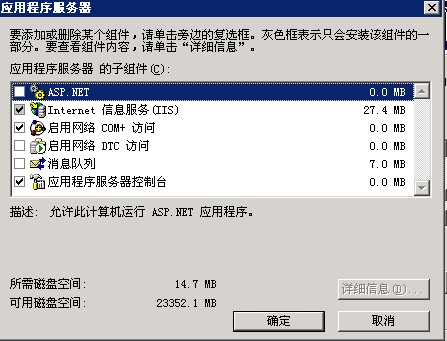
默認(rèn)的會(huì)選擇Internet 信息服務(wù)(IIS)
如果我們不放心還可以單擊詳細(xì)信息來選擇自己想要的功能
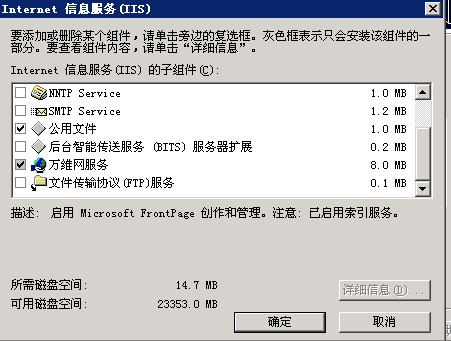
但是我們最重要的還是萬(wàn)維網(wǎng)服務(wù)這一項(xiàng),其實(shí)的可以不做選擇
直接安默認(rèn)的就可以
第二步,直接下一步會(huì)出現(xiàn)到復(fù)制一會(huì)兒會(huì)發(fā)現(xiàn)文件不存在,這個(gè)時(shí)候我們就可以選擇自己下載的IIS包的位置了如下圖
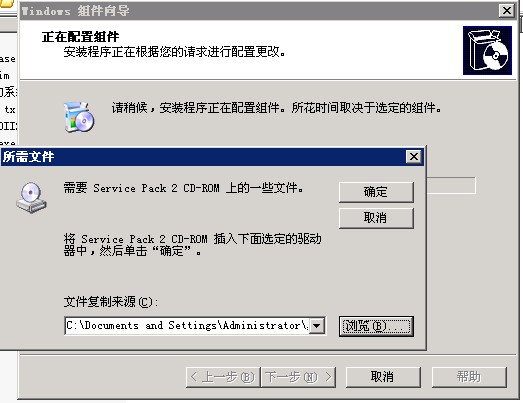
我們只要選擇主目錄下的CONVLOG.EX_文件就可以了,然后點(diǎn)確定程序自己運(yùn)行一會(huì)兒就會(huì)安裝成功
這里我試試過有很多包都 會(huì)缺少iisadmin.mfl等文件,所以我找了一個(gè)全一點(diǎn)的提供大家下載,下載地址:
第三步,這樣應(yīng)該是順利的進(jìn)行了,但是中間出了點(diǎn)小問題
提示信息是無(wú)法復(fù)制iisapp.vbs或staxmem.dll等文件,這個(gè)問題可以這樣解決,之所以會(huì)出現(xiàn)這個(gè)問題是這樣的因?yàn)榘姹締栴},自己的服務(wù)器安裝的是2003 SP1,后來打了補(bǔ)丁到SP2的,也就認(rèn)為是版本問題,這個(gè)問題只要大家在開始遠(yuǎn)行里輸入esentutl /p %windir%/security/database/secedit.sdb 回車
就行了,但記住是開始遠(yuǎn)行不是開始遠(yuǎn)行CMD啊,會(huì)出現(xiàn)以下信息
C:/Documents and Settings/Administrator>esentutl /p %windir%/security/database/s
ecedit.sdbMicrosoft(R) Windows(R) Database UtilitiesVersion 5.2Copyright (C) Microsoft Corporation. All Rights Reserved.Initiating REPAIR mode... Database: C:/WINDOWS/security/database/secedit.sdb Temp. Database: TEMPREPAIR896.EDBChecking database integrity.The database is not up-to-date. This operation may find thatthis database is corrupt because data from the log files hasyet to be placed in the database.To ensure the database is up-to-date please use the 'Recovery' operation. Scanning Status (% complete) 0 10 20 30 40 50 60 70 80 90 100 |----|----|----|----|----|----|----|----|----|----| ...................................................Integrity check successful.Note: It is recommended that you immediately perform a full backup of this database. If you restore a backup made before the repair, the database will be rolled back to the state新聞熱點(diǎn)
疑難解答
圖片精選
網(wǎng)友關(guān)注