本文實例為大家分享了C#根據Word模版生成Word文的具體代碼,供大家參考,具體內容如下
1、指定的word模版
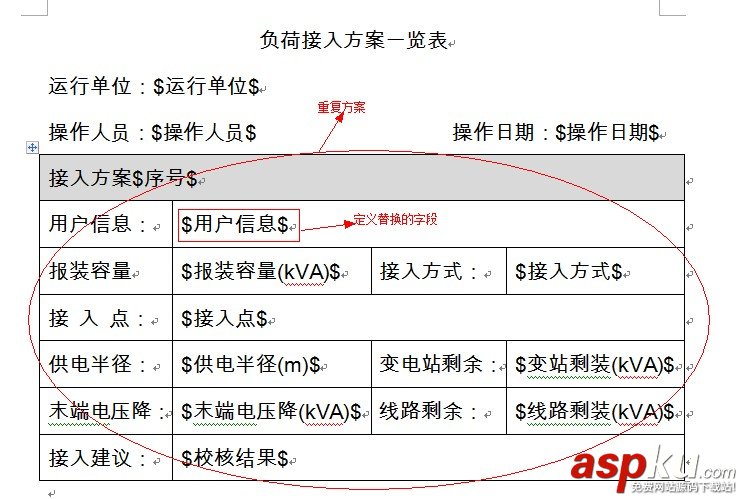
2、生成word類
添加com Microsoft word 11.0 Object Library 引用
using System;using System.Collections.Generic;using System.Data;using System.Windows.Forms;using Word = Microsoft.Office.Interop.Word;using System.IO; namespace Headfree.DefUI{ public class WordUtility { private object tempFile = null; private object saveFile = null; private static Word._Document wDoc = null; //word文檔 private static Word._Application wApp = null; //word進程 private object missing = System.Reflection.Missing.Value; public WordUtility(string tempFile, string saveFile) { this.tempFile = Path.Combine(Application.StartupPath, @tempFile); this.saveFile = Path.Combine(Application.StartupPath, @saveFile); } /// <summary> /// 模版包含頭部信息和表格,表格重復使用 /// </summary> /// <param name="dt">重復表格的數據</param> /// <param name="expPairColumn">word中要替換的表達式和表格字段的對應關系</param> /// <param name="simpleExpPairValue">簡單的非重復型數據</param> public bool GenerateWord(DataTable dt, Dictionary<string, string> expPairColumn, Dictionary<string, string> simpleExpPairValue) { if (!File.Exists(tempFile.ToString())) { MessageBox.Show(string.Format("{0}模版文件不存在,請先設置模版文件。", tempFile.ToString())); return false; } try { wApp = new Word.Application(); wApp.Visible = false; wDoc = wApp.Documents.Add(ref tempFile, ref missing, ref missing, ref missing); wDoc.Activate();// 當前文檔置前 bool isGenerate = false; if (simpleExpPairValue != null && simpleExpPairValue.Count > 0) isGenerate = ReplaceAllRang(simpleExpPairValue); // 表格有重復 if (dt != null && dt.Rows.Count > 0 && expPairColumn != null && expPairColumn.Count > 0) isGenerate = GenerateTable(dt, expPairColumn); if (isGenerate) wDoc.SaveAs(ref saveFile, ref missing, ref missing, ref missing, ref missing, ref missing, ref missing, ref missing, ref missing, ref missing, ref missing, ref missing, ref missing, ref missing, ref missing, ref missing); DisposeWord(); return true; } catch (Exception ex) { MessageBox.Show("生成失敗" + ex.Message); return false; } } /// <summary> /// 單個替換 模版沒有重復使用的表格 /// </summary> /// <param name="dc">要替換的</param> public bool GenerateWord(Dictionary<string, string> dc) { return GenerateWord(null, null, dc); } private bool GenerateTable(DataTable dt, Dictionary<string, string> expPairColumn) { try { int tableNums = dt.Rows.Count; Word.Table tb = wDoc.Tables[1]; tb.Range.Copy(); Dictionary<string, object> dc = new Dictionary<string, object>(); for (int i = 0; i < tableNums; i++) { dc.Clear(); if (i == 0) { foreach (string key in expPairColumn.Keys) { string column = expPairColumn[key]; object value = null; value = dt.Rows[i][column]; dc.Add(key, value); } ReplaceTableRang(wDoc.Tables[1], dc); continue; } wDoc.Paragraphs.Last.Range.Paste(); foreach (string key in expPairColumn.Keys) { string column = expPairColumn[key]; object value = null; value = dt.Rows[i][column]; dc.Add(key, value); } ReplaceTableRang(wDoc.Tables[1], dc); } return true; } catch (Exception ex) { DisposeWord(); MessageBox.Show("生成模版里的表格失敗。" + ex.Message); return false; } } private bool ReplaceTableRang(Word.Table table, Dictionary<string, object> dc) { try { object replaceArea = Word.WdReplace.wdReplaceAll; foreach (string item in dc.Keys) { object replaceKey = item; object replaceValue = dc[item]; table.Range.Find.Execute(ref replaceKey, ref missing, ref missing, ref missing, ref missing, ref missing, ref missing, ref missing, ref missing, ref replaceValue, ref replaceArea, ref missing, ref missing, ref missing, ref missing); } return true; } catch (Exception ex) { DisposeWord(); MessageBox.Show(string.Format("{0}模版中沒有找到指定的要替換的表達式。{1}", tempFile, ex.Message)); return false; } } private bool ReplaceAllRang(Dictionary<string, string> dc) { try { object replaceArea = Word.WdReplace.wdReplaceAll; foreach (string item in dc.Keys) { object replaceKey = item; object replaceValue = dc[item]; wApp.Selection.Find.Execute(ref replaceKey, ref missing, ref missing, ref missing, ref missing, ref missing, ref missing, ref missing, ref missing, ref replaceValue, ref replaceArea, ref missing, ref missing, ref missing, ref missing); } return true; } catch (Exception ex) { MessageBox.Show(string.Format("{0}模版中沒有找到指定的要替換的表達式。{1}", tempFile, ex.Message)); return false; } } private void DisposeWord() { object saveOption = Word.WdSaveOptions.wdSaveChanges; wDoc.Close(ref saveOption, ref missing, ref missing); saveOption = Word.WdSaveOptions.wdDoNotSaveChanges; wApp.Quit(ref saveOption, ref missing, ref missing); //關閉Word進程 } }}3、效果
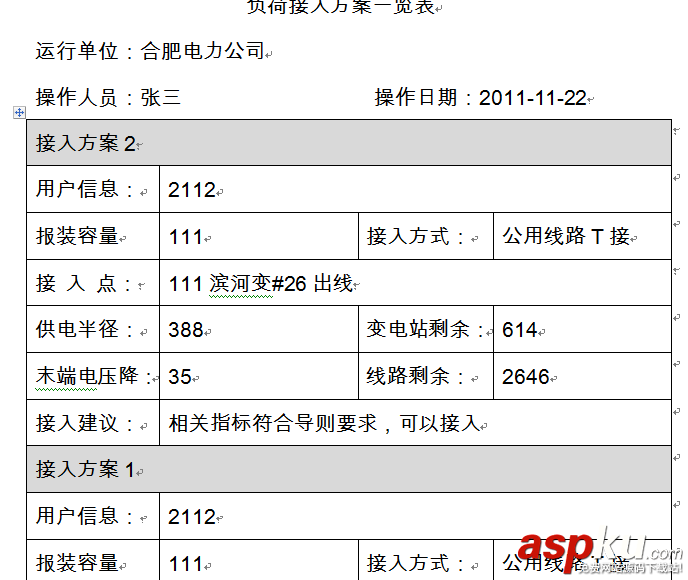
以上就是本文的全部內容,希望對大家的學習有所幫助,也希望大家多多支持VEVB武林網。
新聞熱點
疑難解答