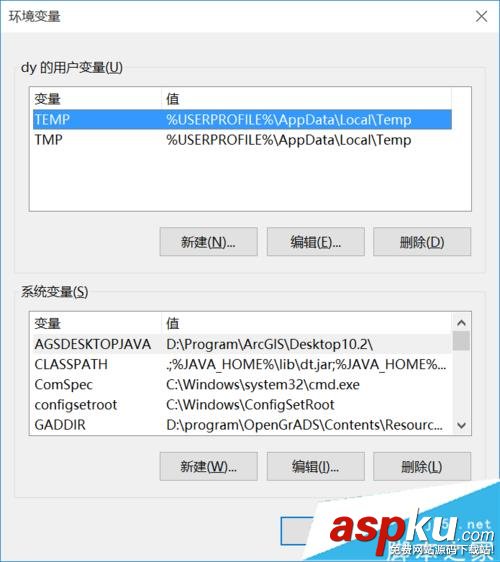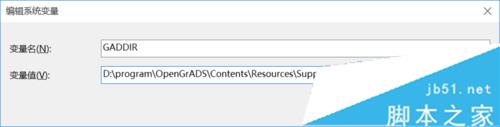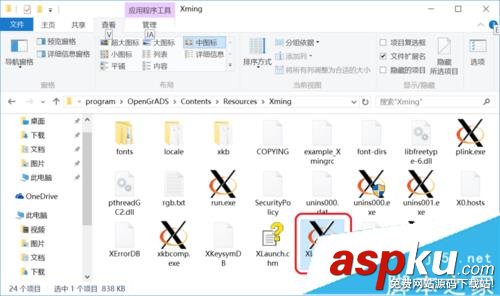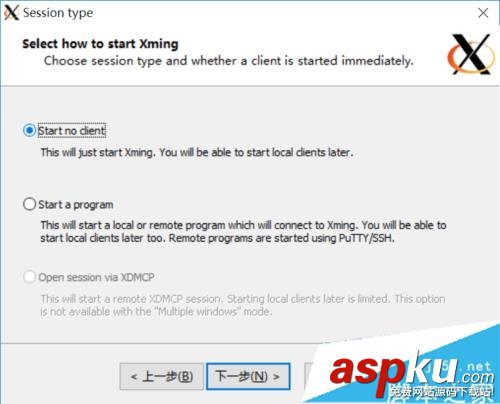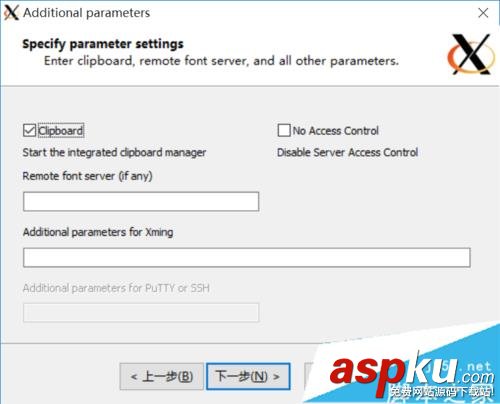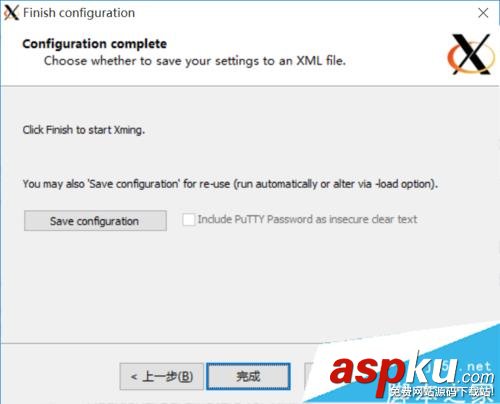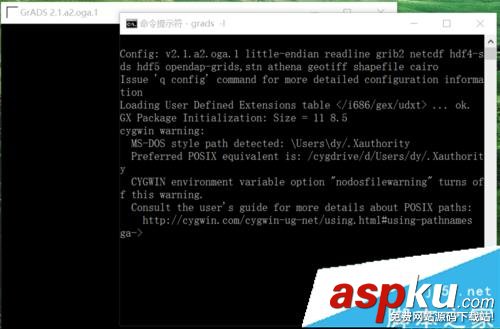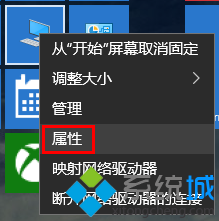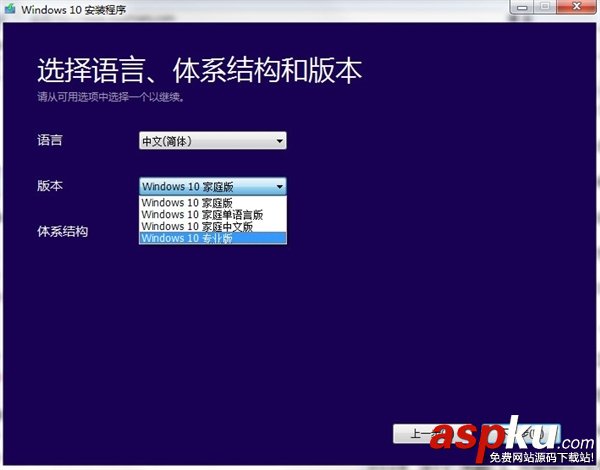現在很多用戶已經升級win10系統,但是還是系統陸續出現一些問題。由于工作需求,很多設計工作者們都會在win10系統電腦中安裝GrADS(Grid Analysis and Display System)。不過部分用戶在安裝完GrADS,并配置好環境變量后,卻發現在命令行中使用grads -l時,會出現FAST_CWD pointer錯誤,這該怎么辦呢?怎么解決呢?下面小編就給大家介紹一下的具體解決方法,希望會對大家有所幫助!
提示錯誤:
D:/>grads -l
0 [main] grads 7900 find_fast_cwd: WARNING: Couldn't compute FAST_CWD pointer. Please report this problem to
the public mailing list cygwin@cygwin.com
Starting grads under D:/program/OpenGrADS/Contents/Cygwin/Versions/2.1.a2.oga.1/i686 ...
Grid Analysis and Display System (GrADS) Version 2.1.a2.oga.1
Copyright (c) 1988-2013 by the Institute for Global Environment and Society (IGES)
GrADS comes with ABSOLUTELY NO WARRANTY
See file COPYRIGHT for more information
Config: v2.1.a2.oga.1 little-endian readline grib2 netcdf hdf4-sds hdf5 opendap-grids,stn athena geotiff shapefile cairo
Issue 'q config' command for more detailed configuration information
Loading User Defined Extensions table ... ok.
GX Package Initialization: Size = 11 8.5
Error in GXSTRT: Unable to connect to X server
解決方法:
1、右擊我的電腦/高級系統設置/高級/環境變量。
2、添加環境變量:
GADDIR
變量值如下:
D:/program/OpenGrADS/Contents/Resources/SupportData
(注意OpenGrADS的安裝路徑)
3、找到OpenGrads的安裝路徑:
D:/program/OpenGrADS
找到此路徑下的:
Contents/Resources/Xming
也就是:
D:/program/OpenGrADS/Contents/Resources/Xming
找到XLaunch.exe。
4、雙擊XLaunch.exe,按提示步驟配置。
5、測試結果:
開始/cmd/grads -l
可以看到grads的繪圖窗口出來了,可以正常使用。
雖然它還是提示:
0 [main] grads 2640 find_fast_cwd: WARNING: Couldn't compute FAST_CWD pointer.
win10系統中GRADS出現FAST_CWD pointer錯誤的解決方法就介紹到這里了。該問題的解決方法并不復雜,大家只要按照上述步驟一步步操作,相信就能很快處理好!
綜上就是小編匯總的關于win10中GRADS出現FAST_CWD pointer錯誤的詳細解決方法,大家可以參考一下吧,希望對大家有幫助!歡迎大家繼續關注其他信息!