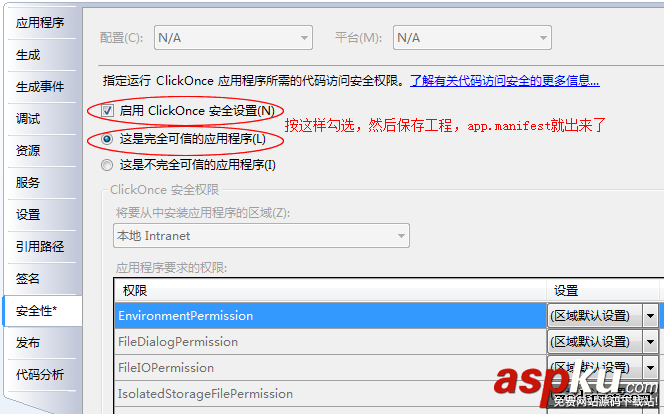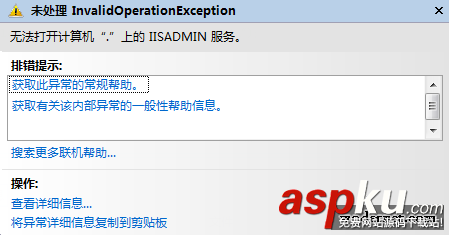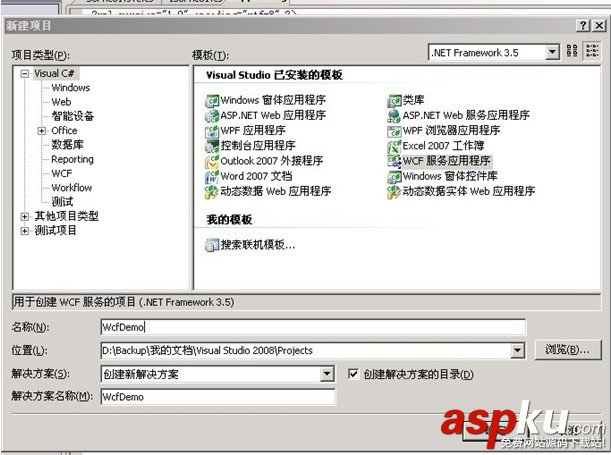過程說明都在注釋里,我們直接來看代碼:
壓縮:
using System;using System.Collections.Generic;using System.Linq;using System.Text;using System.IO;using ICSharpCode.SharpZipLib.Zip;using System.Diagnostics;public class winrar{ #region 壓縮文件 /// <summary> /// 壓縮文件 /// </summary> /// <param name="filesPath">壓縮文件及完整路徑(D:/abc)</param> /// <param name="zipFilePath">壓縮包所存完整路徑(D:/a.zip或d:/a.rar)</param> public static void CreateZipFile(string filesPath, string zipFilePath) { if (!Directory.Exists(filesPath)) { Console.WriteLine("Cannot find directory '{0}'", filesPath); return; } try { string[] filenames = Directory.GetFiles(filesPath); using (ZipOutputStream s = new ZipOutputStream(File.Create(zipFilePath))) { s.SetLevel(9); // 壓縮級別 0-9 //s.Password = "123"; //Zip壓縮文件密碼 byte[] buffer = new byte[4096]; //緩沖區大小 foreach (string file in filenames) { ZipEntry entry = new ZipEntry(Path.GetFileName(file)); entry.DateTime = DateTime.Now; s.PutNextEntry(entry); using (FileStream fs = File.OpenRead(file)) { int sourceBytes; do { sourceBytes = fs.Read(buffer, 0, buffer.Length); s.Write(buffer, 0, sourceBytes); } while (sourceBytes > 0); } } s.Finish(); s.Close(); } } catch (Exception ex) { AutoCompare.ErrorLog.SaveError(ex, "壓縮文件出錯!"); } } #endregion #region 解壓文件 /// <summary> /// 解壓文件 /// </summary> /// <param name="zipFilePath">解壓文件及完整路徑(d:/a.zip或d:/a.rar)</param> public static void UnZipFile(string zipFilePath) { if (!File.Exists(zipFilePath)) { Console.WriteLine("Cannot find file '{0}'", zipFilePath); return; } using (ZipInputStream s = new ZipInputStream(File.OpenRead(zipFilePath))) { ZipEntry theEntry; while ((theEntry = s.GetNextEntry()) != null) { Console.WriteLine(theEntry.Name); string directoryName = Path.GetDirectoryName(theEntry.Name); string fileName = Path.GetFileName(theEntry.Name); // create directory if (directoryName.Length > 0) { Directory.CreateDirectory(directoryName); } if (fileName != String.Empty) { using (FileStream streamWriter = File.Create(theEntry.Name)) { int size = 2048; byte[] data = new byte[2048]; while (true) { size = s.Read(data, 0, data.Length); if (size > 0) { streamWriter.Write(data, 0, size); } else { break; } } } } } } } #endregion
string rarFile=@"C:/Program Files/WinRAR/WinRAR.exe";//winrar之所在的路徑,這里找執行文件所在文件夾和"C:/Program Files/WinRAR/WinRAR.exe
#region RAR壓縮文件(支持路徑中含有空格) /// <summary> /// 壓縮到.rar /// </summary> /// <param name="intputPath">輸入目錄</param> /// <param name="outputPath">輸出目錄</param> /// <param name="outputFileName">輸出文件名</param> public static void CompressRar(string intputPath, string outputPath, string outputFileName) { //rar 執行時的命令、參數 string rarCmd; //啟動進程的參數 ProcessStartInfo processStartInfo; //進程對象 Process process; //命令參數 rarCmd = " a " + outputFileName + " " + intputPath + " -r -ep1"; //rar路徑 string rarFile = System.Windows.Forms.Application.StartupPath + @"/rar.exe"; if (outputPath.IndexOf(' ') > 0 || intputPath.IndexOf(' ') > 0) { rarCmd = " a " + outputFileName + " /"" + intputPath + "/" -r -ep1"; } if (!File.Exists(System.Windows.Forms.Application.StartupPath + @"/rar.exe")) { rarFile=@"C:/Program Files/WinRAR/WinRAR.exe"; } try { //判斷輸入目錄是否存在 if (!Directory.Exists(intputPath)) { throw new ArgumentException("CompressRar'arge : inputPath isn't exsit."); } //創建啟動進程的參數 processStartInfo = new ProcessStartInfo(); //指定啟動文件名 processStartInfo.FileName = @"C:/Program Files/WinRAR/WinRAR.exe"; //指定啟動該文件時的命令、參數 processStartInfo.Arguments = rarCmd; //指定啟動窗口模式:隱藏 processStartInfo.WindowStyle = ProcessWindowStyle.Hidden; //指定壓縮后到達路徑 processStartInfo.WorkingDirectory = outputPath; //創建進程對象 process = new Process(); //指定進程對象啟動信息對象 process.StartInfo = processStartInfo; //啟動進程 process.Start(); //指定進程自行退行為止 process.WaitForExit(); } catch (Exception ex) { throw ex; } } #endregion #region RAR解壓文件(支持路徑中含有空格) /// <summary> /// 解壓文件 /// </summary> /// <param name="outputPath">解壓到的路徑</param> /// <param name="inputPath">壓縮包所在路徑(解壓路徑需存在)</param> /// <param name="inputFileName">壓縮包名</param> /// <returns></returns>
public static void DecompressRar(string outputPath, string inputPath, string inputFileName) { //rar 執行時的命令、參數 string rarCmd; //啟動進程的參數 ProcessStartInfo processStartInfo; //進程對象 Process process; //rar路徑 string rarFile =System.Windows.Forms.Application.StartupPath + @"/rar.exe" ; //命令參數 rarCmd = " e " + inputFileName + " " + outputPath + " -r -ep1"; if (outputPath.IndexOf(' ') > 0 || inputPath.IndexOf(' ') > 0) { rarCmd = "x -inul -y -o+ -ep1 /"" + inputPath + "//" + inputFileName + "/" /"" + outputPath+"/""; } if (!File.Exists(System.Windows.Forms.Application.StartupPath + @"/rar.exe")) { rarFile=@"C:/Program Files/WinRAR/WinRAR.exe"; } try { //創建啟動進程的參數 processStartInfo = new ProcessStartInfo(); //指定啟動文件名 processStartInfo.FileName = rarFile; //指定啟動該文件時的命令、參數 processStartInfo.Arguments = rarCmd; //指定啟動窗口模式:隱藏 processStartInfo.WindowStyle = ProcessWindowStyle.Hidden; //指定解壓后到達路徑(文件夾需要存在) processStartInfo.WorkingDirectory = inputPath; //創建進程對象 process = new Process(); //指定進程對象啟動信息對象 process.StartInfo = processStartInfo; //啟動進程 process.Start(); //指定進程自行退行為止 process.WaitForExit(); //釋放資源 process.Close(); } catch (Exception ex) { throw ex; } } #endregion} 解壓:
class UseWinRar { private string rarExeFile = null;//WinRar.exe路徑 private bool useAble = false;//標志WinRar是否可用 public UseWinRar()//構造方法 { rarExeFile = getRarExe(); useAble = !string.IsNullOrEmpty(rarExeFile);//如果WinRar.exe路徑不為空,說明可用 } public static string getRarExe()//獲取WinRar所在磁盤路徑 { string rarExe = null; RegistryKey regKey = Registry.LocalMachine.OpenSubKey(@"SOFTWARE/Microsoft/Windows/CurrentVersion/App Paths/WinRAR.exe"); if (regKey == null) { return null; } rarExe = regKey.GetValue("").ToString(); regKey.Close();//關閉注冊表 return rarExe; } public bool exeRarCmd(string cmd)//執行某個命令 { if (!useAble) { return false; } Process process = new Process();//新建一個過程 ProcessStartInfo startInfo = new ProcessStartInfo(rarExeFile);//新建一個啟動信息 startInfo.Arguments = cmd;//設置啟動信息的執行參數 //startInfo.WorkingDirectory = workDirectory;//設置啟動信息的工作目錄 startInfo.WindowStyle = ProcessWindowStyle.Hidden;//設置程序后臺運行 process.StartInfo = startInfo;//設置過程的啟動信息 process.Start();//開始過程 return true; } public bool unZipAll(string zipFile, string targetDirectory)//將指定壓縮文件解壓到指定目錄 { if (! File.Exists(zipFile)) { return false; } string zipCmd = "x " + zipFile +" "+ targetDirectory + " -y -ibck";//后臺解壓壓縮文件中全部文件到指定目錄 exeRarCmd(zipCmd);//執行解壓操作 return true; } public bool unZipToCurrentDirectory(string zipFile)//將壓縮文件解壓到當前目錄 { if (!File.Exists(zipFile)) { return false; } FileInfo fileInfo = new FileInfo(zipFile); return unZipAll(zipFile, fileInfo.DirectoryName); } } Main:public static void Main() { UseWinRar rar = new UseWinRar(); string[] zipFiles = Directory.GetFiles(Environment.CurrentDirectory, "*.zip");//獲取所有zip文件路徑 foreach (string zipFile in zipFiles) { rar.unZipToCurrentDirectory(zipFile); } }