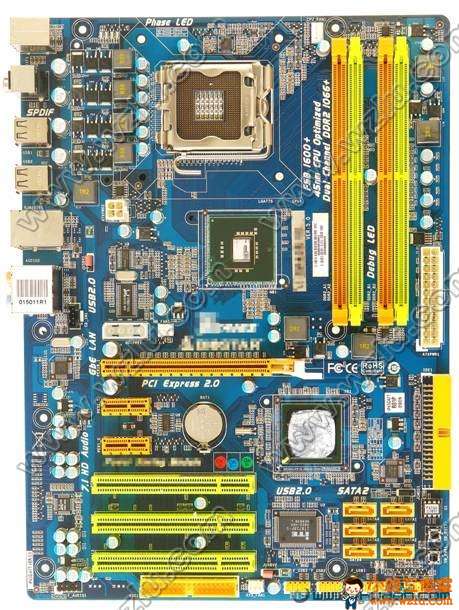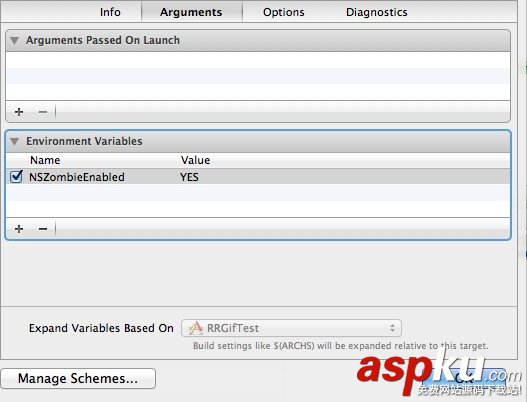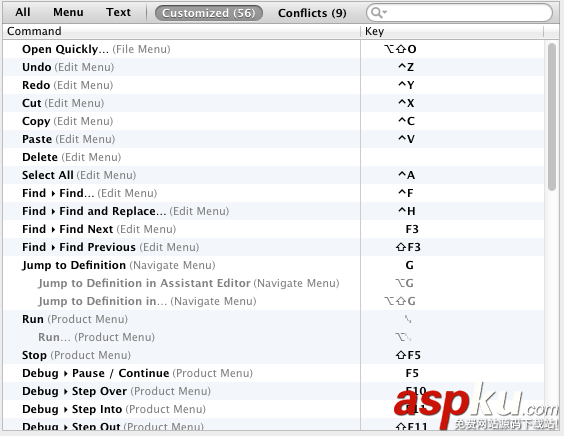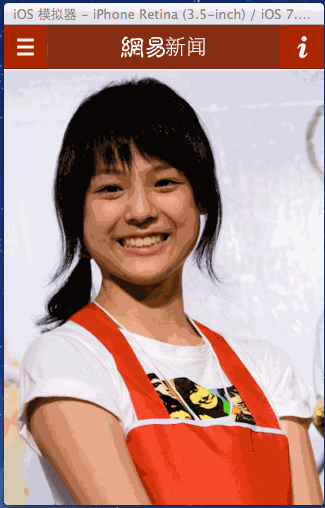本文實(shí)例為大家分享了ios中sqlite的具體操作方法,供大家參考,具體內(nèi)容如下
#import <sqlite3.h>@interface ViewController (){ sqlite3 *_sqldb;}@end@implementation ViewController- (void)viewDidLoad{ [super viewDidLoad]; // Do any additional setup after loading the view, typically from a nib. [self OpenDb]; [self createTable]; [self insertData]; [self FindData];}//打開數(shù)據(jù)庫(kù)-(void)OpenDb{ NSArray *arrs= NSSearchPathForDirectoriesInDomains(NSDocumentDirectory, NSUserDomainMask, YES); //創(chuàng)建數(shù)據(jù)庫(kù),如果數(shù)據(jù)庫(kù)存在就直接打開,不存在就創(chuàng)建打開 NSString *path=[arrs lastObject] ; NSString *documentpath= [path stringByAppendingPathComponent:@"sql.db"]; int reslut= sqlite3_open([documentpath UTF8String], &_sqldb); if(reslut==SQLITE_OK){ NSLog(@"數(shù)據(jù)庫(kù)已被打開"); } }//通過(guò)數(shù)據(jù)庫(kù)實(shí)例創(chuàng)建表-(void)createTable{ //不帶參數(shù)的sql語(yǔ)句 const char* sql="create table if not exists t_person (id integer primary key autoincrement,name text,age integer);"; char *error; //sqlite3_exec可以執(zhí)行一切不帶參數(shù)的SQL語(yǔ)句。如果是帶參數(shù)最好不用,防止SQL注入漏洞攻擊 int resutl= sqlite3_exec(_sqldb, sql, NULL, NULL, &error); if(resutl==SQLITE_OK){ NSLog(@"創(chuàng)建表成功"); }else{ NSLog(@"創(chuàng)建表失敗--》%s",error);}}//插入數(shù)據(jù)-(void)insertData{ //帶參數(shù)的SQL語(yǔ)句 "?"是帶參數(shù)的占位符 const char * sql="insert into t_person(name,age) values(?,?);"; sqlite3_stmt *stmp; //在執(zhí)行SQL語(yǔ)句之前檢查SQL語(yǔ)句語(yǔ)法,-1代表字符串的長(zhǎng)度 int result= sqlite3_prepare_v2(_sqldb, sql, -1, &stmp, NULL); if(result==SQLITE_OK){ NSLog(@"插入SQL語(yǔ)句語(yǔ)法沒有問(wèn)題"); //綁定參數(shù),插入的參數(shù)的下標(biāo)是從1開始 sqlite3_bind_text(stmp, 1, "gcb", -1, NULL); sqlite3_bind_int(stmp, 2, 12); //執(zhí)行參參數(shù)的SQL語(yǔ)句,不能有exec int result=sqlite3_step(stmp); //插入進(jìn)行判斷,要用sqLite_Done來(lái)判斷 if(result==SQLITE_DONE){ NSLog(@"插入成功"); } else{ NSLog(@"插入失敗") ; } } else{ NSLog(@"插入SQL語(yǔ)句有問(wèn)題"); }}-(void)FindData{ char *sql="select id,name,age from t_person"; //查詢做好用step執(zhí)行 sqlite3_stmt *stmt; //檢查SQL語(yǔ)句的語(yǔ)法問(wèn)題 int result= sqlite3_prepare_v2(_sqldb, sql, -1, &stmt, NULL); if(result==SQLITE_OK){ while (sqlite3_step(stmt)==SQLITE_ROW) { //查詢的列是0開始 插入的列從1開始// int xh=sqlite3_column_int(stmt, 0); int xh=sqlite3_column_int(stmt, 0); char * name=(char *)sqlite3_column_text(stmt, 1); int age=sqlite3_column_int(stmt, 2); NSLog(@"xh=%i-->name=%s-->age=%i",xh,name,age); } } else{ NSLog(@"查詢SQL語(yǔ)法有誤"); }} 以上就是本文的全部?jī)?nèi)容,希望對(duì)大家的學(xué)習(xí)有所幫助。